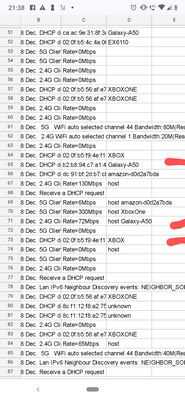- EE Community
- Home Services
- Broadband & Landline
- Unrecognised device connected
- Subscribe (RSS)
- Mark as unread
- Mark as read
- Float to top
- Bookmark
- Subscribe (email)
- Mute
- Print this discussion
Unrecognised device connected
- Mark as unread
- Bookmark
- Subscribe
- Mute
- Subscribe (RSS)
- Permalink
- Print this post
- Report post
18-12-2023 09:36 PM - edited 18-12-2023 09:41 PM
Hi, first time poster. I've been having problems with broadband which is getting sorted now but as a result I've been logged on to router admin. On connected devices there is a Samsung Galaxy A50 connected to both 2Ghz and 5Ghz with 3 different IP addresses. No one in the house has an A50 and I can't remove it as it's showing connected. There is also an Xbox (not Xbox one which is what we have) connected. (The unknowns are likely smart TV and Motorola phone.) Can I find out what these devices are and disconnect them? Thanks in advance
- Mark as unread
- Bookmark
- Subscribe
- Mute
- Subscribe (RSS)
- Permalink
- Print this post
- Report post
18-12-2023 09:41 PM
Hi @MRSG1
Just check the MAC address for the device and the connected phones on your network. Same for the Xbox.
Thanks
To contact EE Customer Services dial 150 From your EE mobile or 0800 956 6000 from any other phone.
EE standard opening hours are Monday to Friday, 8am to 9pm - Saturday and Sunday, 8am to 8pm.
- Mark as unread
- Bookmark
- Subscribe
- Mute
- Subscribe (RSS)
- Permalink
- Print this post
- Report post
18-12-2023 09:43 PM - edited 18-12-2023 09:44 PM
Thank you I'll go back in and do that, but what should they be? Sorry, don't really understand the MAC. I've added a screenshot of the event log to original question
- Mark as unread
- Bookmark
- Subscribe
- Mute
- Subscribe (RSS)
- Permalink
- Print this post
- Report post
18-12-2023 10:21 PM
Figured out the galaxy is an old phone my youngest been playing with 🙈😂 just the Xbox now I'm not sure of
- Mark as unread
- Bookmark
- Subscribe
- Mute
- Subscribe (RSS)
- Permalink
- Print this post
- Report post
18-12-2023 10:22 PM
I understand now, they should be the same 🙈 sorry stressful day lol
- Sky stream saying 'No Wifi' with Smart hub Pro since migrating from BT in Broadband & Landline
- Wifi 7 Extender issues in Broadband & Landline
- Connecting old devices which dont support wifi 6 in Broadband & Landline
- EE Smart WiFi compatibility in Broadband & Landline
- Help and a bit confused with the EE order (Broadband 150 to 300) in Broadband & Landline