- EE Community
- Home Services
- Broadband & Landline
- Speed Issue - Fibre Max Broadband 100
- Subscribe (RSS)
- Mark as unread
- Mark as read
- Float to top
- Bookmark
- Subscribe (email)
- Mute
- Print this discussion
Speed Issue - Fibre Max Broadband 100
- Mark as unread
- Bookmark
- Subscribe
- Mute
- Subscribe (RSS)
- Permalink
- Print this post
- Report post
19-05-2023 12:35 PM
Hi,
I am on the "Fibre Max Broadband 100 without landline" package with EE and it was installed this morning by an engineer.
My contract notes the estimated download speed is 103.7Mb/s - 145.6Mb/s, with a minimum guaranteed download speed of 92.5Mb/s. The contract also states that estimated upload speed is 8.6Mb/s - 26.9Mb/s.
I have run a speedtest using the https://speedtest.btwholesale.com/ checker and the results are the following:
Download - 84.34 Mbps
Upload - 32.10 Mbps
Please note, I have ran this test using an ethernet cable into the supplied EE Smart Router.
Could someone pelase confirm if an engineer visit is required in order to fix my download speeds as I am not getting the speed that was advertised in my contract for Fibre Max Broadband 100.
Solved! See the answer below or view the solution in context.
Accepted Solutions
- Mark as unread
- Bookmark
- Subscribe
- Mute
- Subscribe (RSS)
- Permalink
- Print this post
- Report post
19-05-2023 04:32 PM
Hi,
Was on phone with EE support. They did a factory reset from their end and now getting an average download speed of 144 Mb/s on the speedtest. Thanks for the help everyone but issue seems to be sorted out now.
- Mark as unread
- Bookmark
- Subscribe
- Mute
- Subscribe (RSS)
- Permalink
- Print this post
- Report post
19-05-2023 01:14 PM
Welcome to EE's Home Broadband Forum.
If you would like help with your BB speed or connection issues, please would you carry out the following steps for starters, which will enable us to diagnose the problem and advise you further. Do not restart your router to do these tests:
1. Post your full router stats:
- For a BrightBox: login and go to Advanced Settings > System > DSL Status. Also post 'System Uptime' from top of System Log page.
- For a SmartHub: login and go to Advanced Settings > Technical Log > Information. Obscure your names & any numbers in the BB Username & also the SSIDs.
- For other routers: login to it according to the label on it as the admin user & navigate looking for its router/connection statistics.
Full router stats are key to any speed & connection issues.
2. Try a wired speedtest, using an Ethernet cable supplied with the router, here http://www.thinkbroadband.com/speedtest.html . Click on the "Results Page" button at the bottom of the graph you first see and then copy to here just the "Link to this result:" link that you see below the next main graph.
3. What does BT Wholesale Broadband Availability Checker estimate for your phone number? Post just the whole table and the line above it, blanking out your phone number. If it doesn't recognise your phone number or you don't have one, use the Address Checker, not the Postcode Checker.
To phone EE CS: Dial Freephone +44 800 079 8586 - Option 1 for Home Broadband & Home Phone or Option 2 for Mobile Phone & Mobile Broadband
ISPs: 1999: Freeserve 48K Dial-Up > 2005: Wanadoo 1 Meg BB > 2007: Orange 2 Meg BB > 2008: Orange 8 Meg LLU > 2010: Orange 16 Meg LLU > 2011: Orange 20 Meg WBC > 2014: EE 20 Meg WBC > 2020: EE 40 Meg FTTC > 2022:EE 80 Meg FTTC SoGEA > 2025 EE 150 Meg FTTP
- Mark as unread
- Bookmark
- Subscribe
- Mute
- Subscribe (RSS)
- Permalink
- Print this post
- Report post
19-05-2023 02:34 PM
Hi,
Thanks for the reply. Results are below:
1) Router stats:
3) Results of the BT Wholesale Checker:
- Mark as unread
- Bookmark
- Subscribe
- Mute
- Subscribe (RSS)
- Permalink
- Print this post
- Report post
19-05-2023 02:53 PM
Thanks.
All speeds quoted by ISPs are connection speeds, which you'll see in the router stats. These show you are getting 159/29 Meg Down/Up, well above EE's estimates given to you. So there is no issue there. EE are supplying what they promised.
Your problem is that the download speedtest of 85 Meg is unexpectedly slow. Are you performing the speedtest over Ethernet? Another possibility is that your PC's Ethernet adapter is low-spec'ed to 100 Mb/s max.
To phone EE CS: Dial Freephone +44 800 079 8586 - Option 1 for Home Broadband & Home Phone or Option 2 for Mobile Phone & Mobile Broadband
ISPs: 1999: Freeserve 48K Dial-Up > 2005: Wanadoo 1 Meg BB > 2007: Orange 2 Meg BB > 2008: Orange 8 Meg LLU > 2010: Orange 16 Meg LLU > 2011: Orange 20 Meg WBC > 2014: EE 20 Meg WBC > 2020: EE 40 Meg FTTC > 2022:EE 80 Meg FTTC SoGEA > 2025 EE 150 Meg FTTP
- Mark as unread
- Bookmark
- Subscribe
- Mute
- Subscribe (RSS)
- Permalink
- Print this post
- Report post
19-05-2023 03:01 PM
Hi,
Speedtest was performed with an ethernet cable. Also, per my motherboard specs, it is a Realtek 8111H Gigabit LAN Controller that I am using.
Could the issue be with the router itself?
Thanks
- Mark as unread
- Bookmark
- Subscribe
- Mute
- Subscribe (RSS)
- Permalink
- Print this post
- Report post
19-05-2023 03:12 PM
Well, the EE Smart Router is also Gigabit LAN.
To phone EE CS: Dial Freephone +44 800 079 8586 - Option 1 for Home Broadband & Home Phone or Option 2 for Mobile Phone & Mobile Broadband
ISPs: 1999: Freeserve 48K Dial-Up > 2005: Wanadoo 1 Meg BB > 2007: Orange 2 Meg BB > 2008: Orange 8 Meg LLU > 2010: Orange 16 Meg LLU > 2011: Orange 20 Meg WBC > 2014: EE 20 Meg WBC > 2020: EE 40 Meg FTTC > 2022:EE 80 Meg FTTC SoGEA > 2025 EE 150 Meg FTTP
- Mark as unread
- Bookmark
- Subscribe
- Mute
- Subscribe (RSS)
- Permalink
- Print this post
- Report post
19-05-2023 03:38 PM
@vostag344 have you not got another device you could run a speed test on?
- Mark as unread
- Bookmark
- Subscribe
- Mute
- Subscribe (RSS)
- Permalink
- Print this post
- Report post
19-05-2023 04:32 PM
Hi,
Was on phone with EE support. They did a factory reset from their end and now getting an average download speed of 144 Mb/s on the speedtest. Thanks for the help everyone but issue seems to be sorted out now.
- Mark as unread
- Bookmark
- Subscribe
- Mute
- Subscribe (RSS)
- Permalink
- Print this post
- Report post
19-05-2023 04:38 PM
Thanks! You're welcome 🙂 ! Glad I could be of assistance & trust it is now sorted.
To phone EE CS: Dial Freephone +44 800 079 8586 - Option 1 for Home Broadband & Home Phone or Option 2 for Mobile Phone & Mobile Broadband
ISPs: 1999: Freeserve 48K Dial-Up > 2005: Wanadoo 1 Meg BB > 2007: Orange 2 Meg BB > 2008: Orange 8 Meg LLU > 2010: Orange 16 Meg LLU > 2011: Orange 20 Meg WBC > 2014: EE 20 Meg WBC > 2020: EE 40 Meg FTTC > 2022:EE 80 Meg FTTC SoGEA > 2025 EE 150 Meg FTTP
- 74 Days since placingmy order and still No Broadband or Landline. in Broadband & Landline
- Tied to contract I wasn't made aware of and never gave consent in Broadband & Landline
- How do I get the contract changed and the equipment I no longer need, returned? in Broadband & Landline
- Smart Hub 7 Plus in Broadband & Landline
- Openreach database issue in Broadband & Landline

