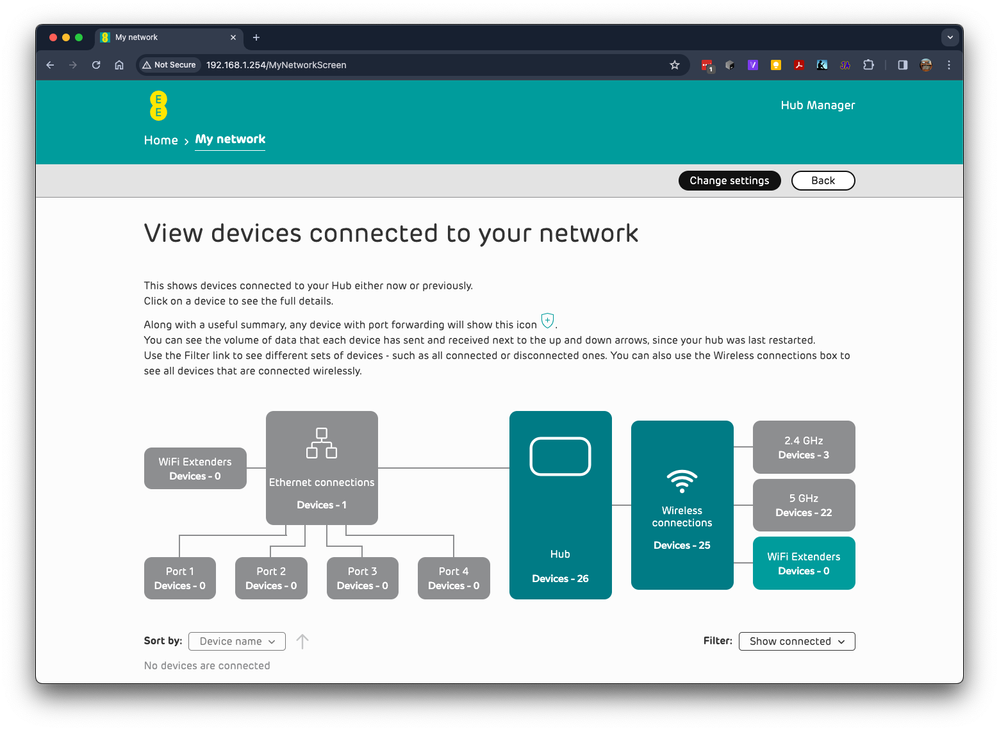- EE Community
- Home Services
- Broadband & Landline
- Smart Hub Plus WiFi extender Devices - 0 but EE app says devices (13)
- Subscribe (RSS)
- Mark as unread
- Mark as read
- Float to top
- Bookmark
- Subscribe (email)
- Mute
- Print this discussion
Smart Hub Plus WiFi extender Devices - 0 but EE app says devices (13)
- Mark as unread
- Bookmark
- Subscribe
- Mute
- Subscribe (RSS)
- Permalink
- Print this post
- Report post
05-04-2024 11:26 AM
I was trying to resolve an issue where I have a WiFi Extender successfully installed in my local network but the Hub UI reports Devices 0 are connected to the extender.
I restarted and reset the extender but it always shows Devices 0. I then had a look at the settings through the phone app which shows Connected devices (13)
I think the screen grabs show that there is a bug in the Smart Hub Plus UI and the phone app is correct.
The phone app (iPhone) is extraordinarily falkey. It hasn't worked for showing me settings until today. Now it works but it will only load my WiFi settings 1 in 5 times I click on the link. Most of the time it gives me an error saying I'm not connected to my home WiFi which is not true.
I also came across other posts listing similar issues in the replies https://community.ee.co.uk/t5/Broadband-Landline/Wi-Fi-issues-with-Smart-Hub-Plus/td-p/1326702 so posting this here in case others are similarly confused by the Hub UI WiFi extender status.
Another issue I encountered after using the mobile app is in doing a speed test from the app. I ran it twice and both times it suggested that my router needed to be restarted due to some issues being detected which I let it do but it never reports any results of speed tests. My impression is simply that the speed test doesn't work.
- Mark as unread
- Bookmark
- Subscribe
- Mute
- Subscribe (RSS)
- Permalink
- Print this post
- Report post
08-10-2024 02:10 PM
@spavett What does it show when you look at the advanced screen, wireless devices, and extenders for connected or un connected devices?
- Mark as unread
- Bookmark
- Subscribe
- Mute
- Subscribe (RSS)
- Permalink
- Print this post
- Report post
11-10-2024 02:56 PM
I have exactly the same problem. The main reason that I am even looking at the Hub Manager is because our extenders do not work consistently, if at all.
(On the App) One minute they are all showing as strong connection, the next as too close or too far or not even registering.
EE have admitted that there is definitely a problem and we have a techxpert coming here next week to check. Meanwhile, we aren't able to work (meetings and deadlines) unless using an Ethernet cable as the Wifi is non-existent.
How are we supposed to know if any of it working if the app says one thing and the hub manager says another? Surely the HMger should give an accurate reading, especialy if it's being monitored from a wired conection.
- Mark as unread
- Bookmark
- Subscribe
- Mute
- Subscribe (RSS)
- Permalink
- Print this post
- Report post
29-08-2025 11:57 PM
EE are mis-selling their packages, knowing their branded wifi extenders do not work - severely restricting the reach of wifi in some properties. I have reported the mis-selling and false claims in advertising to the Ombudsman. Exacerbating the problems is a totally inept customer service, exceptionally poor call recording and note taking and the general idiocy of multiple customer service reps who are clearly ignorant about the equipment issues.
Be very wary of signing contracts with this company.
- Mark as unread
- Bookmark
- Subscribe
- Mute
- Subscribe (RSS)
- Permalink
- Print this post
- Report post
30-08-2025 04:28 AM
@Webpaddy : The Ombudsman does not consider complaints until you have exhausted it formally with EE . You can make a formal complaint to EE & if you don't get satisfaction after 8 weeks or come to a deadlock you can take it to EE's ADR provider. See Complaints code of practice and here is the Complaints Form .
To phone EE CS: Dial Freephone +44 800 079 8586 - Option 1 for Home Broadband & Home Phone or Option 2 for Mobile Phone & Mobile Broadband
ISPs: 1999: Freeserve 48K Dial-Up > 2005: Wanadoo 1 Meg BB > 2007: Orange 2 Meg BB > 2008: Orange 8 Meg LLU > 2010: Orange 16 Meg LLU > 2011: Orange 20 Meg WBC > 2014: EE 20 Meg WBC > 2020: EE 40 Meg FTTC > 2022:EE 80 Meg FTTC SoGEA > 2025 EE 150 Meg FTTP
- Propose the best Unlimited Data EE eSIM (preferred) or SIM Only Plan for Home Bb in Mobile Broadband
- require a static IP in Broadband & Landline
- REcent switch BT to EE - Experience of in Broadband & Landline
- EE Broadband down in Broadband & Landline
- EE have emailed that they have received Smart WiFi Device in Broadband & Landline