- EE Community
- Home Services
- Broadband & Landline
- No internet connection
- Subscribe (RSS)
- Mark as unread
- Mark as read
- Float to top
- Bookmark
- Subscribe (email)
- Mute
- Print this discussion
No internet connection
- Mark as unread
- Bookmark
- Subscribe
- Mute
- Subscribe (RSS)
- Permalink
- Print this post
- Report post
27-11-2022 04:50 PM
Hello, I’ve now been without internet for three weeks. I ran out of contract in September and my router is very, very old. It conked out one day and did all the usual: restarted and rebooted etc but this time it didn’t work. Oddly Wi-Fi was connected but not internet. Ethernet connection. Was gone. So after 2 days contacted EE. They checked and said it was an external fault so Openreach came out. Guy couldn’t find anything wrong, changed the sockets etc and left with Wi-Fi now not working.
My old router packed in so I took out an EE Bright router I’d never used to connect. It got into Wi-Fi no problem but couldn’t set it up properly due to no internet connection.
Btw Sky box said router was connected but still FAIL re: on demand.
Contacted EE again who again sent out an Openreach engineer (they didn’t show on the first appointment) and again this time the guy said he had it working yet he couldn’t connect me to the internet. He then said I’ll phone you from the exchange just to check, He never did.
So I bought a brand new router (as I know both of mine were old) now have the same problem in that I can’t get it set up due to no internet connection.
I phone EE and they said they would call me. That was last Tuesday.
My phone line is working and EE can test the line so I don’t know what is wrong.
live reinstalled windows and many other drastic measures now but I am completely lost.
I have decided to move to Sky Broadband for ultra fast fibre. But that is three weeks away.
I am frustrated that EE cannot seem to fix my problem. Anyone ever been in such a predicament?
- Mark as unread
- Bookmark
- Subscribe
- Mute
- Subscribe (RSS)
- Permalink
- Print this post
- Report post
28-11-2022 11:35 PM - edited 28-11-2022 11:38 PM
Thanks. What does it say after you log into the BrightBox on the Internet section on the initial Status page? Obscure your names & any digits in the BB Username but post the 1st 2 parts of the (Broadband) IP address.
On the DSL Status page (your 2nd image) what does it say above "Date Rate Info"? It should be headed:
ADSL Status
This page shows information about your ADSL connection. If you are using Ethernet Broadband then this page is not applicable.
Status
This is the bit I'm after.
The BB Username you see is the default before it has connected to EE's server. Have you tried entering your actual BB Username & pwd there?
While the Ethernet connection does show "No Internet", I notice the WiFi connection shows it is fully connected.
To phone EE CS: Dial Freephone +44 800 079 8586 - Option 1 for Home Broadband & Home Phone or Option 2 for Mobile Phone & Mobile Broadband
ISPs: 1999: Freeserve 48K Dial-Up > 2005: Wanadoo 1 Meg BB > 2007: Orange 2 Meg BB > 2008: Orange 8 Meg LLU > 2010: Orange 16 Meg LLU > 2011: Orange 20 Meg WBC > 2014: EE 20 Meg WBC > 2020: EE 40 Meg FTTC > 2022:EE 80 Meg FTTC SoGEA > 2025 EE 150 Meg FTTP
- Mark as unread
- Bookmark
- Subscribe
- Mute
- Subscribe (RSS)
- Permalink
- Print this post
- Report post
29-11-2022 08:26 AM
Again thanks.
- Mark as unread
- Bookmark
- Subscribe
- Mute
- Subscribe (RSS)
- Permalink
- Print this post
- Report post
29-11-2022 07:10 PM
Hi here are the images below:
so I changed the username and password and I have now been connected! BUT loading webpages is extremely slow (to the point of being unworkable) and when I checked my Sky box it did say it was connected now to both the router and on demand but when I click on Catch up there’s nothing there.
oddly enough my PC still tells me there’s no internet?
So thank you for helping me get reconnected but there is still something majorly wrong. Hope you can advise on how to restore a fully functioning connection?
- Mark as unread
- Bookmark
- Subscribe
- Mute
- Subscribe (RSS)
- Permalink
- Print this post
- Report post
29-11-2022 07:33 PM
@Marcus1854 what speeds are you expecting?
If you enter your phone number in the BTW DSL checker, post the results hiding your phone number that will show what is available.
https://www.broadbandchecker.btwholesale.com/#/ADSL
It looks like you line is running quite slowly and may need to be reset by EE, I am surprised they said your line was ok when you had no internet!
- Mark as unread
- Bookmark
- Subscribe
- Mute
- Subscribe (RSS)
- Permalink
- Print this post
- Report post
29-11-2022 07:49 PM
Hi Thanks for your reply.
here are my stats. I usually get around 10 mps and for years that’s been absolutely fine for my needs. Since I ran out of contract in September I have encountered more and more problems until Nov 6 when it just cut off for good.
I have been a bit fed up with how things have progressed so I have ordered FTTP with Sky. Sorry to be leaving EE. I was originally Freeserve then Wanadoo then Orange then EE. So I’ve been with the “same” folk for 23 years.
But I think I am owed my internet to be working before I leave. And of course I will ask for compensation. Just extremely disappointed.
I am however thankful to folk on this EE community forum for their help. Though I still do not have a functioning internet.
- Mark as unread
- Bookmark
- Subscribe
- Mute
- Subscribe (RSS)
- Permalink
- Print this post
- Report post
29-11-2022 08:02 PM
@Marcus1854 I can understand your frustration.
So, as you say, your speeds should be better than they are, therefore it is worth getting back to EE to reset your speeds. No doubt the troubles as you describe then, will have reduced the speed to try and get a reliable connection. They may well come back by themselves if the fault has indeed been cleared, but it should be quicker getting them to reset the line.
Compensation should be automatic but given that they were saying the line was OK it would be worth ensuring they know the dates you have been without service.
- Mark as unread
- Bookmark
- Subscribe
- Mute
- Subscribe (RSS)
- Permalink
- Print this post
- Report post
29-11-2022 09:33 PM - edited 29-11-2022 09:34 PM
You should really be getting 11 - 12 Meg sync.
On the Advanced Settings > BB Settings page (your 2nd image above) change the DSL Mode from Auto to "G.992.5 (ADSL2+)", reconnect & post the full router stats again as they are now.
To phone EE CS: Dial Freephone +44 800 079 8586 - Option 1 for Home Broadband & Home Phone or Option 2 for Mobile Phone & Mobile Broadband
ISPs: 1999: Freeserve 48K Dial-Up > 2005: Wanadoo 1 Meg BB > 2007: Orange 2 Meg BB > 2008: Orange 8 Meg LLU > 2010: Orange 16 Meg LLU > 2011: Orange 20 Meg WBC > 2014: EE 20 Meg WBC > 2020: EE 40 Meg FTTC > 2022:EE 80 Meg FTTC SoGEA > 2025 EE 150 Meg FTTP
- Mark as unread
- Bookmark
- Subscribe
- Mute
- Subscribe (RSS)
- Permalink
- Print this post
- Report post
30-11-2022 05:07 PM
- Mark as unread
- Bookmark
- Subscribe
- Mute
- Subscribe (RSS)
- Permalink
- Print this post
- Report post
30-11-2022 06:48 PM
Please edit & repost your 1st image obscuring the IP Addy & BB Username or it will be rejected by the Mods.
To phone EE CS: Dial Freephone +44 800 079 8586 - Option 1 for Home Broadband & Home Phone or Option 2 for Mobile Phone & Mobile Broadband
ISPs: 1999: Freeserve 48K Dial-Up > 2005: Wanadoo 1 Meg BB > 2007: Orange 2 Meg BB > 2008: Orange 8 Meg LLU > 2010: Orange 16 Meg LLU > 2011: Orange 20 Meg WBC > 2014: EE 20 Meg WBC > 2020: EE 40 Meg FTTC > 2022:EE 80 Meg FTTC SoGEA > 2025 EE 150 Meg FTTP
- Mark as unread
- Bookmark
- Subscribe
- Mute
- Subscribe (RSS)
- Permalink
- Print this post
- Report post
30-11-2022 06:54 PM
Locate the hidden test socket that is revealed when you remove the bottom half of the split faceplate (2 screws or press tabs) of your master socket. Only do this if you have a split faceplate. Do you have any extension sockets in the home even if unused? Are there any wires connected to back of faceplate of master socket?
Try the BT Quiet Line Test (QLT), dial 17070 Opt 2, preferably with a corded phone, in the test socket with the router disconnected. If there is any noise, report it to your landline provider as a voice fault (don't mention Broadband). Often sorting out voice faults will fix the Broadband as well.
Reboot the router & plug it into the test socket. Post the full router stats & System Uptime when plugged into test socket.
Is the issue any better?
To phone EE CS: Dial Freephone +44 800 079 8586 - Option 1 for Home Broadband & Home Phone or Option 2 for Mobile Phone & Mobile Broadband
ISPs: 1999: Freeserve 48K Dial-Up > 2005: Wanadoo 1 Meg BB > 2007: Orange 2 Meg BB > 2008: Orange 8 Meg LLU > 2010: Orange 16 Meg LLU > 2011: Orange 20 Meg WBC > 2014: EE 20 Meg WBC > 2020: EE 40 Meg FTTC > 2022:EE 80 Meg FTTC SoGEA > 2025 EE 150 Meg FTTP







