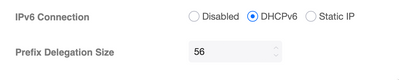- EE Community
- Home Services
- Broadband & Landline
- IPv6 - EE Full Fibre (Same as BT?)
- Subscribe (RSS)
- Mark as unread
- Mark as read
- Float to top
- Bookmark
- Subscribe (email)
- Mute
- Print this discussion
IPv6 - EE Full Fibre (Same as BT?)
- Mark as unread
- Bookmark
- Subscribe
- Mute
- Subscribe (RSS)
- Permalink
- Print this post
- Report post
24-02-2023 02:50 PM
Hello everyone,
As someone who works in IT, I thought it might be worth learning about IPv6 and as a starting point, I've been considering implementing it on my home network. I'm currently utilising a Ubiquiti USG 3 and have it connected to EE Full Fibre. It's configured with IPv4 on the WAN port, using the EE standard username and password, which works perfectly.
My question is whether or not EE has implemented IPv6 on the FTTP / Full Fibre network and what the appropriate details are? The USG 3 requires the following settings:
I've read some alternating information on this in different places, some suggest that EE has no IPv6, some say only on the Mobile Network and others where it uses the same connection settings as BT Full Fibre - which I've tested (DHCPv6 and /56 as the Prefix delegation size) to no avail. Wondering if there's any EE specialists who might have some insight on this?
Thanks in advance!
Solved! See the answer below or view the solution in context.
Accepted Solutions
- Mark as unread
- Bookmark
- Subscribe
- Mute
- Subscribe (RSS)
- Permalink
- Print this post
- Report post
24-02-2023 03:00 PM
The EE BB network does not support IPv6, only IPv4. It makes no diff whether it's FTTP, FTTC or ADSL; that's only the short BB hop, not the Net. As far as I know it's the same for BT.
It is true that EE has implemented IPv6 on its mobile network but even that is not foolproof; it does not fallback to IPv4 well.
To phone EE CS: Dial Freephone +44 800 079 8586 - Option 1 for Home Broadband & Home Phone or Option 2 for Mobile Phone & Mobile Broadband
ISPs: 1999: Freeserve 48K Dial-Up > 2005: Wanadoo 1 Meg BB > 2007: Orange 2 Meg BB > 2008: Orange 8 Meg LLU > 2010: Orange 16 Meg LLU > 2011: Orange 20 Meg WBC > 2014: EE 20 Meg WBC > 2020: EE 40 Meg FTTC > 2022:EE 80 Meg FTTC SoGEA > 2025 EE 150 Meg FTTP
- Mark as unread
- Bookmark
- Subscribe
- Mute
- Subscribe (RSS)
- Permalink
- Print this post
- Report post
24-02-2023 03:00 PM
The EE BB network does not support IPv6, only IPv4. It makes no diff whether it's FTTP, FTTC or ADSL; that's only the short BB hop, not the Net. As far as I know it's the same for BT.
It is true that EE has implemented IPv6 on its mobile network but even that is not foolproof; it does not fallback to IPv4 well.
To phone EE CS: Dial Freephone +44 800 079 8586 - Option 1 for Home Broadband & Home Phone or Option 2 for Mobile Phone & Mobile Broadband
ISPs: 1999: Freeserve 48K Dial-Up > 2005: Wanadoo 1 Meg BB > 2007: Orange 2 Meg BB > 2008: Orange 8 Meg LLU > 2010: Orange 16 Meg LLU > 2011: Orange 20 Meg WBC > 2014: EE 20 Meg WBC > 2020: EE 40 Meg FTTC > 2022:EE 80 Meg FTTC SoGEA > 2025 EE 150 Meg FTTP
- Mark as unread
- Bookmark
- Subscribe
- Mute
- Subscribe (RSS)
- Permalink
- Print this post
- Report post
24-02-2023 03:02 PM
Thanks @XRaySpeX
Unsure if you're EE internal - if so, is there any schedule to start issuing Broadband Addresses with IPv6 Delagations?
- Mark as unread
- Bookmark
- Subscribe
- Mute
- Subscribe (RSS)
- Permalink
- Print this post
- Report post
24-02-2023 03:06 PM
No, I'm just a user like you as are most of the peeps here. We wouldn't know until EE decides to announce it publicly.
Thanks! You're welcome 🙂 ! Glad I could be of assistance & trust it is now sorted.
To phone EE CS: Dial Freephone +44 800 079 8586 - Option 1 for Home Broadband & Home Phone or Option 2 for Mobile Phone & Mobile Broadband
ISPs: 1999: Freeserve 48K Dial-Up > 2005: Wanadoo 1 Meg BB > 2007: Orange 2 Meg BB > 2008: Orange 8 Meg LLU > 2010: Orange 16 Meg LLU > 2011: Orange 20 Meg WBC > 2014: EE 20 Meg WBC > 2020: EE 40 Meg FTTC > 2022:EE 80 Meg FTTC SoGEA > 2025 EE 150 Meg FTTP
- Mark as unread
- Bookmark
- Subscribe
- Mute
- Subscribe (RSS)
- Permalink
- Print this post
- Report post
10-08-2023 11:18 AM
Hi @XRaySpeX , I have been looking for information on IPv6 for a new home broadband install.
For EE, every single time someone asks about IPv6 availability, you reply saying it is not available. A google search just comes up with your many replies.
I have just spoken to EE technical support and IPv6 is fully available on all of their broadband services and has been for some time.
EE is now part of BT/Openreach and all the FTTP is provided via BT. BT updated all their services to IPv6 in 2016:
https://www.ispreview.co.uk/index.php/2016/11/bt-broadband-lines-now-support-ipv6-internet-addresses...
@ShutterbugLozza I also work in IT (DevOps) and I use IPv6 on a daily basis, I could not do my job without it.
Once I get my line installed I will be configuring this myself. If you are still having issues with activating it you should call the tech support team and ask them why the option is not working. In the mean time I think you should try a delegation of 48 as 56 is probably too large and 48 is more likely to work. 48 allows the last set of digits after the last colon (:) to change per device on the network. Most residential ISPs only allow for this last part to change.
I hope this helps
- Mark as unread
- Bookmark
- Subscribe
- Mute
- Subscribe (RSS)
- Permalink
- Print this post
- Report post
10-08-2023 11:28 AM
@MossDev : You are confusing BT Retail who is the ISP & OR who provide but don't sell to the consumer FTTP & FTTC, both subsidiaries of the BT Group, as is EE who is also an ISP independent of BT Retail.
To phone EE CS: Dial Freephone +44 800 079 8586 - Option 1 for Home Broadband & Home Phone or Option 2 for Mobile Phone & Mobile Broadband
ISPs: 1999: Freeserve 48K Dial-Up > 2005: Wanadoo 1 Meg BB > 2007: Orange 2 Meg BB > 2008: Orange 8 Meg LLU > 2010: Orange 16 Meg LLU > 2011: Orange 20 Meg WBC > 2014: EE 20 Meg WBC > 2020: EE 40 Meg FTTC > 2022:EE 80 Meg FTTC SoGEA > 2025 EE 150 Meg FTTP
- Mark as unread
- Bookmark
- Subscribe
- Mute
- Subscribe (RSS)
- Permalink
- Print this post
- Report post
10-08-2023 11:29 AM - edited 10-08-2023 11:30 AM
@MossDev sorry but you are wrong. EE, and Plusnet for that matter, also part of the BT Group who use the Openreach network do not offer IP6 on their FTTP network.
The ISP Review mentions BT Reatail customers, now BT Consumer division, not EE or Plusnet.
If you want IP6 you will need to go to BT Consumer directly, or you use some kind of 4 to 6 tunnel service.
- Mark as unread
- Bookmark
- Subscribe
- Mute
- Subscribe (RSS)
- Permalink
- Print this post
- Report post
10-08-2023 11:37 AM
@XRaySpeX I don't think I am confusing anything. I phoned EE and spoke to the technical team and explained I am about to move and require IPv6 on the new residential FTTP line. They explained that it had been available for a long time and used basic settings. If I wanted to set it up correctly for my needs it would not be an issue and I could call back if I needed assistance.
Obviously I don't have the line so I can't confirm, but I am hoping they know more about their own network than you do. If it turns out to be incorrect information I will be using it as a reason to cancel the contract and move to BT.
I find it very strange that any ISP can operate these days without IPv6 and it is very easy for the ISP to set up.
If you have EE fibre yourself I urge you to log in to your router and have a go at setting it up. And please report back with your findings. It would be great for me to know before I order the install.
Thanks
- Mark as unread
- Bookmark
- Subscribe
- Mute
- Subscribe (RSS)
- Permalink
- Print this post
- Report post
10-08-2023 12:28 PM
@MossDev : Is that that technical team that doesn't know the diff between an external public IP & an internal private IP & consequently will tell you that EE do static IPs at the drop of a hat? 😉
No, you are wrong & I do know!
To phone EE CS: Dial Freephone +44 800 079 8586 - Option 1 for Home Broadband & Home Phone or Option 2 for Mobile Phone & Mobile Broadband
ISPs: 1999: Freeserve 48K Dial-Up > 2005: Wanadoo 1 Meg BB > 2007: Orange 2 Meg BB > 2008: Orange 8 Meg LLU > 2010: Orange 16 Meg LLU > 2011: Orange 20 Meg WBC > 2014: EE 20 Meg WBC > 2020: EE 40 Meg FTTC > 2022:EE 80 Meg FTTC SoGEA > 2025 EE 150 Meg FTTP
- Mark as unread
- Bookmark
- Subscribe
- Mute
- Subscribe (RSS)
- Permalink
- Print this post
- Report post
10-08-2023 03:07 PM
I just called EE again and this time I was transferred to BT support staff.
They say IPv6 is fully available, it can be configured in a number of ways. I asked about if I can get an IPv6 address range and have the last node (the 8th part of the address) automatically or statically assigned to each device. They told me both are possible to set up. DHCPv6 is set up as standard, so nodes 1 - 7 are the same for each device on the network, node 8 is assigned automatically.
You can configure both EE and BT routers to allow static assigned node 8 on devices, like a NAS, that you need to access remotely.
So, both of you are telling me that they are lying, and they do not know what they are talking about?
At this point, the only way I can know for sure is to find someone with EE BB installed and go play with it, or wait until mine is installed.
I will be very surprised if both support teams have just lied. They seem to know what they are talking about.
- How do I get the contract changed and the equipment I no longer need, returned? in Broadband & Landline
- Possible scam call in Security
- Fibre Database Error - Neighbour is live but I am stuck (ORDI Request Needed) in Broadband & Landline
- 4G hub in Broadband & Landline
- Smart Hub 7 Plus in Broadband & Landline