- EE Community
- Home Services
- Broadband & Landline
- How to change DNS on EE smart router
- Subscribe (RSS)
- Mark as unread
- Mark as read
- Float to top
- Bookmark
- Subscribe (email)
- Mute
- Print this discussion
How to change DNS on EE smart router
- Mark as unread
- Bookmark
- Subscribe
- Mute
- Subscribe (RSS)
- Permalink
- Print this post
- Report post
07-07-2022 08:24 PM
Hi,
i want to block certain websites using OpenDNS but i can't set their DNS servers on the Advanced Settings/Broadband/Internet page. I tried disconnecting but they are still uneditable.
I've tried in Firefox, Chrome and Edge.
Thanks, Gary.
Solved! See the answer below or view the solution in context.
Accepted Solutions
- Mark as unread
- Bookmark
- Subscribe
- Mute
- Subscribe (RSS)
- Permalink
- Print this post
- Report post
07-07-2022 08:38 PM - edited 07-07-2022 08:46 PM
@blipblop : That's just a status page. You want Home > Advanced > My Network > IPv4 Config & switch DNS Servers Auto to OFF.
To phone EE CS: Dial Freephone +44 800 079 8586 - Option 1 for Home Broadband & Home Phone or Option 2 for Mobile Phone & Mobile Broadband
ISPs: 1999: Freeserve 48K Dial-Up > 2005: Wanadoo 1 Meg BB > 2007: Orange 2 Meg BB > 2008: Orange 8 Meg LLU > 2010: Orange 16 Meg LLU > 2011: Orange 20 Meg WBC > 2014: EE 20 Meg WBC > 2020: EE 40 Meg FTTC > 2022:EE 80 Meg FTTC SoGEA > 2025 EE 150 Meg FTTP
- Mark as unread
- Bookmark
- Subscribe
- Mute
- Subscribe (RSS)
- Permalink
- Print this post
- Report post
07-07-2022 08:38 PM - edited 07-07-2022 08:46 PM
@blipblop : That's just a status page. You want Home > Advanced > My Network > IPv4 Config & switch DNS Servers Auto to OFF.
To phone EE CS: Dial Freephone +44 800 079 8586 - Option 1 for Home Broadband & Home Phone or Option 2 for Mobile Phone & Mobile Broadband
ISPs: 1999: Freeserve 48K Dial-Up > 2005: Wanadoo 1 Meg BB > 2007: Orange 2 Meg BB > 2008: Orange 8 Meg LLU > 2010: Orange 16 Meg LLU > 2011: Orange 20 Meg WBC > 2014: EE 20 Meg WBC > 2020: EE 40 Meg FTTC > 2022:EE 80 Meg FTTC SoGEA > 2025 EE 150 Meg FTTP
- Mark as unread
- Bookmark
- Subscribe
- Mute
- Subscribe (RSS)
- Permalink
- Print this post
- Report post
07-07-2022 08:39 PM
Found it, it's on My Network/IPv4 config.
- Mark as unread
- Bookmark
- Subscribe
- Mute
- Subscribe (RSS)
- Permalink
- Print this post
- Report post
07-07-2022 08:40 PM
Thanks, found it as you posted 🙂
- Mark as unread
- Bookmark
- Subscribe
- Mute
- Subscribe (RSS)
- Permalink
- Print this post
- Report post
07-07-2022 08:47 PM
Sorry, I misread screen.
Thanks! You're welcome 🙂 ! Glad I could be of assistance & it is now sorted.
To phone EE CS: Dial Freephone +44 800 079 8586 - Option 1 for Home Broadband & Home Phone or Option 2 for Mobile Phone & Mobile Broadband
ISPs: 1999: Freeserve 48K Dial-Up > 2005: Wanadoo 1 Meg BB > 2007: Orange 2 Meg BB > 2008: Orange 8 Meg LLU > 2010: Orange 16 Meg LLU > 2011: Orange 20 Meg WBC > 2014: EE 20 Meg WBC > 2020: EE 40 Meg FTTC > 2022:EE 80 Meg FTTC SoGEA > 2025 EE 150 Meg FTTP
- Mobile Broadband dropping daily - hard reset for 24hr soft fix in Mobile Broadband
- How do I get the contract changed and the equipment I no longer need, returned? in Broadband & Landline
- Smart Hub plus 7 - Always use this IP address Issue in Broadband & Landline
- Smart Hub SH32B (Model F5394-P) and 802.11r (Fast Roaming) in Broadband & Landline
- Advice for neighbours broadband in Mobile Broadband
