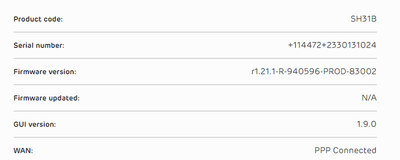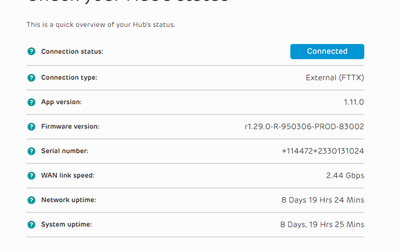- EE Community
- Home Services
- Broadband & Landline
- EE Smart Hub (SH31B) - Painful Admin Experience.
- Subscribe (RSS)
- Mark as unread
- Mark as read
- Float to top
- Bookmark
- Subscribe (email)
- Mute
- Print this discussion
EE Smart Hub (SH31B) - Painful Admin Experience.
- Mark as unread
- Bookmark
- Subscribe
- Mute
- Subscribe (RSS)
- Permalink
- Print this post
- Report post
05-02-2024 11:08 AM
I am EE BB and Mobile customer. I am posting my experience with the Smart Hub (SH31B) wondering if anyone else is experiencing the same.
Before moving to EE (from Sky) I used the Sky Router (had to, for Sky Q to even work properly) with my own Deco Wi-Fi 5 mesh system. As this system is Wi-Fi 6 I was hopeful to switch to it and not have to rely on another piece of kit.
So now I just have the Hub plus WiFi extender.
I have an open ticket for an engineer to come tomorrow, but I expect there will be little the engineer can do about points 1 & 2.. 3 maybe solved by simply swapping the hub out.
Here are my observations.
1. You cannot change the DNS settings, its hardcoded and paired to the DHCP. So if you want to use your own DNS server settings (PiHole) or managed private DNS you cannot, unless you switch off DHCP and manage that in line with DNS... I have checked all settings its simply not there. (This I have seen in Sky and also other routers as a standard advanced config option for many years). In practice this means all your web traffic is hard coded to the EE DNS settings.
2. I have a very fussy Solar Power/Battery system that has an inbuilt modem that can 'only' connect to a Wi-Fi system if its only 2.4G (not mixed 2.4/5/6 on the same network id). There is no way (even with the Guest network how I managed this previously) to set this to only 2.4G so that this fussy little device can connect. (this maybe true for other cheap devices you have at home (smart lamps etc..) that only ever connect via 2.4G). And you cannot separate out your home WIFI into 2.4 and 5G networks. I did read as a work around temporarily disabling the 5G will help.. but this is a pretty poor work around and it should be manageable from the web UI. ( I will be raising this with GivEnergy anyhow as I have issues with this builtin modem and its very poor security anyway, but that's different thing)
3. My Admin Web UI is sluggish. Not my broadband experience (that is fine and very fast) but the Admin UI experience is slow and clunky.. it feels like an issue with the firmware of the hub (memory leak on web app maybe). I was able to improve this by rebooting (after uptime of only 16 days).. so a 4 or 5 seconds response went down to 2 second response time, for any page in the admin UI.. Which for any device on your LAN, is awful, and you should not have to reboot a router after 2 weeks.
As it stands I would not recommend this Hub to anyone, be that novice consumer or more technical person like my self, because of the UX of managing it is painful, and if you were not technical you would be tearing your hair out with this now.
I know this is an EE custom firmware OS, but it lacks many useful standard features.. I would rather not even have it and EE reduce the price of my broadband, I'll buy the kit I need and manage it myself. As it currently has very little value.
I may have to switch this out for my own system, which I was hoping I would not have to do, but confirms what I have always thought that BB provided WiFi routers are cheap and unreliable.. so don't bother with them.
Will also post the outcome from the engineer coming tomorrow.
- Mark as unread
- Bookmark
- Subscribe
- Mute
- Subscribe (RSS)
- Permalink
- Print this post
- Report post
05-02-2024 04:14 PM
Hi
Well !! Yes, unfortunately my experience and disappointment with the SH31B echos your posting.
I have no need to change DNS servers but we have several IP server devices in our house (IP wildlife cameras, thermostats and a solar inverter ) which fundamentally require a DDNS service to support remote access.. DDNS was in the hub and then got stripped out in a firmware ' upgrade ' . EEs Tech support phone team appear adamant it's been removed and is not returning, another EE representative on the forum is saying it will come back ...sometime. I escalated my complaint and after receiving a call today from the 'Home connections / Executive level complaint resolution team' I'm no further forward in 100% clarifying the situation! I need confidence it will definitely come back with an estimated timescale before I spend more money.
Separating the 2.4 and 5Ghz has been a pain for me too...in every other hub before it was possible to separate the Wifi SSIDs but that's no longer possible.
SH31Bs USB socket doesn't allow network sharing...that was so useful for media file sharing...it's gone
Anyway..I will stop moaning! the main purpose I replied :-
Today I went to the hub to check if DDNS setup had been re instated (no), I found the hubs 191.168.1.254. GUI interface was operating at the speed of a snail ! Animated circles and EE logo for several minutes,. Page eventually appeared..I tried getting into advanced settings...hopeless!...a red error message box then popped up saying:
"Something went wrong we are experiencing difficulty getting the data could you kindly reload the page CHOP3-800'...
which I promptly did and the GUI was still useless. I will power cycle it later (wife is current working and the Broadband is working ok.)
I have previously setup a load of port forward rules, WiFi stuff etc on this hub and it was never this bad.
I'm Not sure if this is another 'upgrade' feature or as you say a memory leak.
It feels like I am beta testing this hub!
Cheers
- Mark as unread
- Bookmark
- Subscribe
- Mute
- Subscribe (RSS)
- Permalink
- Print this post
- Report post
05-02-2024 04:18 PM
If you swap out the SH+ you can't have DV. That relies on having the SH+ as the primary router connected to the LAN. Many users have got round this by introducing their own router as a secondary router & disabling WiFi on the SH+.
To phone EE CS: Dial Freephone +44 800 079 8586 - Option 1 for Home Broadband & Home Phone or Option 2 for Mobile Phone & Mobile Broadband
ISPs: 1999: Freeserve 48K Dial-Up > 2005: Wanadoo 1 Meg BB > 2007: Orange 2 Meg BB > 2008: Orange 8 Meg LLU > 2010: Orange 16 Meg LLU > 2011: Orange 20 Meg WBC > 2014: EE 20 Meg WBC > 2020: EE 40 Meg FTTC > 2022:EE 80 Meg FTTC SoGEA > 2025 EE 150 Meg FTTP
- Mark as unread
- Bookmark
- Subscribe
- Mute
- Subscribe (RSS)
- Permalink
- Print this post
- Report post
05-02-2024 06:10 PM
Well lets see what the 'Engineer' comes up with tomorrow, I am 99.9% sure the firmware is botched and yes a reboot does clear the memory to make it usable. Responsive, no. But usable.
As for your DDNS issue, if you have anything like a Raspberry Pi (anything that's always on), you can solve this issue which is what I do. Depending on your tech savviness.. I can give you pointers.. from the really simple to the more sophisticated.
Fortunately I wont be using Digital Voice.. so looks like I will be getting a replacement router or using my Deco's (which are WiFi 5), and fortunately EE do give guidance on using your own router and don't stop you doing it (like Sky Does if you want to use Sky TV)
If its any console, the Sky Router was rubbish too, it had other issues..
I just wish ISPs would stop investing in crap hardware and botched firmware (its really not the business they are in) let the customer decide if they want to use their router or not.. if not then they can have the service cheaper of course with no support past the feed into the house. The home is a massively complex network these days.. and locked down dumb routers.. is only going to ruin the broadband experience of EE ( which is fine as its is powered by OpenReach Network anyhow). I only ever have issues with Broadband when I use an ISP provided bit of kit (its been like this for 20 years).
- Mark as unread
- Bookmark
- Subscribe
- Mute
- Subscribe (RSS)
- Permalink
- Print this post
- Report post
09-02-2024 02:22 AM - edited 09-02-2024 02:22 AM
Typo correction:
@XRaySpeX wrote:
If you swap out the SH+ you can't have DV. That relies on having the SH+ as the primary router connected to the WAN. Many users have got round this by introducing their own router as a secondary router & disabling WiFi on the SH+.
To phone EE CS: Dial Freephone +44 800 079 8586 - Option 1 for Home Broadband & Home Phone or Option 2 for Mobile Phone & Mobile Broadband
ISPs: 1999: Freeserve 48K Dial-Up > 2005: Wanadoo 1 Meg BB > 2007: Orange 2 Meg BB > 2008: Orange 8 Meg LLU > 2010: Orange 16 Meg LLU > 2011: Orange 20 Meg WBC > 2014: EE 20 Meg WBC > 2020: EE 40 Meg FTTC > 2022:EE 80 Meg FTTC SoGEA > 2025 EE 150 Meg FTTP
- Mark as unread
- Bookmark
- Subscribe
- Mute
- Subscribe (RSS)
- Permalink
- Print this post
- Report post
10-02-2024 03:10 PM - edited 10-02-2024 03:17 PM
The 192.168.1.254 access to the Hub Manager on The Smart Hub Plus SH31B has suddenly become extremely slow,
This has happened since the firmware update app version 1.11.0
After a further restart from the hub manager it has become quicker.
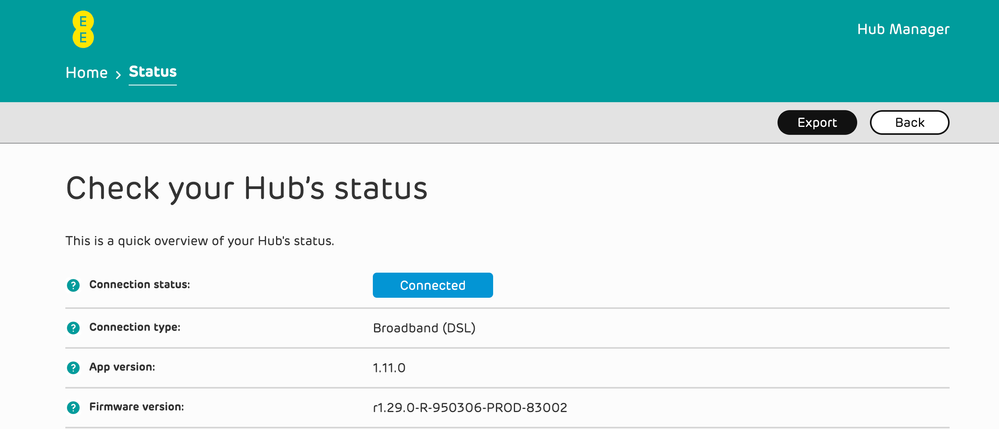
- Mark as unread
- Bookmark
- Subscribe
- Mute
- Subscribe (RSS)
- Permalink
- Print this post
- Report post
17-02-2024 08:16 PM
If we switch to EE, is it still possible to use your own modem? if so, is the PPP login still bthomehub@btbroadband.com or has it changed for EE?
- Mark as unread
- Bookmark
- Subscribe
- Mute
- Subscribe (RSS)
- Permalink
- Print this post
- Report post
17-02-2024 08:22 PM
Yes, @djenson , you may use your own router. With EE New BB Full Fibre the modem is the ONT.
Yes, the EE BB PPPoE creds are the same as BT's.
To phone EE CS: Dial Freephone +44 800 079 8586 - Option 1 for Home Broadband & Home Phone or Option 2 for Mobile Phone & Mobile Broadband
ISPs: 1999: Freeserve 48K Dial-Up > 2005: Wanadoo 1 Meg BB > 2007: Orange 2 Meg BB > 2008: Orange 8 Meg LLU > 2010: Orange 16 Meg LLU > 2011: Orange 20 Meg WBC > 2014: EE 20 Meg WBC > 2020: EE 40 Meg FTTC > 2022:EE 80 Meg FTTC SoGEA > 2025 EE 150 Meg FTTP
- Mark as unread
- Bookmark
- Subscribe
- Mute
- Subscribe (RSS)
- Permalink
- Print this post
- Report post
20-02-2024 09:41 PM
This is not a fix its a band-aid.. to the problem.
Modem has been up for about 1 week now and reverted back to its sluggish state.
Its actually pretty awful. Keep complaining to EE because they are aware and the more complaints the better.
- Mark as unread
- Bookmark
- Subscribe
- Mute
- Subscribe (RSS)
- Permalink
- Print this post
- Report post
21-02-2024 06:17 PM
Mine also slows to a crawl after a few days of up time, and also the phone randomly disconnects, and random error messages pop up saying please refresh the page. I never thought I'd say this, but I miss my BT Smart Hub 2! 🤣