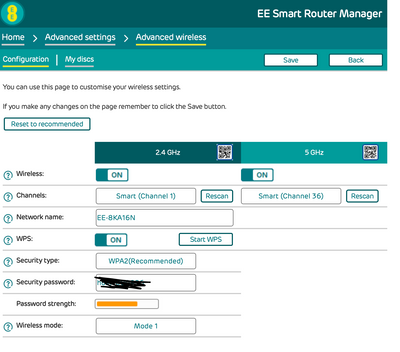- EE Community
- Home Services
- Broadband & Landline
- Cant find separate bands option in new Smart Hub router (white)
- Subscribe (RSS)
- Mark as unread
- Mark as read
- Float to top
- Bookmark
- Subscribe (email)
- Mute
- Print this discussion
Cant find separate bands option in new Smart Hub router (white)
- Mark as unread
- Bookmark
- Subscribe
- Mute
- Subscribe (RSS)
- Permalink
- Print this post
- Report post
27-07-2020 04:42 PM
Hi guys. I just got the Fibre Max 150 installed and its working fine. However I have one issue - I cannot find the separate bands option for separate 5ghz from 2.4ghz. I have included a screenshot below.
Does anyone have any info regarding how I can separate the bands? Its a must for me.
Thanks
Solved! See the answer below or view the solution in context.
Accepted Solutions
- Mark as unread
- Bookmark
- Subscribe
- Mute
- Subscribe (RSS)
- Permalink
- Print this post
- Report post
27-07-2020 05:03 PM
You can't with the EE Smart Router (Smart Hub 2); only with the EE Smart Hub.
To phone EE CS: Dial Freephone +44 800 079 8586 - Option 1 for Mobile Phone & Mobile Broadband or Option 2 for Home Broadband & Home Phone
ISPs: 1999: Freeserve 48K Dial-Up => 2005: Wanadoo 1 Meg BB => 2007: Orange 2 Meg BB => 2008: Orange 8 Meg LLU => 2010: Orange 16 Meg LLU => 2011: Orange 20 Meg WBC => 2014: EE 20 Meg WBC => 2020: EE 40 Meg FTTC => 2022: EE 80 Meg FTTC (no landline number)
- Mark as unread
- Bookmark
- Subscribe
- Mute
- Subscribe (RSS)
- Permalink
- Print this post
- Report post
27-07-2020 05:03 PM
You can't with the EE Smart Router (Smart Hub 2); only with the EE Smart Hub.
To phone EE CS: Dial Freephone +44 800 079 8586 - Option 1 for Mobile Phone & Mobile Broadband or Option 2 for Home Broadband & Home Phone
ISPs: 1999: Freeserve 48K Dial-Up => 2005: Wanadoo 1 Meg BB => 2007: Orange 2 Meg BB => 2008: Orange 8 Meg LLU => 2010: Orange 16 Meg LLU => 2011: Orange 20 Meg WBC => 2014: EE 20 Meg WBC => 2020: EE 40 Meg FTTC => 2022: EE 80 Meg FTTC (no landline number)
- Mark as unread
- Bookmark
- Subscribe
- Mute
- Subscribe (RSS)
- Permalink
- Print this post
- Report post
27-07-2020 05:28 PM
Thats shocking, why would they ship a router for 150mbps+ broadband speeds and not have the separate bands functionality?
- Mark as unread
- Bookmark
- Subscribe
- Mute
- Subscribe (RSS)
- Permalink
- Print this post
- Report post
27-07-2020 05:35 PM
It is 😞 !
To phone EE CS: Dial Freephone +44 800 079 8586 - Option 1 for Mobile Phone & Mobile Broadband or Option 2 for Home Broadband & Home Phone
ISPs: 1999: Freeserve 48K Dial-Up => 2005: Wanadoo 1 Meg BB => 2007: Orange 2 Meg BB => 2008: Orange 8 Meg LLU => 2010: Orange 16 Meg LLU => 2011: Orange 20 Meg WBC => 2014: EE 20 Meg WBC => 2020: EE 40 Meg FTTC => 2022: EE 80 Meg FTTC (no landline number)
- Mark as unread
- Bookmark
- Subscribe
- Mute
- Subscribe (RSS)
- Permalink
- Print this post
- Report post
24-10-2020 11:36 AM
Your right, can't link smart plugs etc without split bands so totally useless. I sent mine back and reverted to original Hub.
EE get your act together and think before you issue a pretty useless system.
- Mark as unread
- Bookmark
- Subscribe
- Mute
- Subscribe (RSS)
- Permalink
- Print this post
- Report post
19-11-2020 03:24 PM
I'm disappointed with EE's decision not to allow WIFI band separation on the Smart Hub 2 router.
The amount I pay for Fibre 300 I would have thought this basic function would be included.
Let's hope they care enough about their customers to re-add this function in the next firmware update.
- Mark as unread
- Bookmark
- Subscribe
- Mute
- Subscribe (RSS)
- Permalink
- Print this post
- Report post
23-11-2020 07:52 PM
Spent an hour looking for this functionality... Shocked it isn't included!
- Mark as unread
- Bookmark
- Subscribe
- Mute
- Subscribe (RSS)
- Permalink
- Print this post
- Report post
28-11-2020 09:48 PM
Just turn the 5Ghz off whilst you pair then turn it back on. Not rocket science!
- Mark as unread
- Bookmark
- Subscribe
- Mute
- Subscribe (RSS)
- Permalink
- Print this post
- Report post
28-11-2020 10:04 PM
- Mark as unread
- Bookmark
- Subscribe
- Mute
- Subscribe (RSS)
- Permalink
- Print this post
- Report post
15-12-2021 09:54 AM
Hi,
This was actually a really useful idea, I plan to try it later - does anyone know if this actually works?
Cheers
- Smart Hub Plus-DHCP configuration in Broadband & Landline
- BT Wi Fi Extender issue with EE TV Box mini. in TV
- Upgraded! to Full fibre 150 in Broadband & Landline
- Parental controls not working, phone not working to some business in Broadband & Landline
- Re: EE smart hub plus is a joke in Broadband & Landline