- EE Community
- Home Services
- Broadband & Landline
- Broadband but no wi-fi with EE Smart Hub Plus
- Subscribe (RSS)
- Mark as unread
- Mark as read
- Float to top
- Bookmark
- Subscribe (email)
- Mute
- Print this discussion
Broadband but no wi-fi with EE Smart Hub Plus
- Mark as unread
- Bookmark
- Subscribe
- Mute
- Subscribe (RSS)
- Permalink
- Print this post
- Report post
13-04-2024 10:40 AM
Initially had BT hub but during transition to EE they asked if I’d like a Smart Hub Plus. No extra charge, faster broadband so I said why not! Big mistake
New hub worked for about ten days perfectly fine, then on 25th March everything gradually stopped connecting, starting with Samsung smart TV, then Alexas, Nest camera and iPads.
Open Reach engineer came and tested speeds - his laptop showed 930Mbps (Ethernet cable to router), and his mobile showed 68Mbps (wi-fi). He looked into it but was miffed and had never seen problem before. So he installed new hub which EE had sent, and initially it worked fine, even faster broadband speed than last one. Set up tv, Alexa, Nest etc and all worked for about an hour then stopped working again. Spoke to engineer again and he suggested it may be issue with automatic software updates. So I contacted EE, ordered another hub and got any further updates on this new hub stopped (not ideal but if it worked….)
Whilst waiting for new hub to arrive I spoke to an EE technician. Lovely lad, was on for over two hours, tried everything he could possibly think of, even got me to go on hub manager and talk him through it. No obvious problem and he was unable to fix it.
So third hub arrived 11th April and I installed it. Worked long enough to connect TV and a few Alexas then same problem again. Someone suggested it may be one of my devices creating a problem so we made sure all apps were updated and every iPad and iPhone had up to date software. We originally had over 20 items connected to Wi-Fi (which with BT hub was fine) but we removed everything except the nest camera and my iPhone. Nest camera seems to work most of the time but does occasionally drop out. iPhone still unable to access apps like Netflix and Prime video and safari is patchy at best
If I go on 4G everything works fine. I took phone and iPad to my mum’s house, used her Wi-Fi and everything worked fine (she has BT hub). So at present only way to access tv and iPads etc at home is to use my iPhone as a hotspot
So to sum it up we have super fast broadband to the hub, but not able to access it as somehow it’s not transmitting wifi to the house. Out of the 20 + items, only the Nest camera seems to connect more often than not, and even that drops out now and again (never did that with BT hub). I tried setting up one of the Smart Wi-Fi Plus extenders but that didn’t help. I even tried leaving it connected to hub but still no difference
On hub manager there are 2.4GHz and 5 GHz channels. It only seems to be the Nest camera that uses 2.4GHz, some devices are using wireless 5Ghz, and others are using wireless wi-fi extender
Please, please someone help, I’m at my wits end 🙏
Solved! See the answer below or view the solution in context.
Accepted Solutions
- Mark as unread
- Bookmark
- Subscribe
- Mute
- Subscribe (RSS)
- Permalink
- Print this post
- Report post
27-04-2024 10:58 AM
Finally solved the problem!! After over a month of no WiFi, countless hours on the phone, visits from both Open Reach and tech experts….how was the problem solved - getting a BT hub back 🙄
When the tech expert came out he tried everything to solve the problem. He happened to have a BT hub in the van, and out of interest set it up. It worked perfectly and I was so relieved but he said as I was now EE he couldn’t leave it with me. I had to fight for it, but eventually after speaking to a lovely man called Tom I’ve now got a BT hub back.
- Mark as unread
- Bookmark
- Subscribe
- Mute
- Subscribe (RSS)
- Permalink
- Print this post
- Report post
13-04-2024 11:45 AM
Hi @ClaireC4234
This sounds very odd.
Can you download a wifi analysing app from the apple store and check your wifi signal in the rooms you are having issues. Are there any conflicting channels or is the signal weak.
These new routers use WIFI 6 which is an improvement over WIFI 5 but you can encounter issues if your devices do not connect to WIFI 6. Also there maybe a block or signal issue hence the analysing tool will help.
Thanks
To contact EE Customer Services dial 150 From your EE mobile or 0800 956 6000 from any other phone.
EE standard opening hours are Monday to Friday, 8am to 9pm - Saturday and Sunday, 8am to 8pm.
- Mark as unread
- Bookmark
- Subscribe
- Mute
- Subscribe (RSS)
- Permalink
- Print this post
- Report post
13-04-2024 12:21 PM
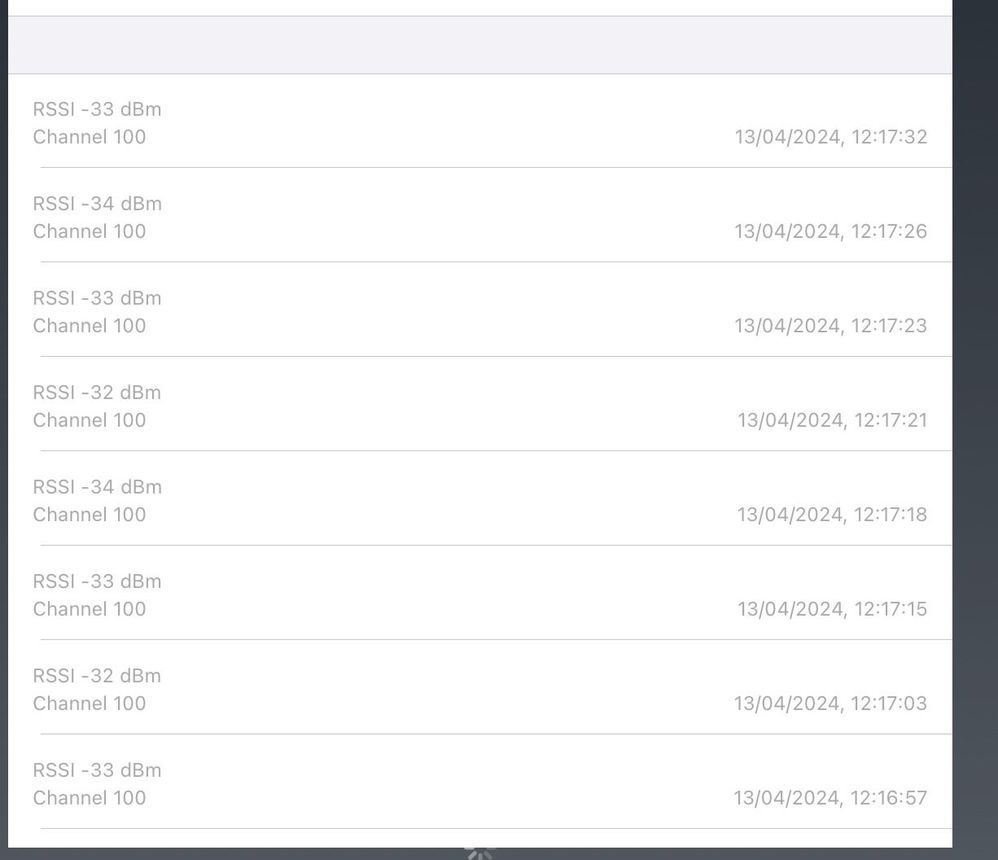
- Mark as unread
- Bookmark
- Subscribe
- Mute
- Subscribe (RSS)
- Permalink
- Print this post
- Report post
13-04-2024 12:24 PM
Sent reply to you I think (I’m a newbie to this please excuse me! )
- Mark as unread
- Bookmark
- Subscribe
- Mute
- Subscribe (RSS)
- Permalink
- Print this post
- Report post
13-04-2024 12:33 PM
Silly question but I’ve downloaded the WiFi Annalyzer app onto my iPad, but when I go to run a speed test it won’t work because I’ve got no internet to my iPad! Surely if I use my phone as a hotspot to make my iPad work, it will just speed test my 4G?
- Mark as unread
- Bookmark
- Subscribe
- Mute
- Subscribe (RSS)
- Permalink
- Print this post
- Report post
13-04-2024 12:37 PM
That's right, just the speed of the mobile network.
To phone EE CS: Dial Freephone +44 800 079 8586 - Option 1 for Home Broadband & Home Phone or Option 2 for Mobile Phone & Mobile Broadband
ISPs: 1999: Freeserve 48K Dial-Up > 2005: Wanadoo 1 Meg BB > 2007: Orange 2 Meg BB > 2008: Orange 8 Meg LLU > 2010: Orange 16 Meg LLU > 2011: Orange 20 Meg WBC > 2014: EE 20 Meg WBC > 2020: EE 40 Meg FTTC > 2022:EE 80 Meg FTTC SoGEA > 2025 EE 150 Meg FTTP
- Mark as unread
- Bookmark
- Subscribe
- Mute
- Subscribe (RSS)
- Permalink
- Print this post
- Report post
16-04-2024 07:30 AM
I’m having exactly the same problem. I had an engineer out last week who told me that the WiFi 6 is a problem and he was going to order me an older hub with WiFi 5. This is supposed to be arriving today. I’m hoping this may fix the problem even though it doesn’t make sense to me ??
- Mark as unread
- Bookmark
- Subscribe
- Mute
- Subscribe (RSS)
- Permalink
- Print this post
- Report post
16-04-2024 10:21 AM
I had the same idea and suggested it when I spoke to EE but they said that shouldn’t be the issue as the new hub is WiFi 6 but is also WiFi 5 compatible (or words to that effect). I have a tech expert coming out tomorrow who may be able to shine a light on the problem. Please let me know if your ‘old style’ new hub solves the problem!
- Mark as unread
- Bookmark
- Subscribe
- Mute
- Subscribe (RSS)
- Permalink
- Print this post
- Report post
16-04-2024 05:09 PM
So frustrating.
- Mark as unread
- Bookmark
- Subscribe
- Mute
- Subscribe (RSS)
- Permalink
- Print this post
- Report post
17-04-2024 03:06 PM
So I’ve had another long conversation with two different people at EE. First one told me they would send an engineer. Second one said no point i just need the older router and he was going to try and get his manager to send me one. No clue what next!?
- I have reset my Wi-Fi and now my LG Smart TV will not reconnect to the internet in Broadband & Landline
- New order in Broadband & Landline
- Buying a Smart Hub Pro in Broadband & Landline
- Broadband service in Broadband & Landline
- Any way to speak to a human in EE broadband support today (Jan 1st)? in Broadband & Landline
