- EE Community
- Archived Posts
- Website wont let me confirm a puchase
- Subscribe (RSS)
- Mark as unread
- Mark as read
- Float to top
- Bookmark
- Subscribe (email)
- Mute
- Print this discussion
This page is no longer active
closeFor up-to-date information and comments, search the EE Community or start a new topic. |
Website wont let me confirm a puchase
- Mark as unread
- Bookmark
- Subscribe
- Mute
- Subscribe (RSS)
- Permalink
- Print this post
- Report post
16-08-2020 05:55 PM
Trying to purchase a Sim Only deal on the website isn't working.
After entering my payment details i get redirected to the Visa Protection page which says it was has been successfully authorised. Usually from here the page would redirect and i can confirm my purchase. Instead, the EE homepage loads inside the Visa Protection panel and doesn't refresh the page. Tried 3 times on different devices.
All i want to do is make a simple transaction. Not getting off to a very good start EE!!!
Solved! See the answer below or view the solution in context.
Accepted Solutions
- Mark as unread
- Bookmark
- Subscribe
- Mute
- Subscribe (RSS)
- Permalink
- Print this post
- Report post
17-08-2020 01:37 PM
- Mark as unread
- Bookmark
- Subscribe
- Mute
- Subscribe (RSS)
- Permalink
- Print this post
- Report post
16-08-2020 09:10 PM
@pmcg86 try clearing your browser history and cookies and trying again.
- Mark as unread
- Bookmark
- Subscribe
- Mute
- Subscribe (RSS)
- Permalink
- Print this post
- Report post
17-08-2020 09:26 AM
Tried different browser and device.
When i do it through Incognito Mode its now saying my billing address doesn't match my card address which is absolutely ridiculous as i've already made purchasing on other websites this morning. Shambles!
- Mark as unread
- Bookmark
- Subscribe
- Mute
- Subscribe (RSS)
- Permalink
- Print this post
- Report post
17-08-2020 09:39 AM
Hi @pmcg86,
Welcome to the EE Community. 🙂
I'm sorry to hear you are having problems completing your order online.
Please get in touch with our sales team on 0800 956 6000 so we can help.
Thanks
James
- Mark as unread
- Bookmark
- Subscribe
- Mute
- Subscribe (RSS)
- Permalink
- Print this post
- Report post
17-08-2020 09:43 AM
I rang them yesterday and they couldn't honour the deal over the phone as the deal was exclusive to uSwitch
- Mark as unread
- Bookmark
- Subscribe
- Mute
- Subscribe (RSS)
- Permalink
- Print this post
- Report post
17-08-2020 10:41 AM
Hi @pmcg86,
Is the card you are using registered to the exact same address that you provided when setting up your EE account?
Thanks
James
- Mark as unread
- Bookmark
- Subscribe
- Mute
- Subscribe (RSS)
- Permalink
- Print this post
- Report post
17-08-2020 10:55 AM
Yes it's the exact same. Everything Auto-Fills from Chrome when im making purchases for both general details and payment details. It's been like this for years. I've also tried to do this manually.
When i tried to do this yesterday i was getting passed the Payment Details page. This is an issue for the website developers to handle.
The only thing that i can think of that might be an issue is the house number/ building name thing.
For some reason when the billing address it generated at the payment details page there is a new line after the house number instead of number and first line of address on one line ie
123
Fake Street
On 99% of websites it would be :
123 Fake Street.
If that is the issue there is no way around it as the House No/Building Name is mandatory.
If i can't get this sorted today i guess EE lost out on a customer
- Mark as unread
- Bookmark
- Subscribe
- Mute
- Subscribe (RSS)
- Permalink
- Print this post
- Report post
17-08-2020 12:35 PM
Hi @pmcg86,
I wouldn't expect the slightly different address format to cause an issue, as long as the details are correct.
Do you have a different card you could try?
Thanks
James
- Mark as unread
- Bookmark
- Subscribe
- Mute
- Subscribe (RSS)
- Permalink
- Print this post
- Report post
17-08-2020 12:56 PM - edited 17-08-2020 01:20 PM
Another card let me through but still having the issue i was having last night. It runs through the Card Verified thing then loads the main EE page inside the panel and i can't continue. It's clearly an issue with your website. Can you pass this on to the developers please.
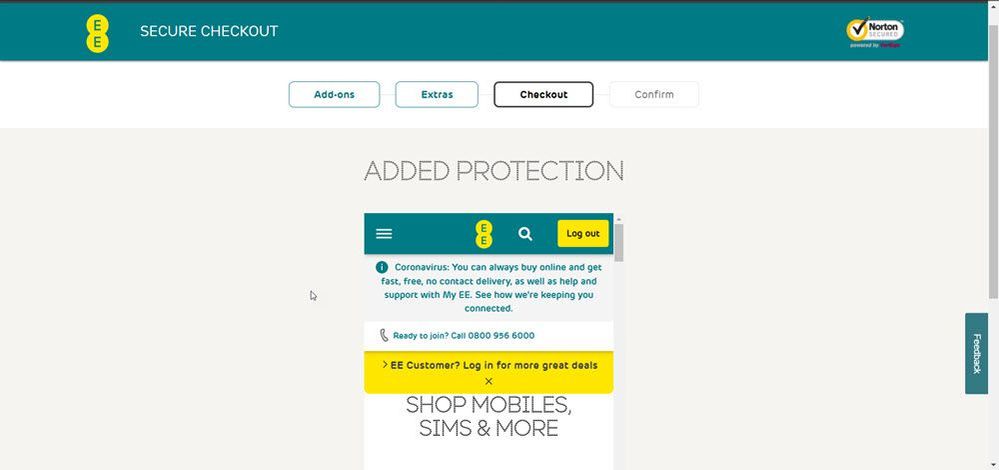
- Mark as unread
- Bookmark
- Subscribe
- Mute
- Subscribe (RSS)
- Permalink
- Print this post
- Report post
17-08-2020 01:18 PM
Thanks @pmcg86
Don't worry about uploading your image again, it was just awaiting moderation but we have received it.
I've checked in with our shop team and orders seem to be processing as usual for other customers.
Which web browser are you using? Have you tried clearing your cookies and cache?
James
