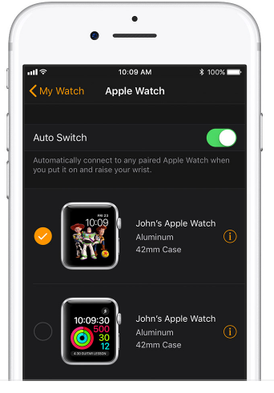- EE Community
- Archived Posts
- How do I unpair my Apple Watch from my EE iPhone?
- Subscribe (RSS)
- Mark as unread
- Mark as read
- Float to top
- Bookmark
- Subscribe (email)
- Mute
- Print this discussion
This page is no longer active
closeFor up-to-date information and comments, search the EE Community or start a new topic. |
How do I unpair my Apple Watch from my EE iPhone?
- Mark as unread
- Bookmark
- Subscribe
- Mute
- Subscribe (RSS)
- Permalink
- Print this post
- Report post
06-03-2019 08:58 AM - edited 22-10-2020 08:51 AM
If you need to unpair your Apple Watch from your iPhone, this post will give you all the information you need;
When you unpair your Apple Watch this will revert the watch back to factory settings.
Your iPhone will create a backup of your Apple Watch.
Follow the steps below to unpair your Apple Watch from your iPhone:
- Hold your iPhone and Apple Watch close together
- Open the 'Watch' App on your iPhone
- Make sure you're in the 'My Watch' tab and touch the banner at the top of the screen that has the name of your watch in it.
- Tap
next to the Apple Watch that you would like to unpair
- Tap 'Unpair Apple Watch'
- If you're unpairing because of an issue you've been having, or you have upgraded to a new iPhone then you don't need to remove the data plan. At this point you will need to select ‘Keep Data Plan’
- If you're pairing to another iPhone or are selling your watch, you would select ‘Remove Data Plan’
- Tap to confirm and then enter your Apple ID and password to complete the unpairing.
- Now your Apple Watch will be ready to pair again.
For information on pairing your Apple Watch to your iPhone see our post here>
- Mark as unread
- Bookmark
- Subscribe
- Mute
- Subscribe (RSS)
- Permalink
- Print this post
- Report post
31-01-2020 09:26 AM
OK, thanks @chewitt2101.
Since you're keeping the same phone and gifting the Apple Watch 3 to your daughter to use with 4G, you'll need to remove the plan.
We'll then be able to set up your Apple Watch 5 with your phone and set up the plan for your daughter.
Chris
- Mark as unread
- Bookmark
- Subscribe
- Mute
- Subscribe (RSS)
- Permalink
- Print this post
- Report post
16-10-2021 04:25 PM
The unpairing instructions provided to help this person unpair their Apple Watch couldn’t have been clearer or more easy to follow. But I’d stress the importance of being careful when unpairing Apple Watch and not clicking “remove data plan” by mistake when you intend to use it with another EE iPhone, you would not believe the problems it can cause if you’ve accidentally removed the data plan when unpairing your watch, it can take quite a while sorting the problem out and you’ll need to be patient with EE while they fix the problem you’ve caused by not paying attention when unpairing your watch (I did exactly that and I’ll be forever grateful to the tech guys at EE for working really hard to fix a problem I’d caused by not paying attention when unpairing my watch. I’ve unpaired since but never repeated that silly mistake!). EE definitely deserves the good reputation and awards it gets by providing such a great service Its customers!
- Mark as unread
- Bookmark
- Subscribe
- Mute
- Subscribe (RSS)
- Permalink
- Print this post
- Report post
17-10-2021 08:22 AM - edited 17-10-2021 08:23 AM
Hi @Stephen_Asbjørn.
Thanks for coming here to share your experience and offer up advice for others who may be in a similar position 🙂
I'm glad our tech team were able to help you out.
Jon
- Mark as unread
- Bookmark
- Subscribe
- Mute
- Subscribe (RSS)
- Permalink
- Print this post
- Report post
29-11-2021 12:36 PM
Uh!!! You don’t need to hold your Apple Watch near your phone to unpair it! Just open the watch app on your iPhone and tap on “all watches”. The really simple instructions how to unpair your watch can be found there. Just make sure choose “keep data plan” if your intending to pair another Watch with that phone!!!
- « Previous
-
- 1
- 2
- Next »