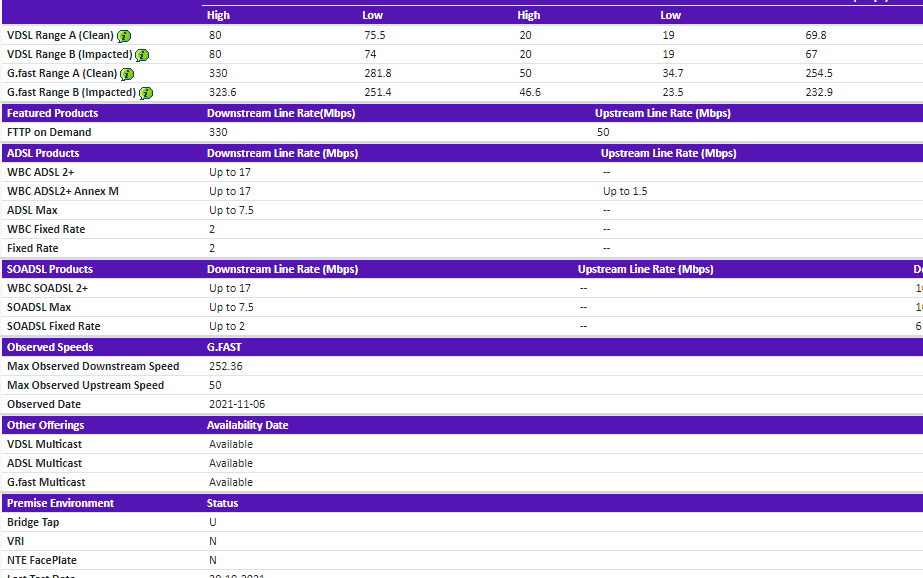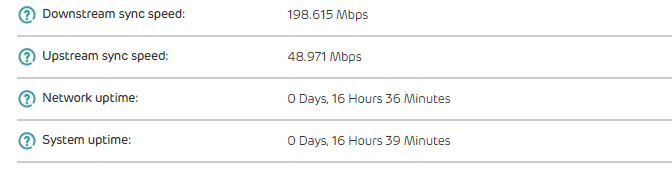- EE Community
- Archived Posts
- Downstream sync speed constantly deteriorating
- Subscribe (RSS)
- Mark as unread
- Mark as read
- Float to top
- Bookmark
- Subscribe (email)
- Mute
- Print this discussion
This page is no longer active
closeFor up-to-date information and comments, search the EE Community or start a new topic. |
Downstream sync speed constantly deteriorating
- Mark as unread
- Bookmark
- Subscribe
- Mute
- Subscribe (RSS)
- Permalink
- Print this post
- Report post
06-11-2021 05:15 PM
I am on EE fibre max 300 for many years now but recently the speeds have been dropping. the latency has been high especially in games and my internet connection has been dropping every night for a few mins literally every night or every other night.
The downstream sync rate dipped below 180 so an openreach engineer came to my house a few weeks ago and checked for any faults internally/externally and he couldn't find any major faults. He put the sync rate back to 320 ish as he said my line can handle a max of 330. The sync rate again is dropping, please see the screenshots. The sync rate has gone down to 250 on bt line check when few weeks ago it was at 290-300 ish. I am sick of this constantly happening because again im not getting minimum guranteed speeds of around 230. Also this new smart hub is so stupid how you can't make 2 seperate SSID for 5ghz and 2.4ghz because there is no way to filter which connections you want on 5ghz and 2.4ghz.
Any help would be appreciated
- Mark as unread
- Bookmark
- Subscribe
- Mute
- Subscribe (RSS)
- Permalink
- Print this post
- Report post
08-11-2021 02:34 PM
I did the line test, dialled 17070 and pressed 2 for quiet test, didnt hear any noise at all.
- Mark as unread
- Bookmark
- Subscribe
- Mute
- Subscribe (RSS)
- Permalink
- Print this post
- Report post
11-11-2021 08:55 PM
I am on EE fibre 300, max speed 330, minimum I think was 212mbps. Lately the downstream sync speed has been going down, this happened before then an openreach engineer reset it and put the sync rate back to 300 but now the speeds constantly go down, each night the broadband loses internet connection and the smart hub flashes green for a few mins, then the connection is back up and the downstream rate adjusts. I have been on this plan for so many years but started having these problems over the last few months. I rang 71070 and opt 2 for noise test, I did not hear any noise.
The downstream sync speed constantly changes each time it goes down which is literally every night between 12-2am.
- Mark as unread
- Bookmark
- Subscribe
- Mute
- Subscribe (RSS)
- Permalink
- Print this post
- Report post
11-11-2021 09:20 PM
Can you post the connection stats from advanced settings/technical log/information?
- Mark as unread
- Bookmark
- Subscribe
- Mute
- Subscribe (RSS)
- Permalink
- Print this post
- Report post
11-11-2021 10:40 PM
Sounds like you still have a problem on the line and need another engineer.
Are you plugged directly into the filtered master socket? Is it any different if you are plugged into the test socket? Not into any long DSL cable or an extension socket?
Hopefully it was 17070 option 2 you dialled - if not, try that.
- Mark as unread
- Bookmark
- Subscribe
- Mute
- Subscribe (RSS)
- Permalink
- Print this post
- Report post
14-11-2021 06:57 PM
I did the quiet line test, there was no noise on the line. A qube engineer came on Friday and literally did the same things I did and he said it is an external fault that openreach need to fix but no one gave me a timeframe of when it will be done and no one is giving me updates on the situation, I have basically lost 100+mbps of my download speed and each night the hub drops broadband connection and the downstream sync rate goes down even further, its currently at 130mbps right now. This is not the first time the sync rate issues have happened.
The sync rate has dropped from 300 ish to 180 now.
- Mark as unread
- Bookmark
- Subscribe
- Mute
- Subscribe (RSS)
- Permalink
- Print this post
- Report post
14-11-2021 07:42 PM
Would you kindly post the connection stats from advanced settings > technical log > Information instead of the Status page you keep posting which is less than useless?
There is no need to keep posting the BTw Checker results. They are not gonna change in the short term.
To phone EE CS: Dial Freephone +44 800 079 8586 - Option 1 for Home Broadband & Home Phone or Option 2 for Mobile Phone & Mobile Broadband
ISPs: 1999: Freeserve 48K Dial-Up > 2005: Wanadoo 1 Meg BB > 2007: Orange 2 Meg BB > 2008: Orange 8 Meg LLU > 2010: Orange 16 Meg LLU > 2011: Orange 20 Meg WBC > 2014: EE 20 Meg WBC > 2020: EE 40 Meg FTTC > 2022:EE 80 Meg FTTC SoGEA > 2025 EE 150 Meg FTTP
- Mark as unread
- Bookmark
- Subscribe
- Mute
- Subscribe (RSS)
- Permalink
- Print this post
- Report post
14-11-2021 08:44 PM
What the router stats do show that Network uptime is not very long suggesting noise or breaks on the line. Also system uptime is only 2-3 days, suggesting the router keeps rebooting.
DLM will be kicking in and reducing your sync speed to try and get stable speeds.
The Broadband care team should be able to see this and get Openreach to carry out further investigations.
- Mark as unread
- Bookmark
- Subscribe
- Mute
- Subscribe (RSS)
- Permalink
- Print this post
- Report post
15-11-2021 06:27 PM
- « Previous
-
- 1
- 2
- Next »