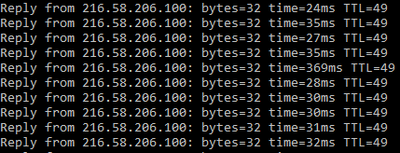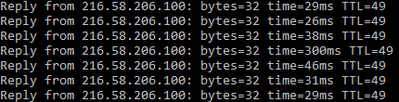- EE Community
- Archived Posts
- 4GEE WiFi Broadband Ping Spikes
- Subscribe (RSS)
- Mark as unread
- Mark as read
- Float to top
- Bookmark
- Subscribe (email)
- Mute
- Print this discussion
This page is no longer active
closeFor up-to-date information and comments, search the EE Community or start a new topic. |
4GEE WiFi Broadband Ping Spikes
- Mark as unread
- Bookmark
- Subscribe
- Mute
- Subscribe (RSS)
- Permalink
- Print this post
- Report post
25-05-2020 08:27 AM
Hi,
I have had a huge issue with ping spikes at all times of the day. I usually sit around the 30ms mark but I've seen my ping reach 3000ms . I play a lot of online games, and with ping spikes every 30s it becomes quite unplayable.
I live in Derby city centre and have fantastic reception (my router is pointing right at the antenna). At first I believed that maybe a large number of people are using the network at the same time so limiting my connection, but I can get ping spikes during the middle of the night too.
Is this a hardware issue? I've restarted / factory reset my router and I still have this problem.
Or maybe the there is a network fault here?
Kind regards,
Jonathan.
- Mark as unread
- Bookmark
- Subscribe
- Mute
- Subscribe (RSS)
- Permalink
- Print this post
- Report post
25-05-2020 09:26 AM
First thing to check is the EE coverage checker for any known faults in your area. This isn't always going to tell you much though.
https://coverage.ee.co.uk/coverage/ee
As games are latency sensitive, 4G overall isn't necessarily going to be best for this, however the spikes could be due to increased load on the network given the current situation.
What tools have you used to monitor/test your ping?
- Mark as unread
- Bookmark
- Subscribe
- Mute
- Subscribe (RSS)
- Permalink
- Print this post
- Report post
25-05-2020 10:00 AM
Due to the lack of availabilityin my area, my next best option is an 8-11MB/s wired connection whereas now I can get 130 down 70 up.
My coverage for 4G is absoultely fine, I get full signal.
I am just using cmd.exe: ping -t www.google.com
e.g this is what I'm seeing
These spikes happen about 1 in every 20 replies
- Mark as unread
- Bookmark
- Subscribe
- Mute
- Subscribe (RSS)
- Permalink
- Print this post
- Report post
25-05-2020 10:52 AM
They are some great speeds for 4G if you can sustain that. You must be quite close to a mast in you area.
How is the device connected that you've done the ping test on? Wired or wireless?
Did the coverage checker flag anything in you area?
- Mark as unread
- Bookmark
- Subscribe
- Mute
- Subscribe (RSS)
- Permalink
- Print this post
- Report post
25-05-2020 03:17 PM
It's the EE network status checker you need to check for any problems there & log your issue.
To phone EE CS: Dial Freephone +44 800 079 8586 - Option 1 for Home Broadband & Home Phone or Option 2 for Mobile Phone & Mobile Broadband
ISPs: 1999: Freeserve 48K Dial-Up > 2005: Wanadoo 1 Meg BB > 2007: Orange 2 Meg BB > 2008: Orange 8 Meg LLU > 2010: Orange 16 Meg LLU > 2011: Orange 20 Meg WBC > 2014: EE 20 Meg WBC > 2020: EE 40 Meg FTTC > 2022:EE 80 Meg FTTC SoGEA > 2025 EE 150 Meg FTTP
- Mark as unread
- Bookmark
- Subscribe
- Mute
- Subscribe (RSS)
- Permalink
- Print this post
- Report post
26-05-2020 12:06 PM
I can see the mast from my window 🙂 I have my router pointed straight at it! I am using ethernet between my PC and the router.
- Mark as unread
- Bookmark
- Subscribe
- Mute
- Subscribe (RSS)
- Permalink
- Print this post
- Report post
26-05-2020 12:06 PM
The status seems to be just fine according to the tracker, I'll log the issue every time I have it.
Thank you.
- Mark as unread
- Bookmark
- Subscribe
- Mute
- Subscribe (RSS)
- Permalink
- Print this post
- Report post
26-05-2020 12:37 PM
Good Afternoon @c_c_crazymonkey.
You will only need to log the issue once and a ticket will be generated.
Katie.