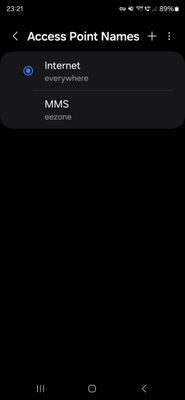- EE Community
- Devices
- Android Devices
- Second APN appeared. Why? How? Is it a security issue?
- Subscribe (RSS)
- Mark as unread
- Mark as read
- Float to top
- Bookmark
- Subscribe (email)
- Mute
- Print this discussion
Second APN appeared. Why? How? Is it a security issue?
- Mark as unread
- Bookmark
- Subscribe
- Mute
- Subscribe (RSS)
- Permalink
- Print this post
- Report post
24-02-2024 10:24 PM
Hi,
I'm sure that the last time I looked there were no names listed under APNs.
I have one named:
EE Internet ("everywhere" is underneath this APN name) there is a circle to the far right with a solid dot in the centre. It does not do anything when pressed. Kinda glad because I don't know what I am doing!
SECOND APN (Absolutely sure this has just appeared)
APN name:
EE MMS ("eezone" under the name). No circle on the far right like the one described above.
- Mark as unread
- Bookmark
- Subscribe
- Mute
- Subscribe (RSS)
- Permalink
- Print this post
- Report post
24-02-2024 11:22 PM
Hi @Markjh
They are on the SIM and perfectly normal. As you can see one is for MMS settings and one for Internet settings.
Thanks
To contact EE Customer Services dial 150 From your EE mobile or 0800 956 6000 from any other phone.
EE standard opening hours are Monday to Friday, 8am to 9pm - Saturday and Sunday, 8am to 8pm.
- Mark as unread
- Bookmark
- Subscribe
- Mute
- Subscribe (RSS)
- Permalink
- Print this post
- Report post
25-02-2024 12:06 AM - edited 25-02-2024 12:08 AM
I normally ignore or delete MMS Pushed Settings on Devices and Phones, that way I shouldn't get unexpected expensive Charges outside of my Allowances from any Network like I have done in the past, some charges can be over 50p per hit.
The way I see it is if someone want to send me something outside of a normal Text / SMS Message rather than email or WhatsApp then I'm not interested in it.
- security in Android Devices
- Re: I've been told my warranty is not valid in Other phones & Devices
- Issues with EE Sim in iPhone XR and imessage and facetime activation in Apple Devices
- Re: Calls to complete huawei security not available from This network in Android Devices
- Unable to use EE services in Android Devices