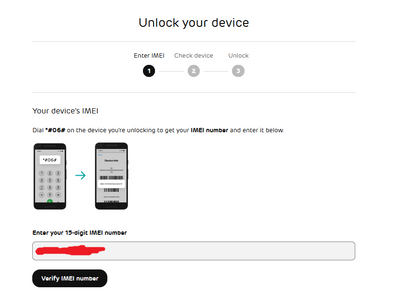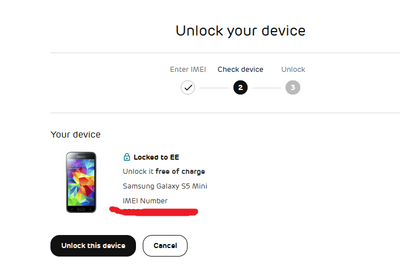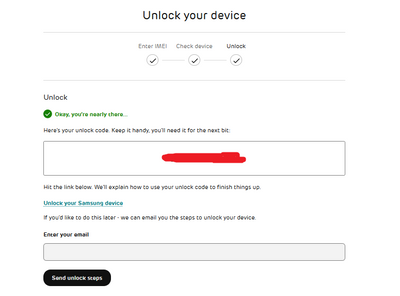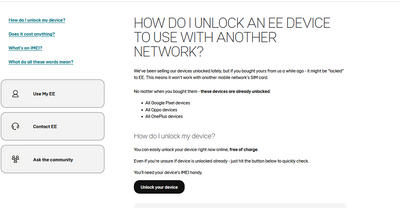- EE Community
- Devices
- Android Devices
- Can't find MCK Code
- Subscribe (RSS)
- Mark as unread
- Mark as read
- Float to top
- Bookmark
- Subscribe (email)
- Mute
- Print this discussion
Can't find MCK Code
- Mark as unread
- Bookmark
- Subscribe
- Mute
- Subscribe (RSS)
- Permalink
- Print this post
- Report post
24-08-2023 04:38 AM
Hello,
I tried to unlock my Samsung galaxy s5 mini locked to EE network, here are the steps I took,
First I went to the EE device unlock page and provide the IMEI number and click the verify IMEI button.
https://ee.co.uk/plans-subscriptions/mobile/settings-permissions/device-unlock
In the check device step it shows this screen with my device information.
Next I clicked the Unlock this device button, then this page loads with the 8 digit unlock key.
But MCK or the unfreeze key not showing anywhere. There is a link “Unlock your Samsung device” after clicking that that link it takes me to a page with “how do I unlock an EE device to use with another network?”
There is an Unlock your device button but it takes me back to IMEI entering step. Can’t find MCK code anywhere. Is anyone knows how to find the MCK code.
Thank you.
- Mark as unread
- Bookmark
- Subscribe
- Mute
- Subscribe (RSS)
- Permalink
- Print this post
- Report post
24-08-2023 08:22 AM
Hi @cnishantha9
It could be worth speaking with our Mobile Care team so they can try and get this manually for you.
Chris