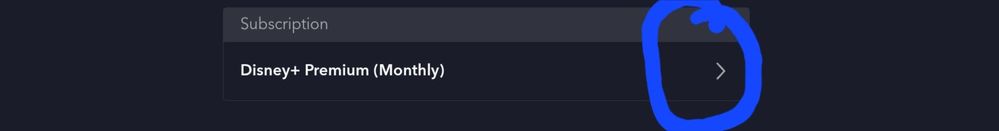- EE Community
- Account
- Offers & Add-ons
- Help with claiming disney plus please
- Subscribe (RSS)
- Mark as unread
- Mark as read
- Float to top
- Bookmark
- Subscribe (email)
- Mute
- Print this discussion
Help with claiming disney plus please
- Mark as unread
- Bookmark
- Subscribe
- Mute
- Subscribe (RSS)
- Permalink
- Print this post
- Report post
04-02-2024 10:02 AM
i am logged into my samsung account on my phone, i scan the QR code with my s24 but thats as far as i can go, it doesnt give me a code for disney. i click on samsung boost and choose disney plus but cant go any further.
im logged out of my disney plus at the minute aswell, does that matter?
been having a nightmare trying to cancel subscription through google play, it was saying i didnt have a subscription yet i clearly did as we were watching disney last night. its paid via paypal so ive put the recurring payment as inactive.
any help please ..............getting frustrated
- Mark as unread
- Bookmark
- Subscribe
- Mute
- Subscribe (RSS)
- Permalink
- Print this post
- Report post
04-02-2024 12:55 PM
What happens after you select Disney+, @xfr-shrek?
James
- Mark as unread
- Bookmark
- Subscribe
- Mute
- Subscribe (RSS)
- Permalink
- Print this post
- Report post
04-02-2024 04:42 PM
Hi @xfr-shrek
You need to use this procedure.
On the device log into your Samsung wallet - menu - promotions
Then you'll see all the promotions including Disney plus which it will ask if you want to redeem. You can grab some other offers like maybe a free Greggs!
I would add that last year I has to set up another Disney account as the one I had (which had expired) wouldn't work. Not tried this yet as I still have my tablet subscription running.
Thanks
To contact EE Customer Services dial 150 From your EE mobile or 0800 956 6000 from any other phone.
EE standard opening hours are Monday to Friday, 8am to 9pm - Saturday and Sunday, 8am to 8pm.
- Mark as unread
- Bookmark
- Subscribe
- Mute
- Subscribe (RSS)
- Permalink
- Print this post
- Report post
04-02-2024 05:29 PM
hi, yeah i managed to get the code in the end through samsung wallet HOWEVER.........im having a right pain trying to cancel my current subscription of disney plus.
i click on account then i have no option to cancel as its paid via google play/paypal, ive logged onto my google play store and under subscriptions there isnt any???
ive found the recurring payment on my paypal activity and set it to inactive hoping that will kerb future payments.
i still cannot use the code from samsung though as it says i still have an active subscription.
any ideas? really boiling my blood now.............
- Mark as unread
- Bookmark
- Subscribe
- Mute
- Subscribe (RSS)
- Permalink
- Print this post
- Report post
04-02-2024 05:47 PM
Hi @xfr-shrek
If you log into Disney plus in your web browser (not the app) click on Mickey (if that's your emoji) then Account and the first option under subscription;
You should then have the option to cancel your subscription. You'll likely need to wait until the month you have paid for has expired.
As I mentioned above you might need to set up a new Disney account to use the Samsung offer.
I agree it is not a simple task to cancel.
Hope this works.
Thanks
To contact EE Customer Services dial 150 From your EE mobile or 0800 956 6000 from any other phone.
EE standard opening hours are Monday to Friday, 8am to 9pm - Saturday and Sunday, 8am to 8pm.
- Mark as unread
- Bookmark
- Subscribe
- Mute
- Subscribe (RSS)
- Permalink
- Print this post
- Report post
04-02-2024 06:03 PM
next to monthly mine says manage on google play, when i go on google play and click on subscriptions it says i havent got any
- Mark as unread
- Bookmark
- Subscribe
- Mute
- Subscribe (RSS)
- Permalink
- Print this post
- Report post
05-02-2024 08:27 AM
I'd recommend reaching out to Disney+ support if you're having problems cancelling your existing subscription, @xfr-shrek
James