- EE Community
- Home Services
- Mobile Broadband
- Re: Use my own 5G Router instead of the EE5G Router
- Subscribe (RSS)
- Mark as unread
- Mark as read
- Float to top
- Bookmark
- Subscribe (email)
- Mute
- Print this discussion
Use my own 5G Router instead of the EE5G Router
- Mark as unread
- Bookmark
- Subscribe
- Mute
- Subscribe (RSS)
- Permalink
- Print this post
- Report post
27-06-2022 06:31 PM
I currently have a 5G EE router with unlimited data. The router is very basic however and won't let me do anything in terms of changing the DNS or setting up my own firewalls/VPN. I can't even update it currently.
Mikrotik have a new 5G router and this does seem to work but I only get a 4G signal(less than 70MB upload). On the main 5G EE router I can get 180+MB. Is there some block on non EE routers on a 5G network? or is it perhaps a setting that I have missed. Has anyone else done this with any other none EE router?
- Mark as unread
- Bookmark
- Subscribe
- Mute
- Subscribe (RSS)
- Permalink
- Print this post
- Report post
29-06-2022 04:25 PM - edited 29-06-2022 04:32 PM
So if I've got this right, the second Pic details are of your old EE Router, if so your are correct the Site this Pic shows you are logged on to appears to be the main 5G Tower in the Area, which is approximately 1km SSEast of you.
A bit more info here -
Cell ID: 4156416
Actual Log On - B3 1800mhz, Cell Sector East Degrees
4G Bands Available at Site - B1, B3 and B20
Approx. Location - Aysgarth Avenue, Leighton, Crewe
When using the EE Router, you seem to using Bands 1 and 3 in Carrier Aggregation together with 5G NR Band 28 (700mhz) which as expected with your good Signal Strength and SNR provided you with good DL Speeds.
Ive checked your New Router Specs and it appears that the Mikrotik do cover All of EE's 4 and 5G Band that are currently being used by EE, so as all is correct there a bit unsure why your not picking up 5G, what Signal, Bands and Cell Site Info does the Mikrotik Router give you, and can you Post up All relevant info.
It may be possible that if your New Router is somehow only Logging on to EE's Band 20 this may explain lower speeds and possible lack of 5G.
When you used the EE Router were you using any external Antennas?, if no, is the New Router in a simular position to where the EE one was.
The Router Position ideally needs to be on the South Side of your premises and with the Paddle Antennas clear site through the Window and clear of any Window Frames (they have Metal inside the Frame).
You cannot switch off the 4G on the Router as the Network using the 4G Network Layer in order to order to Carrier Aggregate the 4G and 5G NSA Signals together, in other words how the 5G NSA currently works is the 4G will work without the 5G, but the 5G will not work without the 4G, you will not acquire any 5G Signal at All.
- Mark as unread
- Bookmark
- Subscribe
- Mute
- Subscribe (RSS)
- Permalink
- Print this post
- Report post
24-07-2022 02:16 PM
Sorry for the late reply. I don't seem to be getting notifications of responses.
what Signal, Bands and Cell Site Info does the Mikrotik Router give you, and can you Post up All relevant info?
I'll set things up again and let you know
When you used the EE Router were you using any external Antennas?, if no, is the New Router in a simular position to where the EE one was.
I didn't use any external antennas on the EE5g router. The mikrotik router is in the same position as the EE5G router but uses the paddle antennas shown.
I go this other response from a mikrotik forum.
I am based in the UK and have a 5G EE router supplied by EE(BT). This gives me speeds above 180MB download. The router is locked however and I cannot change the DNS, firewall settings or set up anything useful. So I thought to buy the Mikrotik Chateau 5G. I managed to get this working but then noticed that the speeds were slow compared with the EE router. I can only get up to 65MB. If I turn off the 4G network settings on the LTE I get no signal at all. Effectively the 5G settings don't seem to be used. I am getting B1, B3 and N28 bands with the other router and the signal qualities are good/excellent. Do you have any idea why the Chateau is so much slower?
OK, the 5G EE router is a rebranded Zyxel NR5103: https://service-provider.zyxel.com/emea ... dus/nr5103
In the default configuration, the Chateau 5G is optimised for N78 on the external 5G antennas: https://confusedbird.com/thread-119.html
If you are willing to rewire the 5G antennas, we should be able to optimise your N28 throughput.
Not sure I should be messing around with the paddle antennas, given what you have said??
- Mark as unread
- Bookmark
- Subscribe
- Mute
- Subscribe (RSS)
- Permalink
- Print this post
- Report post
24-07-2022 04:49 PM
OK..Here are some stats from the mikrotik router. To test this I am using my own 5G sim card by the way, not the SIM card in my main 5g EE router as I didn't want to take the system down to test things. The speed is still no better than 45MB download. When I test on my phone the speed is >270MB download. Massive difference in the Mikrotik router. Same SIM.
- Mark as unread
- Bookmark
- Subscribe
- Mute
- Subscribe (RSS)
- Permalink
- Print this post
- Report post
02-08-2022 03:01 PM
It appears that EE may well give preferential treatment to their own equipment and palm off other 5G routers with LTE and slower speeds. I might have known.
- « Previous
-
- 1
- 2
- Next »
- Contract cancelled but sim is in a sim router and dont get messages in Mobile Broadband
- EE App only showing a small amount of my connected devices in Broadband & Landline
- Extend from the wall entry point to router in Broadband & Landline
- Router not switching on in Broadband & Landline
- Left EE in Broadband & Landline



