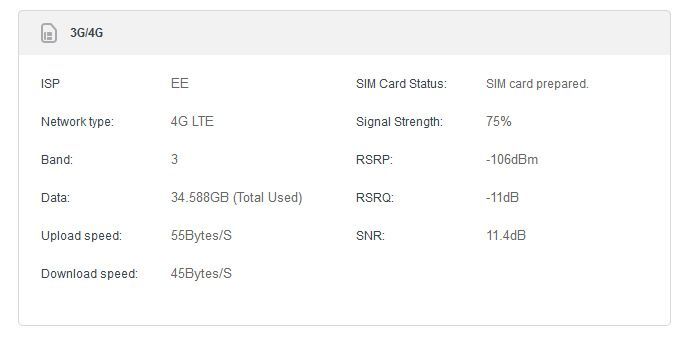- EE Community
- Home Services
- Mobile Broadband
- Slow broadband speed on 4G router with external aerial
- Subscribe (RSS)
- Mark as unread
- Mark as read
- Float to top
- Bookmark
- Subscribe (email)
- Mute
- Print this discussion
Slow broadband speed on 4G router with external aerial
- Mark as unread
- Bookmark
- Subscribe
- Mute
- Subscribe (RSS)
- Permalink
- Print this post
- Report post
02-02-2022 02:07 PM - edited 02-02-2022 02:08 PM
I recently set-up a 4G router using a sim only 4G broadband unlimited data account. I had previously tested the 4G signal / download speed using a friends EE 4G router and was getting between 30-40MB download speeds. When I set-up my TP-link telephony 4G router it gave me good results with speeds of between 10-40MB - unfortunately it has in the last day or two dropped to around 2.6-6MB with 3-4MB unload. I am using a relatively low cost external aerial that is now showing 2-3 bars on the router.
I am not sure it is an EE problem - seems like a good signal for our rural location with the aerial placed around 5 metres high. Or if it could be a router issue.
The router control panel did initially show the upload/download speed in MB - now it is showing it in very low numbers kilobytes, even when speedtest.net shows the download speed between 8-28MB (it varies a lot). Picture attached
Any suggestions? thanks.
Solved! See the answer below or view the solution in context.
Accepted Solutions
- Mark as unread
- Bookmark
- Subscribe
- Mute
- Subscribe (RSS)
- Permalink
- Print this post
- Report post
02-02-2022 04:16 PM
External Aerial, how can I put this, in my opinion it's rubbish, it looks like a fake Chinese Mimo Antenna, it's not Mimo it only has one Coax Feeder, then it has a splitter to connect to the 2x2 Mimo ports of the Router, this can't work correctly as it's splitting 1 Antenna into 2 for the Recieve Side, but more importantly it's Shorting the 2 Transmitter Outputs of the Router together.
You could in theory buy 2 of these and connect them directly to each Antenna Port of the Router, but personally I wouldn't bother.
You need decent 2x2 LTE Mimo Antenna, which is a Dual Antenna that is Cross Polerized and has 2 Individual Coaxial Feeder Cables (or 4 if your Router supports 4x4 Mimo Antenna Ports).
Send it back if you can and try and source a good quality Mimo Antenna with quality Coax Cables, or if you want to future proof it, source a 4/5G over a 4G Only one, makes like Poynting, Panarama and Huawei I would recommend.
- Mark as unread
- Bookmark
- Subscribe
- Mute
- Subscribe (RSS)
- Permalink
- Print this post
- Report post
02-02-2022 02:23 PM
Is that real? Something seems askew.
- Routers & networking always quote speeds in bits / sec. Yours is showing 10s of Bytes / sec, not even K bits / sec.
- Yet your description talks about speeds in M bits or is it Bytes / sec.
Therefore your router is reporting speeds far slower than you say you are experiencing.
To phone EE CS: Dial Freephone +44 800 079 8586 - Option 1 for Mobile Phone & Mobile Broadband or Option 2 for Home Broadband & Home Phone
ISPs: 1999: Freeserve 48K Dial-Up => 2005: Wanadoo 1 Meg BB => 2007: Orange 2 Meg BB => 2008: Orange 8 Meg LLU => 2010: Orange 16 Meg LLU => 2011: Orange 20 Meg WBC => 2014: EE 20 Meg WBC => 2020: EE 40 Meg FTTC => 2022: EE 80 Meg FTTC (no landline number)
- Mark as unread
- Bookmark
- Subscribe
- Mute
- Subscribe (RSS)
- Permalink
- Print this post
- Report post
02-02-2022 02:50 PM - edited 02-02-2022 02:52 PM
To be fair I probably screen captured the router data when it was just being silly - it now shows 284.545KB/S download speed, which is nuts. I hate to return a router (still under returns period) when it is not the router. I have put the same question up on the TP-Link forum to see if anyone can suggest what is the problem - something I am doing wrong / or a fault somewhere.
The speeds I am getting are in MB - however the router is showing far slower values.
- Mark as unread
- Bookmark
- Subscribe
- Mute
- Subscribe (RSS)
- Permalink
- Print this post
- Report post
02-02-2022 02:52 PM - edited 02-02-2022 03:11 PM
Those Router Screen Speeds look to me like idle speeds (throughput) do they increase a hell of a lot more when you performing a Speed Test.
Ignore the Signal Strength value, that's just RSSI, ideally you need to get a better RSRP Signal, less than -100dBm, ideally between -80dBm to -90dBm would be better.
You mentioned "relatively low cost external aerial" how cheap? and what make, where did it come from.
How does the router perform without the External Aerial, take the Router upstairs or something and try different locations around the property ie in the middle of each window, let the Router settle down for at least 5mins in between moving locations.
- Mark as unread
- Bookmark
- Subscribe
- Mute
- Subscribe (RSS)
- Permalink
- Print this post
- Report post
02-02-2022 03:21 PM - edited 02-02-2022 03:22 PM
I tried it last night with the devices own aerials with similar results. The router has last week achieved 40MB download in the middle of the night with its own aerial - located next to a window.
The external aerial is https://www.amazon.co.uk/gp/product/B09H6MK342/
It does seem to be working ok although I did need to use an adapter splitter https://www.amazon.co.uk/gp/product/B086JB79HT as the one supplied by the aerial did not have the correct fittings for the TP-Link router.
- Mark as unread
- Bookmark
- Subscribe
- Mute
- Subscribe (RSS)
- Permalink
- Print this post
- Report post
02-02-2022 04:08 PM
Hi @scotcroft ,
Do you have a mobile phone unlocked for the EE network that you can use to test the SIM and benchmark the EE connection using fast.com and speedtest.net ?
Contract SIM: Plan | Data | Usage | Check Status | Abroad | Chat | SMS | APN | PM
Wired: Check Speed | Test Socket | Faults | fast.com | speedtest.net
- Mark as unread
- Bookmark
- Subscribe
- Mute
- Subscribe (RSS)
- Permalink
- Print this post
- Report post
02-02-2022 04:16 PM
External Aerial, how can I put this, in my opinion it's rubbish, it looks like a fake Chinese Mimo Antenna, it's not Mimo it only has one Coax Feeder, then it has a splitter to connect to the 2x2 Mimo ports of the Router, this can't work correctly as it's splitting 1 Antenna into 2 for the Recieve Side, but more importantly it's Shorting the 2 Transmitter Outputs of the Router together.
You could in theory buy 2 of these and connect them directly to each Antenna Port of the Router, but personally I wouldn't bother.
You need decent 2x2 LTE Mimo Antenna, which is a Dual Antenna that is Cross Polerized and has 2 Individual Coaxial Feeder Cables (or 4 if your Router supports 4x4 Mimo Antenna Ports).
Send it back if you can and try and source a good quality Mimo Antenna with quality Coax Cables, or if you want to future proof it, source a 4/5G over a 4G Only one, makes like Poynting, Panarama and Huawei I would recommend.
- Mark as unread
- Bookmark
- Subscribe
- Mute
- Subscribe (RSS)
- Permalink
- Print this post
- Report post
02-02-2022 04:41 PM
Ok, thanks for the feedback - for some reason I suspect it is a problem with both the aerial and the router, just my luck.
- Mark as unread
- Bookmark
- Subscribe
- Mute
- Subscribe (RSS)
- Permalink
- Print this post
- Report post
02-02-2022 04:42 PM
Which Router Model is it?
- Mark as unread
- Bookmark
- Subscribe
- Mute
- Subscribe (RSS)
- Permalink
- Print this post
- Report post
02-02-2022 05:46 PM
TP-Link TL-MR65000v
- EE Smart Hybrid Connect vs EE Hybrid Connect in Broadband & Landline
- Canalboat internet in Mobile Broadband
- EE 4G broadband via National Broadband - Massive Upload and Download Speed Drop in Mobile Broadband
- EE worst experience I have ever had in Broadband & Landline
- Re: Mobile Broadband 5G/4G Antenna Help! in Mobile Broadband