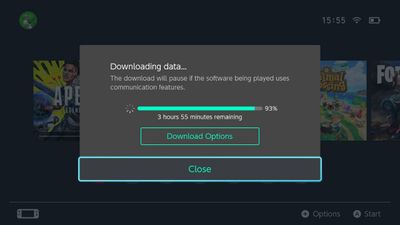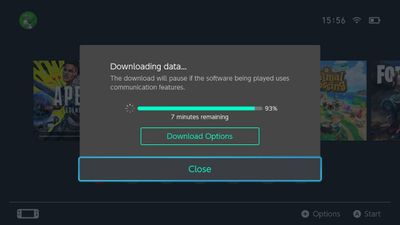- EE Community
- Home Services
- Mobile Broadband
- Problems with your EE 4G/5G Broadband? Try this.
- Subscribe (RSS)
- Mark as unread
- Mark as read
- Float to top
- Bookmark
- Subscribe (email)
- Mute
- Print this discussion
Problems with your EE 4G/5G Broadband? Try this.
- Mark as unread
- Bookmark
- Subscribe
- Mute
- Subscribe (RSS)
- Permalink
- Print this post
- Report post
03-05-2022 04:49 PM
Just wanted to start off and say thank you to the people who found these solutions (mainly Dan-Giddins and Dale_am) I merely resharing them after hours of looking for answers!
Some of the issues I’ve had since getting 5GEE Broadband:
- Issues with FaceTime Calls not connecting or coming through.
- PlayStation Remote Play Error 8801e209 (unable to remote play when connected to mobile data/ or a different WiFi connection outside the house)
- Strict Nat/Nat Type D etc. on consoles and connection time out issues when playing online.
- Slow downloads/game updates on the Nintendo Switch eShop.
FaceTime, PlayStation and Nat Fix (thank you to @dan-giddins😞
The steps will vary slightly depending on your router.
- Log in to the hub by going to 192.168.1.1 and 'Log in'.
- Enter the admin password and log in. This is different to your WiFi password and can be found on the hub.
- Go to Setup and then Profile Management
- Click 'New' and enter the following settings in the table below.
Click 'Save' and then 'Set as Default' profile.
Restart your router. (Note resetting or rebooting the router will delete/switch profile back to the default)
Name | Value |
* Profile name: | IPv4 Only |
1* Dial number: | *99# |
* APN: | everywhere |
IP Type: | IPv4 |
Username: | eesecure |
Password: | secure |
Protocol: | PAP |
Since doing this I noticed an instant improvement with my Nat type and ability to remote play. FaceTime calls do not randomly disconnect and I have no trouble with connections.
Slow downloads for Nintendo eShop (Thank you to @dale_am)
To overcome this limitation you’ll need a VPN and access to a PC/Mac. It involves sharing your internet from your computer to your switch. As a result, this is not really a long term viable solution but a workaround.
Steps for Mac using Express VPN
Note if you’re using a Mac it does seem that you need an L2TP VPN (I’ve tried using the IKEv2 protocol with Nord VPN to no avail). It seems like sharing your VPN from Nord is only compatible with Windows devices.
Windows:
*Not Tested* but maybe a helpful link for Windows Users: NORD VPN on Windows
As for other VPNs I am not sure but as long as they are configurable to share on your device you should be good (just remember L2TP for Macs).
Once you have set up internet sharing, connect your switch to the newly created WiFi and hey presto downloads go from hours to mere minutes!
Conclusion
I was so surprised to see the inaction from EE on these widely reported issues. Granted these are technical issues that only affect a small number of 'heavy users' but the fact we have to look for these solutions by scouring for hours on the web is not ideal, hence for this post.
As for the cause of all these issues? I’m not a networking person so I can’t say for sure but does look like it is an issue with IPV6 and P2P downloads respectively. What I do hope is that EE Engineers can look into these issues. As Mobile Broadband becomes more popular with the rollout of 5G, EE’s inability to act on these issues spanning back to 2020 (maybe even before then) is frankly just not good enough. Unless things change, I don’t plan on staying for a moment longer than my contract dictates.
Hope some of this proves helpful to people experiencing these issues as well! Good Luck 😊
- Mark as unread
- Bookmark
- Subscribe
- Mute
- Subscribe (RSS)
- Permalink
- Print this post
- Report post
25-08-2022 06:57 PM
Thanks @ramanjassal98 for your advice - I'm a recent victim to this as well. After some tinkering with my 5GEE router I think I can consistently get NAT type B on my Nintendo Switch and play online decently well, however my download speeds are atrocious (around 10mbps). So, I've followed your advice and used ExpressVPN internet sharing through my Mac and whilst it works, my speeds are around 20 mbps through this method. Can I just ask, in your experience does your Switch still give you slow download speeds in the Test Connection screen but the actual downloads themselves are quick? And do you have any recommendations for particular areas/servers to connect to in ExpressVPN to maximise download speed? Thanks again
- Mark as unread
- Bookmark
- Subscribe
- Mute
- Subscribe (RSS)
- Permalink
- Print this post
- Report post
21-01-2024 08:12 PM
Thank you so much for this! I have been trying to access internet via EE 4G hub using my Intel MacBook Pro and was almost about to give up when I came upon your post. None of my other devices had any issue accessing internet. I can't believe EE still has not resolved this issue given that its 2024 and your post was in 2022.
Thanks again!
- Cannot link EE ID in Broadband & Landline
- Cancelled order - upfront fee still not refunded in Mobile Broadband
- 74 Days since placingmy order and still No Broadband or Landline. in Broadband & Landline
- Tied to contract I wasn't made aware of and never gave consent in Broadband & Landline
- No broadband. in Broadband & Landline