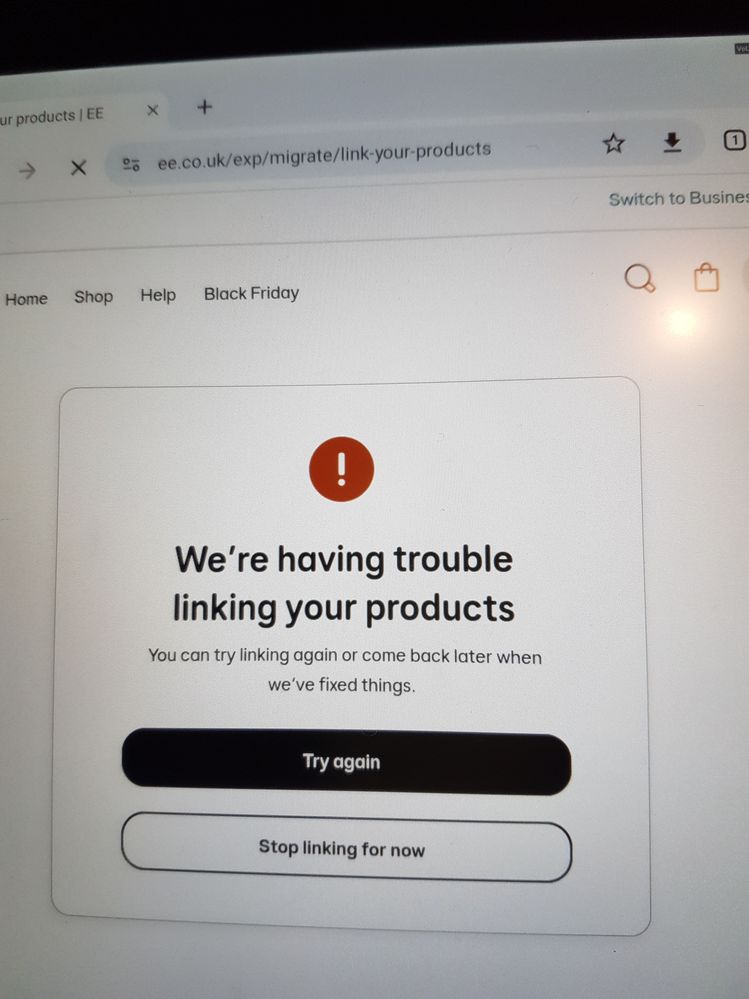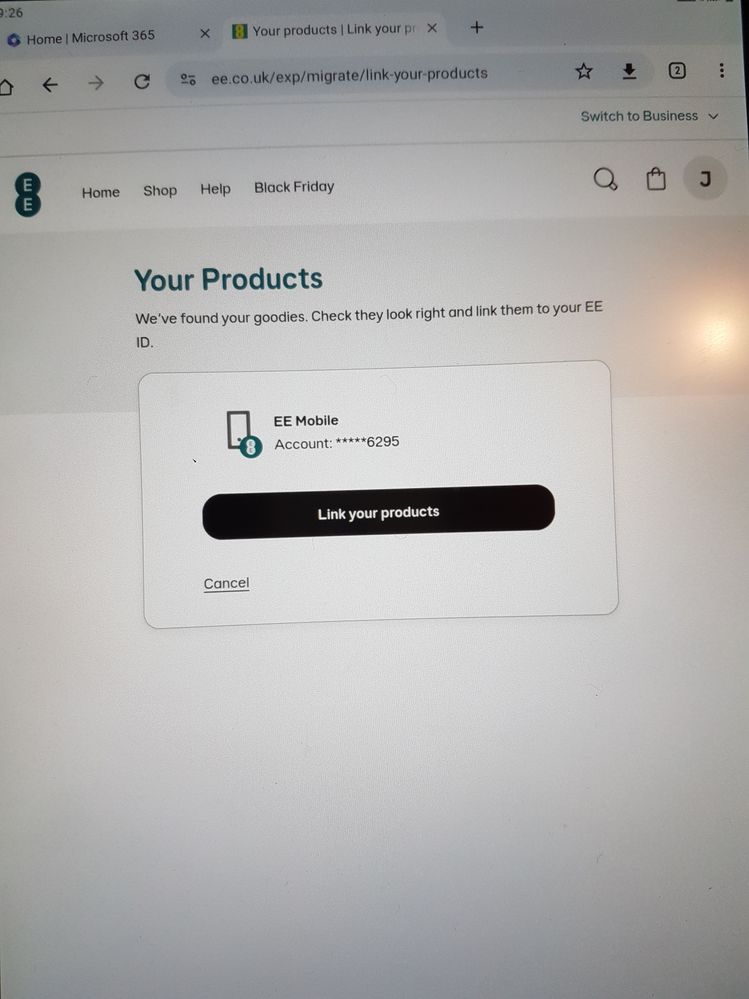- EE Community
- Account
- EE app and website
- Re: You're unable to add another product to your account at this time.
- Subscribe (RSS)
- Mark as unread
- Mark as read
- Float to top
- Bookmark
- Subscribe (email)
- Mute
- Print this discussion
Re: You're unable to add another product to your account at this time.
- Mark as unread
- Bookmark
- Subscribe
- Mute
- Subscribe (RSS)
- Permalink
- Print this post
- Report post
28-11-2023 05:24 PM
So I want to put a sim into a Fusion 5 android tablet. I have obtained a EE SIM and put it into the tablet. It will receive an authorisation code to the tablet when I enter in the mobile number on the SIM, but I am getting the same error message as this thread title when I move to the next screen and can't add the tablet. Do I need to add credit to the SIM before I can do so and I am not sure how to go about this? I am, perhaps understandingly, a bit unwilling to sport £15 if the tablet cannot be added to the EE account. Somehow things seem easier with a mobile phone - I've always succeeded putting sims into phones, but a tablet seems a whole different kettle of fish.
- Mark as unread
- Bookmark
- Subscribe
- Mute
- Subscribe (RSS)
- Permalink
- Print this post
- Report post
28-11-2023 05:55 PM - edited 28-11-2023 05:56 PM
Hi @JOC5,
Welcome to the EE Community. 🙂
Are you trying to register a new pay as you go SIM with the EE app?
What is the full error message you see? The message in the conversation you replied to is generated when trying to make a purchase in our online shop, rather than register with the app.
James
- Mark as unread
- Bookmark
- Subscribe
- Mute
- Subscribe (RSS)
- Permalink
- Print this post
- Report post
28-11-2023 06:19 PM
Hi @James_B , thanks for the quick response. So I didn't quite know how to go about making a tablet talk to the internet using mobile data so today I picked up a EE SIM in a turquoise pack - it says on the front £15 25GB plus unlimited mintures and texts and a sticker that says CORE on the back of the pack is the mobile number, a PIN and PUK code. I put the SIM into the tablet and then wondered what to do next. Apparently the SIM doesn't contain the credit - I expected to pay £15, but the guy in the shop only charged my £1 and said that I should put the credit on the system online. This sounded simple enough. So I put the SIM in the tablet and went to the EE website (note - I didn't download an app - don't like apps and prefer websites in browsers) and set up an account. It then says about adding a device so I clicked that and its asks for the mobile number, so I put in the one from the packet and it sent the messaging app in the tablet a PIN code (so it must have found the sim in the tablet) which I typed into the website and then I got exactly the same message as on this thread - ergo the message is generated in more places than just a purchase in the online shop. I tried it several times and then it wouldn't send me any more PIN codes and told me to try later. As I noted above I don't want to sport £15 if the sim won't work in the tablet, unless of course I need to credit myself with the £15 before the sim will be recognised. I didn't expect it all to be this difficult - I wanted a sim in the tablet as I am going to Switzerland tomorrow and want the tablet to roam, but I guess I will have to manage without it and continue to hotspot off my mobile phones which does work after a fashion. It all seems a bit trickier than I expected and I am surprised it isn't easier to work out how to become an EE customer. Any help would be appreciated
- Mark as unread
- Bookmark
- Subscribe
- Mute
- Subscribe (RSS)
- Permalink
- Print this post
- Report post
28-11-2023 06:46 PM
Hi @JOC5,
That SIM should work fine with your tablet, providing it isn't locked to another network.
Topping up to activate the pay as you go pack may be required to complete the registration of the SIM card, before you can add it to your ee.co.uk account.
Are you able to share a screengrab of the error message you're seeing and the URL of the page you're viewing when you see it?
James
- Mark as unread
- Bookmark
- Subscribe
- Mute
- Subscribe (RSS)
- Permalink
- Print this post
- Report post
28-11-2023 07:52 PM - edited 28-11-2023 07:54 PM
@James_B Error messages and web addresses per the above pictures - just tried again - still without adding a top-up to the account. There was a screen shot about owning the bank account, but it showed the full mobile number so I've removed it. At this moment I don't know whether I can top up the account though it if can't register a device with the sim card. It does seem able to receive a text message to the tablet through the card telephone number, but I don't know how to go about topping it up if that will be needed. FWIW it got further this time around - I clicked that I was the bill payer and I got the magic timer circle up, but it didn't accomplish anything and after about 10-15 minutes of spinning I cancelled it and go the same error per the screen shot photo above. Perhaps a top up is needed first, but if so please advise on how to accomplish this.
- Mark as unread
- Bookmark
- Subscribe
- Mute
- Subscribe (RSS)
- Permalink
- Print this post
- Report post
29-11-2023 07:43 AM