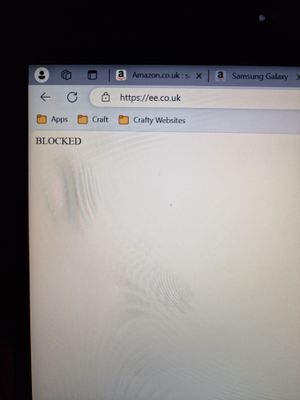- EE Community
- Account
- EE app and website
- Re: EE Website keeps saying blocked
- Subscribe (RSS)
- Mark as unread
- Mark as read
- Float to top
- Bookmark
- Subscribe (email)
- Mute
- Print this discussion
EE Website keeps saying blocked
- Mark as unread
- Bookmark
- Subscribe
- Mute
- Subscribe (RSS)
- Permalink
- Print this post
- Report post
19-03-2024 09:18 PM
Hello,
Everytime I try and access the EE website, a white page comes up saying BLOCKED.
I've tried deleting and reinstalling the app, logged on using laptop, even tried on my work computer. I've deleted cookies / cache etc and getting nowhere fast.
My account says used to say how much i had left to pay and now says i can get a free upgrade as I only have 3 months left, went through everything, all the checks to then get the blocked page.
Its getting extremely frustrating. Thanks
Solved! See the answer below or view the solution in context.
- Mark as unread
- Bookmark
- Subscribe
- Mute
- Subscribe (RSS)
- Permalink
- Print this post
- Report post
01-11-2024 08:49 PM
Home EE Broadband – Either via WiFi or Ethernet.
- Mark as unread
- Bookmark
- Subscribe
- Mute
- Subscribe (RSS)
- Permalink
- Print this post
- Report post
02-11-2024 12:44 PM
@StuE
Are you able to view the website if you visit the page through your mobile phone browser?
Ali
- Mark as unread
- Bookmark
- Subscribe
- Mute
- Subscribe (RSS)
- Permalink
- Print this post
- Report post
02-11-2024 12:52 PM
I have found the solution to this is to close the browser. I will explain as it’s not as simple as just that statement alone.
The EE app will on occasion invoke the Safari (talking Apple devices here for this example) browser from within the app. So you will suddenly get a page up that loads ‘web’ content but from within a page in the app. No matter that it is in the app, it is still Safari behind the scenes.
When it says BLOCKED it will only go away if you tap ‘Done’ to close that in-app-browser window and then go to Safari and actually properly terminate the application by entering the app carousel (modern iPhones swipe from bottom and hold, then swipe the Safari application upward so it goes away).
Once Safari has terminated, go back to EE app and do the same action. Shouldn’t say BLOCKED anymore.
If on a Mac, same thing, just terminated the browser properly, by exiting, not just closing it down which keeps it running in the background.
It will likely happen again, but this is how to get round it when it happens at the time. It’s a weird issue with EE’s website with certain browsers.
It is only the app/browser integration that confused the situation.
- Mark as unread
- Bookmark
- Subscribe
- Mute
- Subscribe (RSS)
- Permalink
- Print this post
- Report post
02-11-2024 02:17 PM
I mean, all these 'work arounds' are fine... But it doesn't change the fact that this issue ONLY occurs on the EE website – ie. This is 100% a problem with EE.
So why should I, a (very long term) customer, have to 'work around' anything? I don't have to 'work around' problems with ANY other website. 🤔
- Mark as unread
- Bookmark
- Subscribe
- Mute
- Subscribe (RSS)
- Permalink
- Print this post
- Report post
04-11-2024 09:12 PM
Hm. My replies to the thread have been moved to a similar thread thread that I started.
- Mark as unread
- Bookmark
- Subscribe
- Mute
- Subscribe (RSS)
- Permalink
- Print this post
- Report post
23-11-2024 10:17 PM
EE will never fix it or try to fix it. Do not even bother guys. And they are all well aware of that. No matter what you do. They keep repeating themselves...VPN? browser? app or web? Doesn't matter. In fact they just want you to go to a high street shop where the sellers are well trained to offer you a higher price than the one you can get online. They just don't want you to find out. That's why their website goes to 'BLOCKED' every single time after a few minutes. The last time I went to ask about a product they sell, the staff member had no clue about the offers they had online. I was actually letting her know what prices they had and what extras you get with a specific offer!! I gave up and left saying I will order it myself online, but when you try it online it all goes to blocked. So it is a viscious circle. Can't wait to leave EE. Increasing prices every year, cancelling free EU roaming when others offer it for free! Just all about money money money
- Mark as unread
- Bookmark
- Subscribe
- Mute
- Subscribe (RSS)
- Permalink
- Print this post
- Report post
24-11-2024 07:48 AM
I agree. I'm moving the family's phones away from EE as their contracts come up for renewal.
- Mark as unread
- Bookmark
- Subscribe
- Mute
- Subscribe (RSS)
- Permalink
- Print this post
- Report post
05-12-2024 12:28 PM
I'm trying to pay my bill which is oversdue. I'm getting the dreaded 'BLOCKED' page (see Below) over and over. The EE website is always dodgy. Really should think about a new IT team. It's ironic a Broadband and internet company offering Kevin Bacon speeds when their own website never functions.
I want to pay online using Zilch so I can split the cost of my bill. How can I if it doesn't work?
James
- Mark as unread
- Bookmark
- Subscribe
- Mute
- Subscribe (RSS)
- Permalink
- Print this post
- Report post
05-12-2024 01:17 PM
@JimmyP28 wrote:
It's ironic a Broadband and internet company offering Kevin Bacon speeds when their own website never functions.
The irony is that under the skin it is really a mobile phone co.
To phone EE CS: Dial Freephone +44 800 079 8586 - Option 1 for Home Broadband & Home Phone or Option 2 for Mobile Phone & Mobile Broadband
ISPs: 1999: Freeserve 48K Dial-Up > 2005: Wanadoo 1 Meg BB > 2007: Orange 2 Meg BB > 2008: Orange 8 Meg LLU > 2010: Orange 16 Meg LLU > 2011: Orange 20 Meg WBC > 2014: EE 20 Meg WBC > 2020: EE 40 Meg FTTC > 2022:EE 80 Meg FTTC SoGEA > 2025 EE 150 Meg FTTP
- Mark as unread
- Bookmark
- Subscribe
- Mute
- Subscribe (RSS)
- Permalink
- Print this post
- Report post
05-12-2024 03:30 PM
Hi @JimmyP28
Do you still get the same error if you try to make a payment using our general Fast Payment page?
You can check the current bill amount by texting BILL to 150
Ali
- Issues logging in to EE app and website in EE app and website
- EE app and website in EE app and website
- VAT invoices not available in Contracts & Billing
- Request for Discounts Review and Unrecognised SIM on My Account in Contracts & Billing
- Why are EE processes and customer service so poorly designed and useless? in Orders