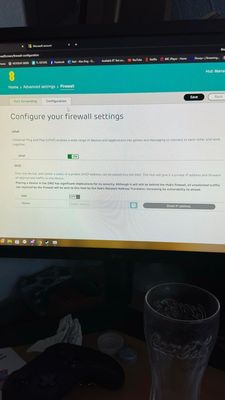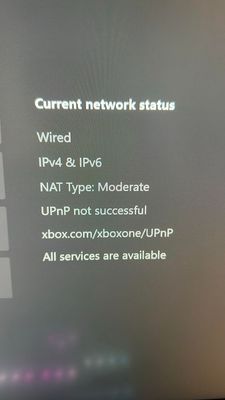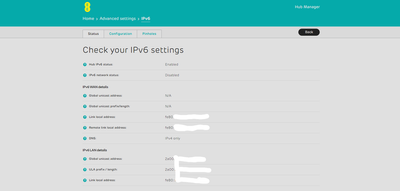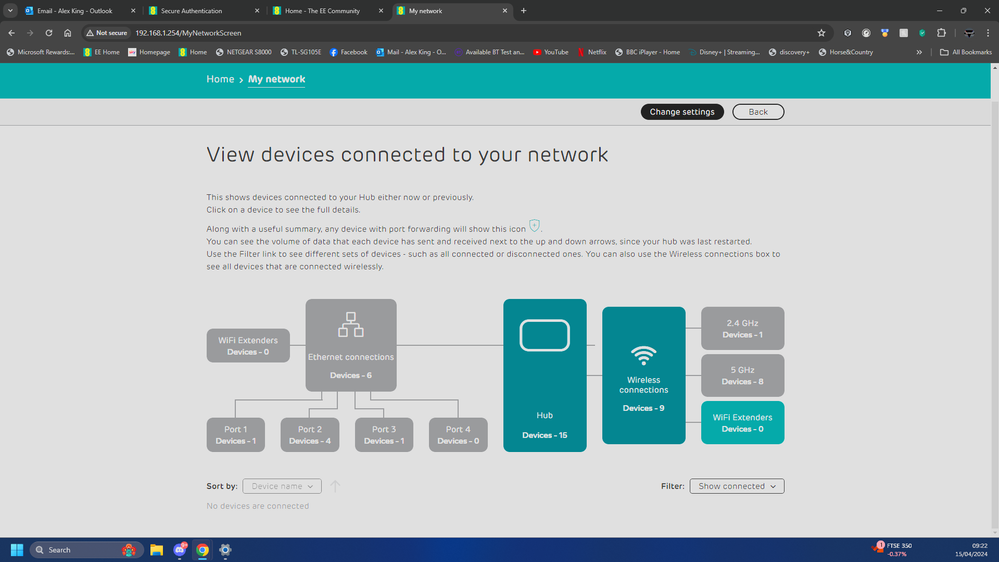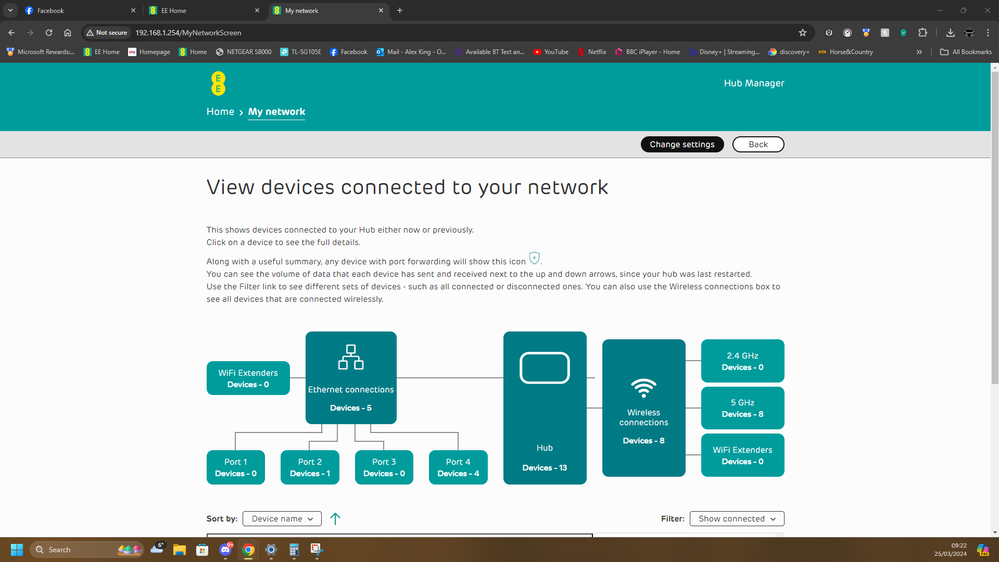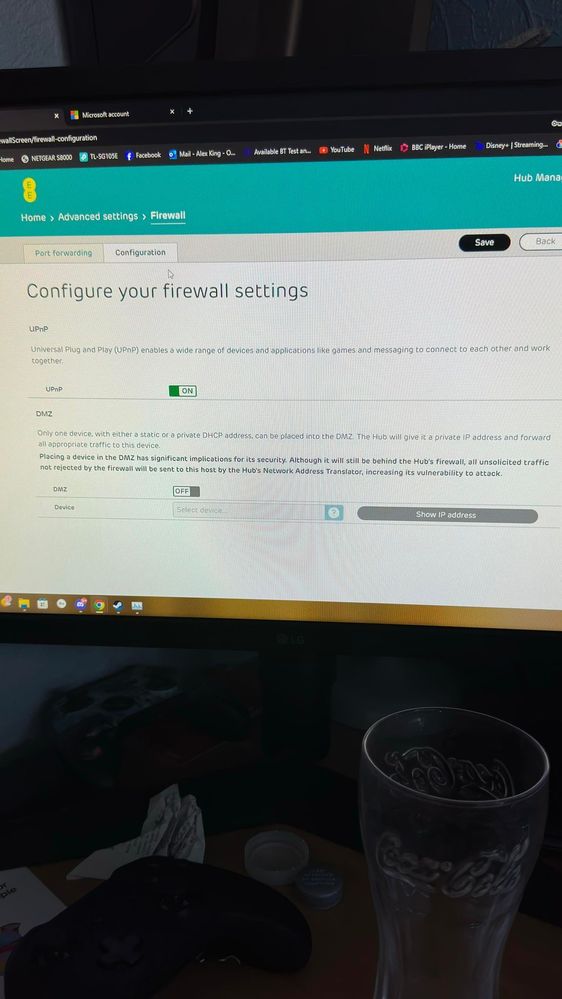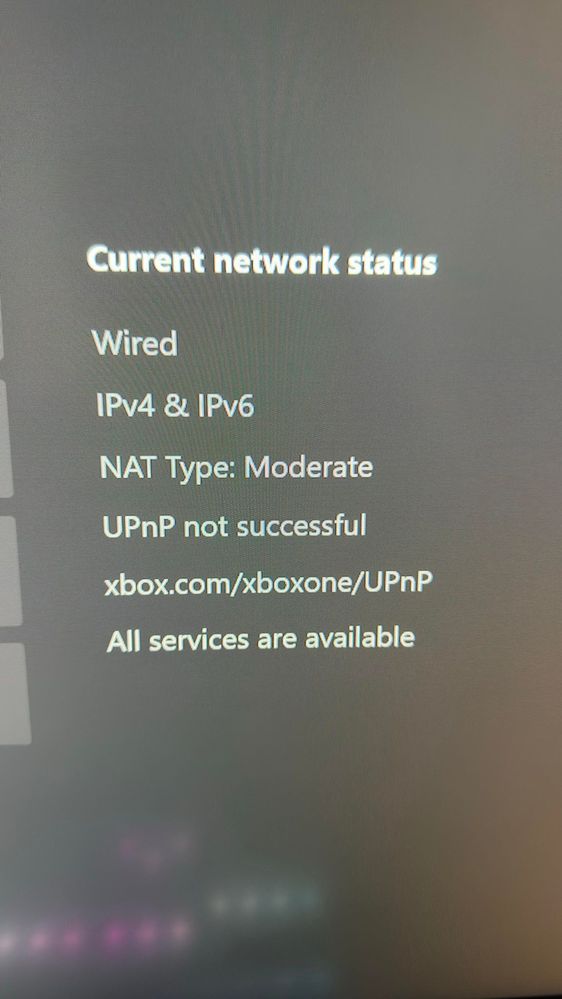- EE Community
- Home Services
- Broadband & Landline
- New EE, Link ID to wrong email, IPV6 not work, UPnP not working, orde not worked
- Subscribe (RSS)
- Mark as unread
- Mark as read
- Float to top
- Bookmark
- Subscribe (email)
- Mute
- Print this discussion
issue with UPnP Not Successful, orders, app
- Mark as unread
- Bookmark
- Subscribe
- Mute
- Subscribe (RSS)
- Permalink
- Print this post
- Report post
08-04-2024 08:59 PM
I placed an order for a new EE back on 23rd Dec 2023 from BT, but we were having issues with the order, so they put us on a temporary Package for New EE, and it was the following,
UPNP issue
Xbox
- Mark as unread
- Bookmark
- Subscribe
- Mute
- Subscribe (RSS)
- Permalink
- Print this post
- Report post
28-03-2024 04:54 PM
 setup Ap or game mode
setup Ap or game mode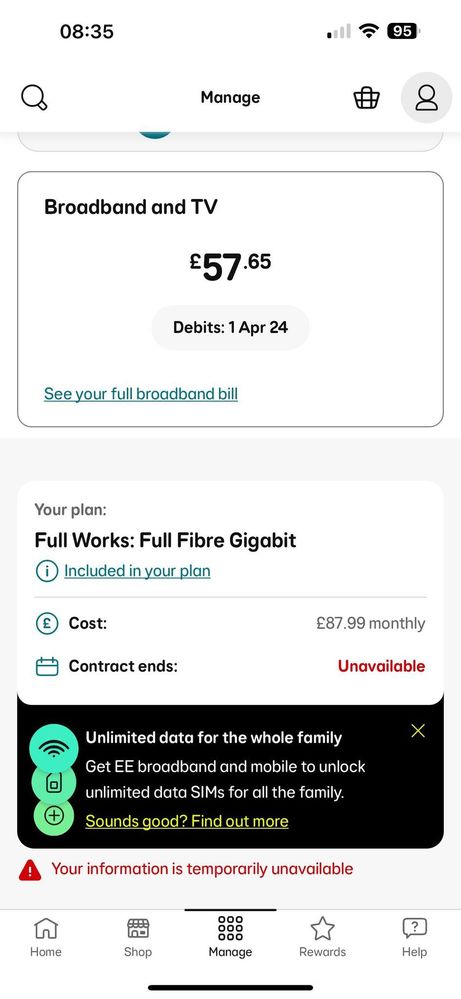 Wrong package
Wrong package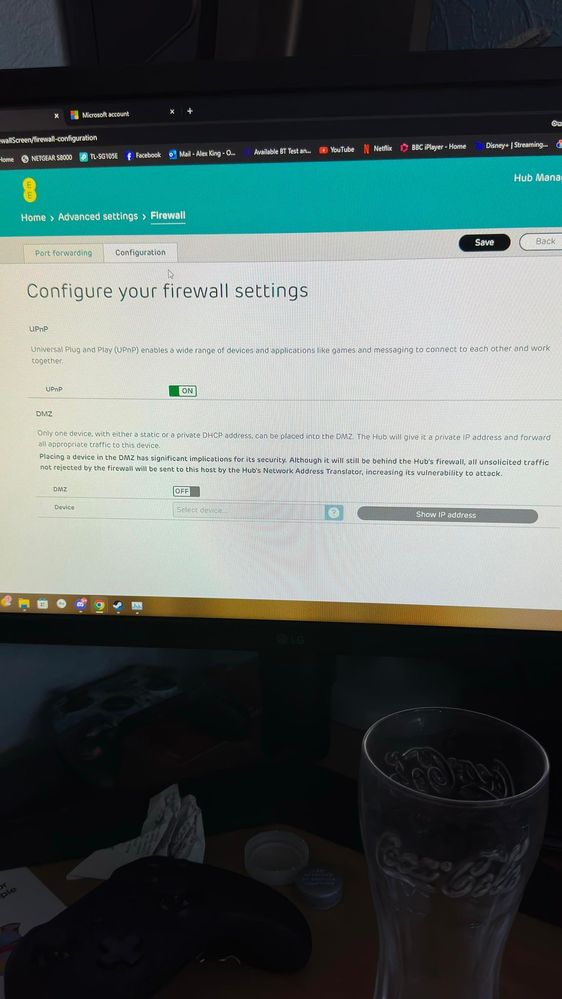 UPNP issue
UPNP issue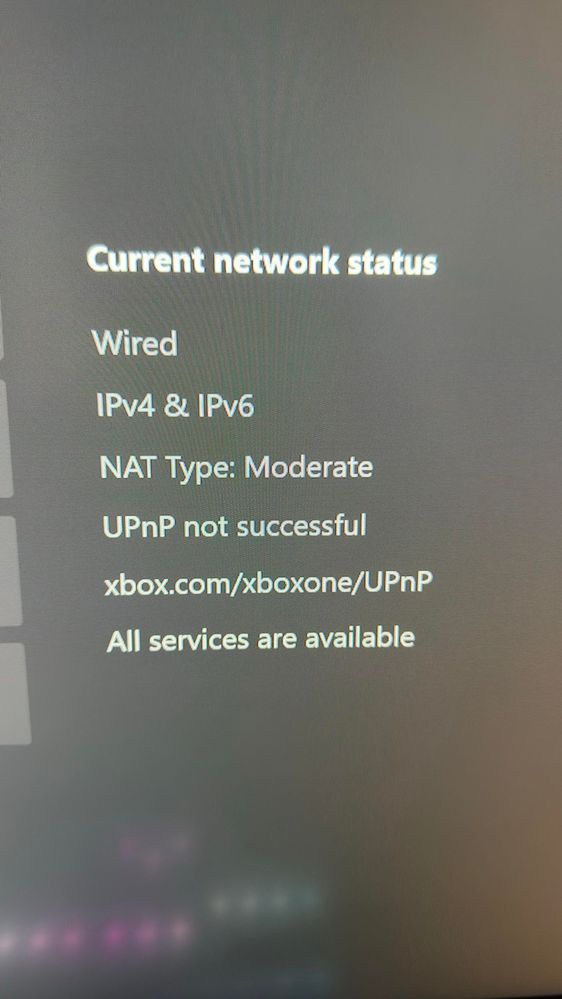 xbox
xbox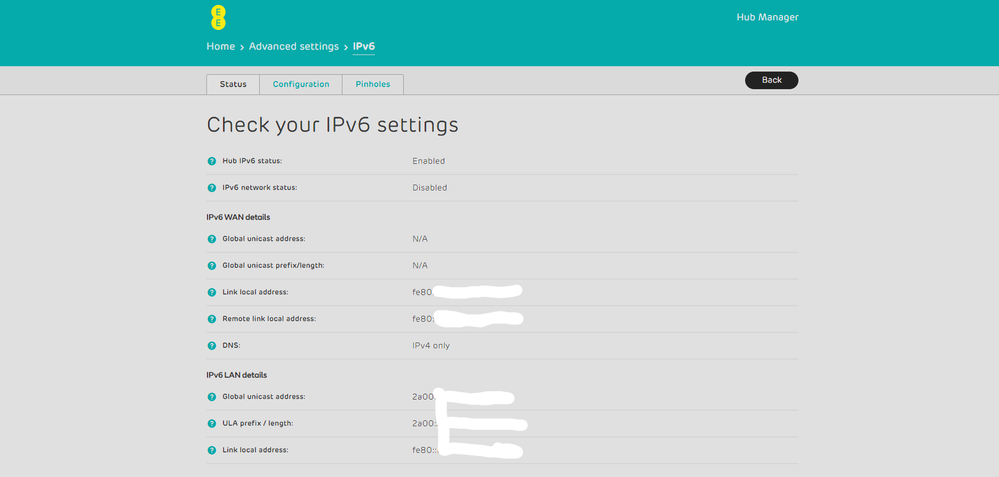 IPV6
IPV6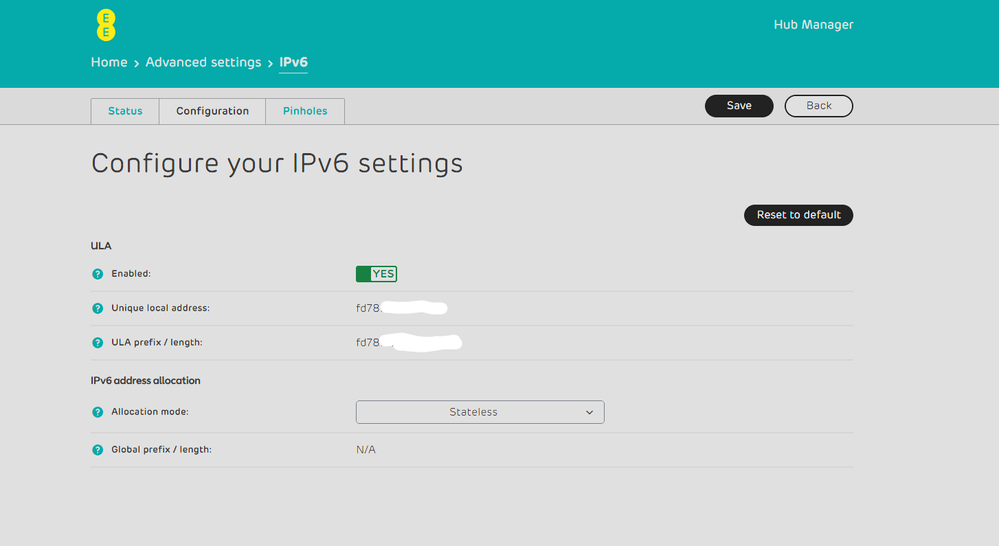 Configure your IPv6 settings
Configure your IPv6 settings- Mark as unread
- Bookmark
- Subscribe
- Mute
- Subscribe (RSS)
- Permalink
- Print this post
- Report post
08-04-2024 09:25 PM - edited 08-04-2024 10:02 PM
How come your previous post on your old deleted profile had much more information on it?
Have you tried doing what the Xbox support page says first?
https://support.xbox.com/en-US/help/hardware-network/connect-network/upnp-not-successful
You would be best suited talking directly to EE for help on this, as they will be able to help you further.
- Mark as unread
- Bookmark
- Subscribe
- Mute
- Subscribe (RSS)
- Permalink
- Print this post
- Report post
09-04-2024 07:47 PM
After two days of using the Wifi controls after waiting since 23rd Dec 2023, I am still on the wrong package and can't see the broadband plan on the website or app.
But going back to the app and Wifi controls I can say it must buggy and slows app I have use
- Mark as unread
- Bookmark
- Subscribe
- Mute
- Subscribe (RSS)
- Permalink
- Print this post
- Report post
10-04-2024 08:51 AM
After two days of using the Wifi controls after waiting since 23rd Dec 2023, I am still on the wrong package and can't see the broadband plan on the website or app.
But going back to the app and Wifi controls I can say it must be buggy and slows app I have used
- Mark as unread
- Bookmark
- Subscribe
- Mute
- Subscribe (RSS)
- Permalink
- Print this post
- Report post
22-04-2024 02:25 PM
I ordered New EE back on 23 Dec 2023 on a temp package new package was meant to go live last month but never happened, I have an issue with UPnP where Xbox can't find UPnP from smart Hub plus someone was meant to get back to me about that and no one as also they were meant to get back to me with the issue with IPV6 not working, then after have the wifi controls finely working in the app after 6 months backward and frontward try to get fix and work when I set Smart Wifi plus they will say there to close to the hub or too far from the hub when they're in the same place I hand BT disc. They work fine they all always showed up as good singles in the BT app and hub UI. The smart Hub Plus will say I have nothing running on 2.4gz wifi. I have to Try to call 150 speaking to the team at EE and they all point this at hardware when this is a software issue as don't have an issue with Netgear RAX80 or BT Smart Hub.
- SKYQ issue ,Asus Router with EE 900Mbps Package. in Broadband & Landline
- Dongle not working properly in Mobile Broadband
- Lan ports don't seem to work on new SH31B smart hub in Broadband & Landline
- Broadband very slow or not working at all in Broadband & Landline
- How to replace Smart Hub Plus (SH31b) with something more intelligent in Broadband & Landline