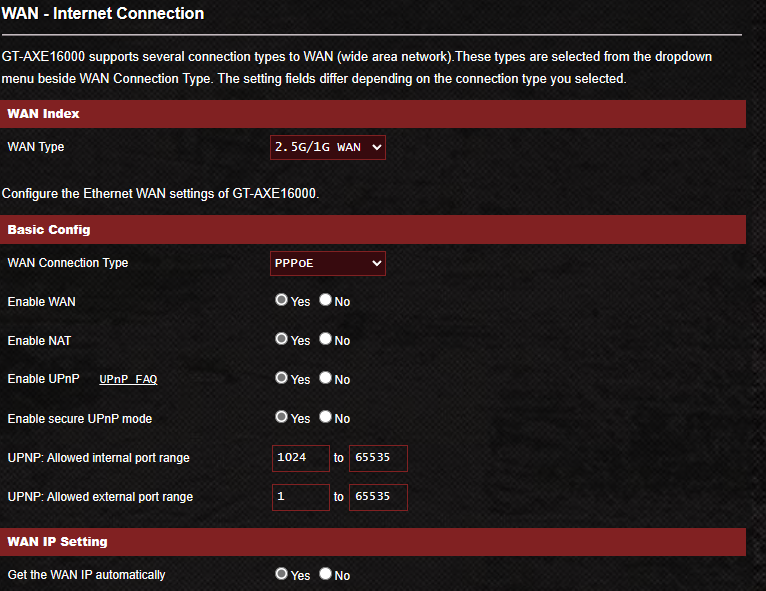- EE Community
- Home Services
- Broadband & Landline
- EE hub as modem ?
- Subscribe (RSS)
- Mark as unread
- Mark as read
- Float to top
- Bookmark
- Subscribe (email)
- Mute
- Print this discussion
EE hub as modem ?
- Mark as unread
- Bookmark
- Subscribe
- Mute
- Subscribe (RSS)
- Permalink
- Print this post
- Report post
14-11-2023 10:08 AM
Hi, I’m looking for information to confirm, lots of conflicting details!!
Can the EE hub be used purely as a modem / bridge mode as wish to use my own ASUS router? Thanks
Solved! See the answer below or view the solution in context.
- Mark as unread
- Bookmark
- Subscribe
- Mute
- Subscribe (RSS)
- Permalink
- Print this post
- Report post
01-12-2023 06:38 PM
Hello, following on from my previous thread, I have inadvertently hit the resolved button, but I still need help with amending the WAN settings please to make my ASUS router work for wifi. Thanks
- Mark as unread
- Bookmark
- Subscribe
- Mute
- Subscribe (RSS)
- Permalink
- Print this post
- Report post
01-12-2023 06:52 PM - edited 01-12-2023 06:54 PM
@A319 - so you've plugged an ethernet cable from the Wan port of your ASUS router, directly into the ethernet socket on the ONT (the wall box).
What you'll need to do next is to log into the administration page on your Asus router, go to the WAN settings page, and set the internet connection type to PPPoE. The only bit that you need need to fill in is as the included screenshot. with the login information - that can be found here:- using-and-configuring-a-third-party-router - that should get you going.
- Mark as unread
- Bookmark
- Subscribe
- Mute
- Subscribe (RSS)
- Permalink
- Print this post
- Report post
01-12-2023 06:53 PM - edited 01-12-2023 07:27 PM
@A319 as per the previous thread, you need to set the Asus to PPOE, and the username and password to be bthomehub@btbroadband.com and leave the password blank.
- Mark as unread
- Bookmark
- Subscribe
- Mute
- Subscribe (RSS)
- Permalink
- Print this post
- Report post
01-12-2023 06:55 PM
Sorry, what do you mean by set ASUS to PPOE
how do I do this?
I’ve logged into asus on browser
- Mark as unread
- Bookmark
- Subscribe
- Mute
- Subscribe (RSS)
- Permalink
- Print this post
- Report post
01-12-2023 07:03 PM
Ok so found and amended WAN connection type to PPPoE and further down in account settings added username of bthomehub@btbroadband.com but it insists on password so used BT as previously someone said
- Mark as unread
- Bookmark
- Subscribe
- Mute
- Subscribe (RSS)
- Permalink
- Print this post
- Report post
01-12-2023 07:12 PM
You don't need to use the EE router at all, just plug the asus straight into the ONT.
- Mark as unread
- Bookmark
- Subscribe
- Mute
- Subscribe (RSS)
- Permalink
- Print this post
- Report post
01-12-2023 07:25 PM
@A319 I replied with the answer in the original thread. EE Hub as a Modem
- Mark as unread
- Bookmark
- Subscribe
- Mute
- Subscribe (RSS)
- Permalink
- Print this post
- Report post
01-12-2023 07:25 PM - edited 01-12-2023 07:30 PM
@chipmunk77 that has already been established in a previous thread as per OP'ss first post on here.
@A319 sorry, updated my earlier post, but looks like you got the right username.
Has it worked?
- Mark as unread
- Bookmark
- Subscribe
- Mute
- Subscribe (RSS)
- Permalink
- Print this post
- Report post
01-12-2023 07:34 PM
@A319 I saw you ask where the PPPoE settings where in your other thread. On that very same page - the WAN setup page, at the top there is a drop-down box to select the type of internet connection. Make sure you select PPPoE from the drop-down list then just type the login information into the account settings.
Checklist:-
- Check wan connection type is PPPoE
- Enter login details
Click apply - and off you go!
- Mark as unread
- Bookmark
- Subscribe
- Mute
- Subscribe (RSS)
- Permalink
- Print this post
- Report post
01-12-2023 08:10 PM
I’m now all sorted. VM router switched off.
Thank you to everyone who has helped me with this, I couldn’t have done it without the guidance from this forum.