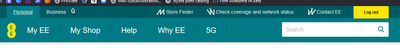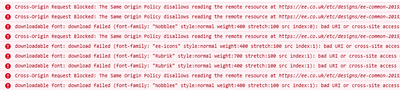- EE Community
- Archived Posts
- EE Community Website - CORS causing Icons not to appear
- Subscribe (RSS)
- Mark as unread
- Mark as read
- Float to top
- Bookmark
- Subscribe (email)
- Mute
- Print this discussion
This page is no longer active
closeFor up-to-date information and comments, search the EE Community or start a new topic. |
EE Community Website - CORS causing Icons not to appear
- Mark as unread
- Bookmark
- Subscribe
- Mute
- Subscribe (RSS)
- Permalink
- Print this post
- Report post
13-12-2021 11:54 AM - edited 13-12-2021 11:59 AM
Hi,
There's an issue with the EE community website where CORS is causing the icons not to show in most modern browsers.
Please pass to the relevant team to fix 🙂
Thanks,
Alex
Useful Links: My EE | Live Chat | Bills | Usage | Network Coverage Checker | Abroad | APN Settings | PM
- Mark as unread
- Bookmark
- Subscribe
- Mute
- Subscribe (RSS)
- Permalink
- Print this post
- Report post
13-12-2021 11:58 AM
- Mark as unread
- Bookmark
- Subscribe
- Mute
- Subscribe (RSS)
- Permalink
- Print this post
- Report post
13-12-2021 11:58 AM
Thanks, @Alex_M 🙂
This is way above my level of expertise at the moment.
I've passed it on for investigation though.
Thanks again.
Chris
- Mark as unread
- Bookmark
- Subscribe
- Mute
- Subscribe (RSS)
- Permalink
- Print this post
- Report post
13-12-2021 11:58 AM
Cheers @Profile closed and @Sean_D !
Useful Links: My EE | Live Chat | Bills | Usage | Network Coverage Checker | Abroad | APN Settings | PM
- Mark as unread
- Bookmark
- Subscribe
- Mute
- Subscribe (RSS)
- Permalink
- Print this post
- Report post
13-12-2021 12:25 PM
Hi @Alex_M,
Thanks for highlighting this. I will raise a ticket to our supplier to find out what is causing the issue.
Thanks, @Profile closed for the head up 👍
I will update this thread as soon as I know more.
Cheers
Sean
- Mark as unread
- Bookmark
- Subscribe
- Mute
- Subscribe (RSS)
- Permalink
- Print this post
- Report post
14-12-2021 12:22 PM
Hi @Alex_M,
Good afternoon, I hope you are keeping well.
Khoros support has dropped me an update. They have not been able to replicate the issue from their end. They also doubled checked the CORS Config and have confirmed that this looks good so they are unable to explain your experience.
Hopefully, this was a temporary issue but can you confirm if you are still facing the same problem?
Cheers
Sean