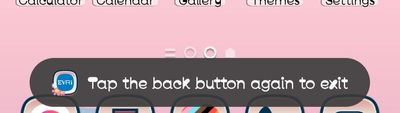- EE Community
- Devices
- Android Devices
- How to get rid of notification bubbles
- Subscribe (RSS)
- Mark as unread
- Mark as read
- Float to top
- Bookmark
- Subscribe (email)
- Mute
- Print this discussion
How to get rid of notification bubbles
- Mark as unread
- Bookmark
- Subscribe
- Mute
- Subscribe (RSS)
- Permalink
- Print this post
- Report post
27-07-2023 07:55 PM
Can anyone help me, every time I delete an email or change something on my Galaxy flip 4 I have like bubble notifications come up on my screen and I can't remove it until it disappears on its own. I have gone through so many settings and I can't get rid of it. It is really annoying and i want it gone. Tia Linda
- Mark as unread
- Bookmark
- Subscribe
- Mute
- Subscribe (RSS)
- Permalink
- Print this post
- Report post
27-07-2023 09:39 PM
Try pulling it to top centre of screen where, if I remember, a waste bin icon appears.
To phone EE CS: Dial Freephone +44 800 079 8586 - Option 1 for Home Broadband & Home Phone or Option 2 for Mobile Phone & Mobile Broadband
ISPs: 1999: Freeserve 48K Dial-Up > 2005: Wanadoo 1 Meg BB > 2007: Orange 2 Meg BB > 2008: Orange 8 Meg LLU > 2010: Orange 16 Meg LLU > 2011: Orange 20 Meg WBC > 2014: EE 20 Meg WBC > 2020: EE 40 Meg FTTC > 2022:EE 80 Meg FTTC SoGEA > 2025 EE 150 Meg FTTP
- Mark as unread
- Bookmark
- Subscribe
- Mute
- Subscribe (RSS)
- Permalink
- Print this post
- Report post
27-07-2023 10:01 PM
Hiya, nope that doesn't work either already tried 😒 it just sits there for a while. It's so annoying and frustrating. Thanks anyway. Linda
- Mark as unread
- Bookmark
- Subscribe
- Mute
- Subscribe (RSS)
- Permalink
- Print this post
- Report post
28-07-2023 08:04 AM
Hi @Loopylou13
Have you tried, going to Settings > Notifications > Advanced Settings > Floating Notifications, turning off?
Leanne.
- Mark as unread
- Bookmark
- Subscribe
- Mute
- Subscribe (RSS)
- Permalink
- Print this post
- Report post
28-07-2023
08:33 AM
- last edited on
28-07-2023
09:00 AM
by
![]() DanielPA
DanielPA
Yep I've been through all of those settings and nothing it continues to be there. Thanks anyway Sent from xxxxx xxxxxxxxx
[Mod edit: Please do not post personal information on the public board. Thanks!]
- Mark as unread
- Bookmark
- Subscribe
- Mute
- Subscribe (RSS)
- Permalink
- Print this post
- Report post
28-07-2023 09:24 AM
Thanks @Loopylou13
Have you tried backing up all data and factory resetting the phone? This would wipe the device back to factory settings.
Leanne 🙂
- Mark as unread
- Bookmark
- Subscribe
- Mute
- Subscribe (RSS)
- Permalink
- Print this post
- Report post
30-07-2023 09:18 AM
This wouldn't make any difference as backing up would still have whatever the issue is being added to the phone because your backing up all the same settings. So no point 😕
- Mark as unread
- Bookmark
- Subscribe
- Mute
- Subscribe (RSS)
- Permalink
- Print this post
- Report post
01-08-2023 10:56 AM
Why not try the link here?
- Samsung S24 Data/Connection issue in Android Devices
- My phone keeps sending my notifications that i have virus do i have free prot5 in Android Devices
- Iphone 17 orders failing? in Apple Devices
- Notification problem, I don't receive any notifications in Android Devices
- No message alerts in Android Devices