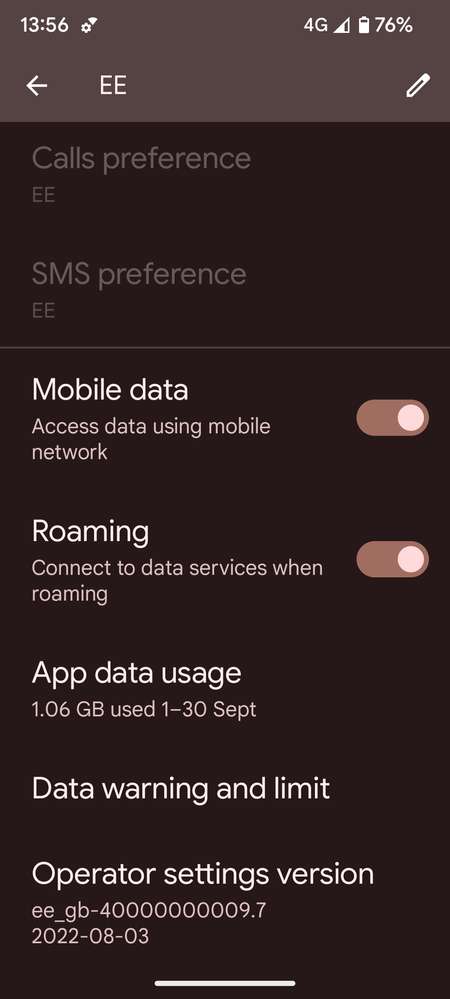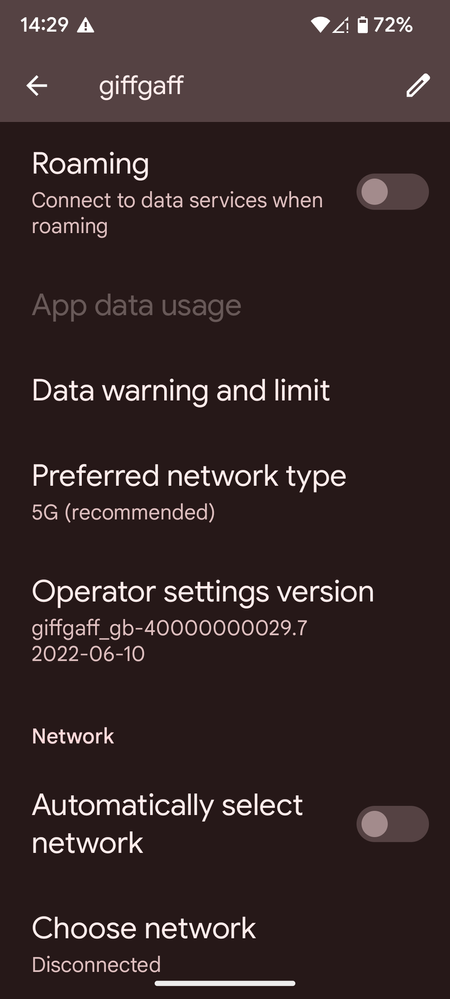- EE Community
- Devices
- Android Devices
- Disabling 5G on Pixel 6 pro
- Subscribe (RSS)
- Mark as unread
- Mark as read
- Float to top
- Bookmark
- Subscribe (email)
- Mute
- Print this discussion
Disabling 5G on Pixel 6 pro
- Mark as unread
- Bookmark
- Subscribe
- Mute
- Subscribe (RSS)
- Permalink
- Print this post
- Report post
10-11-2021 11:44 AM
Hi community.
I have purchased a new pixel 6 pro and noticed that it's constantly on 5G. I was wondering how I can disable this and use 4G please?
I tried Google support and they told me to select 4G on the preferred network type under Network and Internet and then SIMs. Couldn't see it. Not sure if it's specifically EE related settings which is why I cannot select 4G?
Any help or advice will be greatly appreciated.
Thanks so much.
Jahad
- Mark as unread
- Bookmark
- Subscribe
- Mute
- Subscribe (RSS)
- Permalink
- Print this post
- Report post
10-11-2021 01:25 PM
When you say couldn't see it, see what, the Preferred Network Option or the 4G Option within the Settings. It should look something like this, 5G/4G/3G/2G Auto or Preferred, then switch to 4G/3G/2G Auto or Preferred.
- Mark as unread
- Bookmark
- Subscribe
- Mute
- Subscribe (RSS)
- Permalink
- Print this post
- Report post
10-11-2021 06:09 PM
Hi EssexBoyEe (from Essex also!)
I cannot see preferred network option nor the 4g option.
I can only see the 4g option if I manually select the network. Both EE 4G and EE 3G come up ok the list as well as the other major networks, but once I select either EE option, the signal reverts back to 5G.
It looks like these are EE network settings - i.e. EE have restricted the change in signal...?
Thanks
- Mark as unread
- Bookmark
- Subscribe
- Mute
- Subscribe (RSS)
- Permalink
- Print this post
- Report post
10-11-2021 06:21 PM - edited 10-11-2021 06:23 PM
Should be in there somewhere as Pixels are pretty much Stock Android, will be something like this -
Go to Settings,
Select Network and Internet
Select Sims,
Select Prefered Network Type
Select 4G or LTE.
- Mark as unread
- Bookmark
- Subscribe
- Mute
- Subscribe (RSS)
- Permalink
- Print this post
- Report post
11-11-2021 07:45 AM
This is a bit of a copy and paste from another thread.
The option to disable it has been messed up by the EE carrier at the moment and might change when EE decides to push an update.
For now this might work for you.
You can get round it by:
Dialling *#*#4636#*#* for the hidden phone status page.
Find network type and change to: LTE/GSM/WCDMA, that excludes NR (NR is what they call 5G).
The default option to return as it was is: NR/LTE/GSM/WCDMA
Some more info on this thread https://community.ee.co.uk/t5/Android/Pixel-6-Pro-on-EE/td-p/1094314
And you quite right regarding battery drain. 5G at the moment relies on 4G as well, so the phone is connecting to two networks as 5G can not work without 4G currently. It is basically a kludge to get 5G out there before it is kind of ready. 4G launched this way as well.
Come next year EE will start to launch 5G proper, so it becomes it's own standalone network and not reliant on 4G to piggy back on.
- Mark as unread
- Bookmark
- Subscribe
- Mute
- Subscribe (RSS)
- Permalink
- Print this post
- Report post
19-11-2021 05:07 PM
I tried this but I cannot find a matching option which is "LTE/GSM/WCDMA".
Bizarrely the default one - "NR/LTE/GSM/WCDMA" is there.
But there is no option like that without the NR/ beginning.
The closest I can find is "LTE/TDSCDMA/GSM/WCDMA".
Should I use that?
(I'm on EE UK SIM as well).
I'm just trying to reduce battery drain from the phone using its inefficient 5G modem.
- Mark as unread
- Bookmark
- Subscribe
- Mute
- Subscribe (RSS)
- Permalink
- Print this post
- Report post
20-11-2021 01:55 PM - edited 20-11-2021 01:56 PM
Ideally the one you want is this or something similar to
LTE/CDMA/UMTS auto (PRL)
- Mark as unread
- Bookmark
- Subscribe
- Mute
- Subscribe (RSS)
- Permalink
- Print this post
- Report post
18-12-2021 02:39 AM
*#*#4636#*#* use option phone info, 3 dots options frome right corner and change radio band to europe, you gonna use 3G modem. I cant find settings for the 4G network.
- Mark as unread
- Bookmark
- Subscribe
- Mute
- Subscribe (RSS)
- Permalink
- Print this post
- Report post
18-12-2021 12:42 PM
Your in the wrong menu, don't go to the there Dots, on Phone Info page about half way down, there is Set Preferred Network Type, click this for the drop down options for 4G / LTE
- Mark as unread
- Bookmark
- Subscribe
- Mute
- Subscribe (RSS)
- Permalink
- Print this post
- Report post
20-09-2022 05:25 PM
Good afternoon.
I came across this after searching for an answer as this is affecting my Pixel 6a. I just switched from a Samsung Galaxy A52 and the Preferred Network Option menu was available on that. EE support insisted it should be there still.
After some testing I tried a different SIM card. If I use a GiffGaff SIM card the menu is there then when I insert my EE SIM the Preferred Network Option menu is hidden.
This is really annoying as in certain areas where 5g is weak my phone constantly switches between 5g and 4g killing the battery. It did the same on my Samsung but I could just turn off 5g.
The above Dialling *#*#4636#*#* hack does work but I shouldn't need to do that every time 😞
After a good while onto EE support I've managed to get them to raise a ticket.
I'll post back if I ever hear anything.
Screen shots below