- EE Community
- Account
- EE app and website
- In Family Usage Change Tel Numbers to Family Names. How do you do this?
- Subscribe (RSS)
- Mark as unread
- Mark as read
- Float to top
- Bookmark
- Subscribe (email)
- Mute
- Print this discussion
In Family Usage Change Tel Numbers to Family Names. How do you do this?
- Mark as unread
- Bookmark
- Subscribe
- Mute
- Subscribe (RSS)
- Permalink
- Print this post
- Report post
04-12-2018 06:02 PM
Currently when I open the Iphone app and then open <Family Usage> -followed by <See Everyone>. The app lists my phone numbers. A friend with exactly the same app sees the names of the members of her family and not the phone numbers. I would like to see names not phone numbers. How do I change the phone numbers to names. My friend cannot remember how she did it. - thanks
- Mark as unread
- Bookmark
- Subscribe
- Mute
- Subscribe (RSS)
- Permalink
- Print this post
- Report post
05-10-2021 11:53 AM
This has taken me "years" to find out, phone number past to a different member of the family, contact book was never updated. Made my day. Hours of frustration. Thank you.
- Mark as unread
- Bookmark
- Subscribe
- Mute
- Subscribe (RSS)
- Permalink
- Print this post
- Report post
17-02-2022
07:43 AM
- last edited on
17-02-2022
08:44 AM
by
![]() DanielPA
DanielPA
I have tried this and I don’t have the option of use phone contacts in settings. I’ve clicked on all the various sub menus and nowhere does it say use phone contacts. See attached picture of my options in the settings menu.
[Mod edit: Image rejected due to it containing personal information.]
- Mark as unread
- Bookmark
- Subscribe
- Mute
- Subscribe (RSS)
- Permalink
- Print this post
- Report post
17-02-2022 09:30 AM
Morning @Ckealy30
Thanks for coming to the community.
Which model phone do you have?
Thanks 🙂
Leanne.
- Mark as unread
- Bookmark
- Subscribe
- Mute
- Subscribe (RSS)
- Permalink
- Print this post
- Report post
17-02-2022 09:32 AM
I’ve managed to work this out by deleting the app and reinstalling it and it’s work fine now!
- Mark as unread
- Bookmark
- Subscribe
- Mute
- Subscribe (RSS)
- Permalink
- Print this post
- Report post
17-02-2022 09:34 AM
- « Previous
-
- 1
- 2
- Next »
