- EE Community
- Home Services
- Broadband & Landline
- 2 week review of EE 1.6gbs
- Subscribe (RSS)
- Mark as unread
- Mark as read
- Float to top
- Bookmark
- Subscribe (email)
- Mute
- Print this discussion
2 week review of EE 1.6gbs
- Mark as unread
- Bookmark
- Subscribe
- Mute
- Subscribe (RSS)
- Permalink
- Print this post
- Report post
16-02-2024 10:46 AM
Having been on the new 1.6gb/s service now for 2 weeks, and here are my views,
i have the EE new smart router plus and 3 extenders, first off i know the EE smart hub plus only has 1gb LAN ports, speeds have been ok and stable WIFI rangers from about 650-820 what is not bad, i m running with them hardwired with a lan to them, i know WiFi 6 max speeds are 1200 but rarely get them in the real world
this package feels like it been rushed out, my reason for saying this are, openreach engineers laptops have 1gb Ethernet ports so they are unable to check speeds from ONT or any other Speedtest at your home if you are on the 1.6gbs package
the EE router having only 1gb LAN, also it comes with a cat 5e cable, this cat of cable does up to 1gb, so if you are on 1.6gb/s you will need to get a new Ethernet lead to connected the smart hub plus to the ONT
all the WiFi features like work and game mode and WiFi controls dont work, it say page not found, i have heard that the WiFi enhanced feature has been turn off so the team can look at it and fix it as it affecting a lot of users and should be back after a month, i am unable to check speed via the router page this time it asking for me to make an EE account
speeds and connection has been stable and good, but i did have a lot of issues getting the service
i know of people who have bought a 3rd party router so they can get full access to the raw 1.6gbs speeds, and they are having no issues on speeds as router has 2.5gb LAN on them unlike the EE smart hub plus
i have bought a usbc to 2.5gb Ethernet adapter so i can test the raw speeds at the ONT, plus if openreach do need to test speeds at my home they will be able too
so in short i hope you can see why i think this package has been rushed out from the fact openreach dont have the kit to test speeds at the customer home, to all the issues with the new smart hub plus
Smart hub Pro and 3 backhauled smart WiFi Pro extenders
WiFi 7 devices iPhone 16 Pro Max
- Mark as unread
- Bookmark
- Subscribe
- Mute
- Subscribe (RSS)
- Permalink
- Print this post
- Report post
15-05-2024 11:44 AM
I will call EE again I spoke to an openreach supervisor who was very surprised I not been give a case handler as it been on going issues, hopefully it is a more helpful person in next gen team, as myself and openreach supervisor think it the same issue I had before what ee fixed from there end. He said he will also be making some calls he is not working Friday but he will make sure in will be senior Openreach engineers he will send out and he let them know the history. I hope it gets sorted via EE but this is the 3rd time in 2 months my speeds have dropping to around 300. Wish me luck and I lupdate this thread with the outcome of the call
Smart hub Pro and 3 backhauled smart WiFi Pro extenders
WiFi 7 devices iPhone 16 Pro Max
- Mark as unread
- Bookmark
- Subscribe
- Mute
- Subscribe (RSS)
- Permalink
- Print this post
- Report post
15-05-2024 03:02 PM
So I called EE and spoke to Pam in next gen team done all the usual tests and unplugs etc and nothing over 250 speed wise, she contacted the person who fixed it before, and that time was due to WiFi enhancer What fits as when you have an open fault WiFi enhancer is disabled, my fault was closed yesterday and then the speed drop, so as open fault on account she said do the pin reset and it back to full speeds again, once fault is closed we don’t know if it will kick back in but she emailing the software team
also I got an intresting email
I’m guessing this is the home hub 4 what is WiFi 7 but is it a 2.5gb lan……
Smart hub Pro and 3 backhauled smart WiFi Pro extenders
WiFi 7 devices iPhone 16 Pro Max
- Mark as unread
- Bookmark
- Subscribe
- Mute
- Subscribe (RSS)
- Permalink
- Print this post
- Report post
15-05-2024 03:58 PM
@Bluenose_Dave Signup and see how it goes.
- Mark as unread
- Bookmark
- Subscribe
- Mute
- Subscribe (RSS)
- Permalink
- Print this post
- Report post
15-05-2024 04:11 PM
Pretty sure you're not supposed to post those emails on the forum 😂
- Mark as unread
- Bookmark
- Subscribe
- Mute
- Subscribe (RSS)
- Permalink
- Print this post
- Report post
15-05-2024 04:15 PM
@Bluenose_Dave @garetc Would agree, may be OP can edit and remove picture?
- Mark as unread
- Bookmark
- Subscribe
- Mute
- Subscribe (RSS)
- Permalink
- Print this post
- Report post
18-05-2024 11:06 PM
Does the wifi 7 work on this router with EE
- Mark as unread
- Bookmark
- Subscribe
- Mute
- Subscribe (RSS)
- Permalink
- Print this post
- Report post
19-05-2024 01:38 AM
@Profile closed wrote:Does the wifi 7 work on this router with EE
___________________________________________________________________________
- Mark as unread
- Bookmark
- Subscribe
- Mute
- Subscribe (RSS)
- Permalink
- Print this post
- Report post
19-05-2024 11:19 AM
Wow,im.about to hit the button to buy the new router one last question bud.is there a fools guide on setting it up with EE logins etc ?
Thanks
Sean
- Mark as unread
- Bookmark
- Subscribe
- Mute
- Subscribe (RSS)
- Permalink
- Print this post
- Report post
19-05-2024 07:39 PM
@Profile closed
No mate, just the same username & password needed as with your EE package they sent you.👍
- Mark as unread
- Bookmark
- Subscribe
- Mute
- Subscribe (RSS)
- Permalink
- Print this post
- Report post
19-05-2024 09:30 PM
@Profile closed wrote:
Wow,im.about to hit the button to buy the new router one last question bud.is there a fools guide on setting it up with EE logins etc ?
Thanks
Sean
Have a look at the EE Help pages, that should help you out. https://ee.co.uk/help/broadband/getting-started/using-and-configuring-a-third-party-router
