Once a month, for one day only - one huge saving on the hottest tech.
Want amazing deals on the hottest tech?
You'll need to stay ready, and act fast. Once a month, for one day only, we'll drop a huge deal on some of the most popular tech, only in the EE App.
That means you can get your hands on a new laptop, headphones, TVs and more, for an incredible price. If you're an EE customer, you get an exclusive invite, so you make sure you're at the front of the queue.
Get ready - and stay ready - for Tech Drops. Only for EE - tech from the people who connect your life.
Download the EE app and enable push notifications
Be the first to know about our drops by enabling push notifications.
- Tap your Profile icon in the EE app
- Tap Settings
- Tap App settings
- You'll then see the Push notifications option at the top
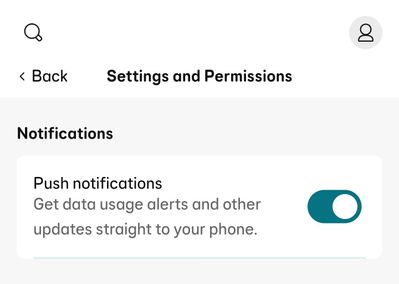
Download the EE app today and be ready to catch your deal
