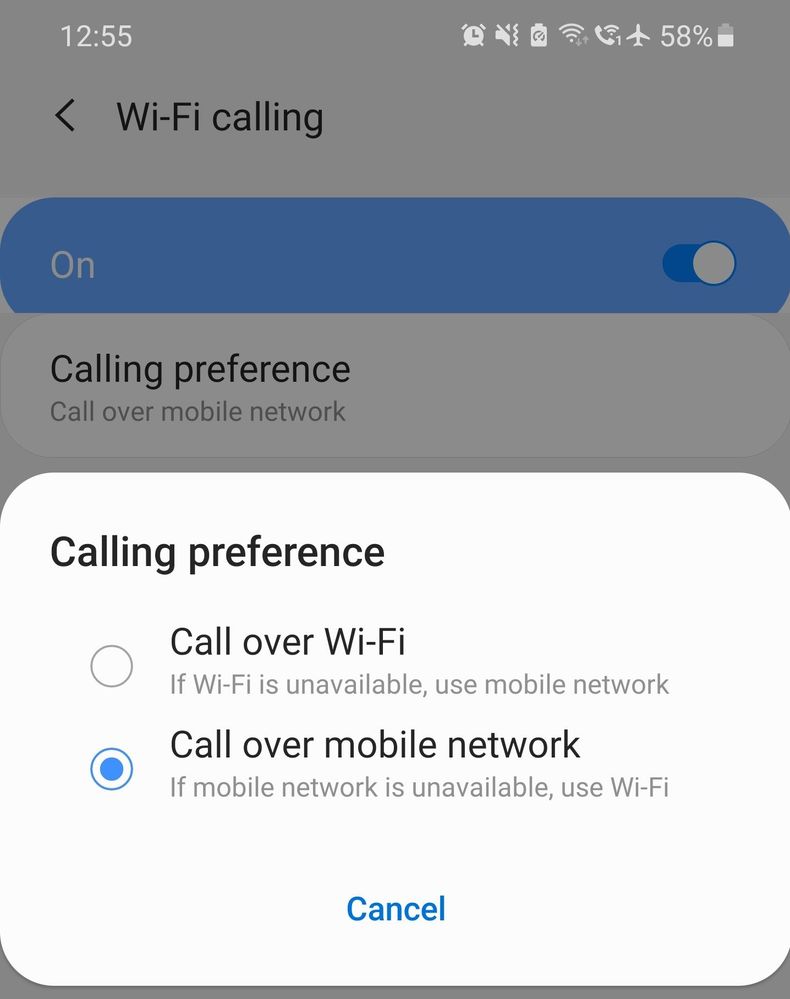- EE Community
- Mobile Services
- Mobile Services
- WiFi Calling - Please fix it EE
- Subscribe (RSS)
- Mark as unread
- Mark as read
- Float to top
- Bookmark
- Subscribe (email)
- Mute
- Print this discussion
WiFi Calling - Please fix it EE
- Mark as unread
- Bookmark
- Subscribe
- Mute
- Subscribe (RSS)
- Permalink
- Print this post
- Report post
30-03-2020 02:28 AM
I know this has been mentioned before but I really do hope with this thread we can get a meaningful solution
WiFi Calling, since around when android 9 came out, we have all had WiFi Calling default to "mobile network preferred" which to many of us is useless. I personally get a signal indoors but quite often it's low and drops out and would much rather my WiFi be used to ensure an uninterrupted call so therefore would prefer to have my phone setup to "WiFi preferred" however this option for us on EE just plain doesn't exist
I have read messages on here saying that it's a device problem not an EE one but after doing much research it does appear to be a carrier setting so EE you should be able to fix this for us
If you want us to have "mobile network preferred" as the default setting then no problem but please at least give us the option to change this
So going through a lot this seems to be the technical info EE should need to provide an update to fix this:
Android.telephony
CarrierConfigManager
KEY_CARRIER_DEFAULT_WFC_IMS_MODE_INT
Default mode for WFC over IMS on home network:
0: Wi-Fi only
1: prefer mobile network
2: prefer Wi-Fi
Constant Value: "carrier_default_wfc_ims_mode_int
This can even be set for roaming:
KEY_CARRIER_DEFAULT_WFC_IMS_ROAMING_MODE_INT
Being as this comes under the carrier config I think it's quite clear this is something EE can change and can fix
Please EE look into this and please respond to this thread
- Mark as unread
- Bookmark
- Subscribe
- Mute
- Subscribe (RSS)
- Permalink
- Print this post
- Report post
30-03-2020 07:48 AM
Hi @liamstears
It's set by the manufacturer not EE. My S20 Ultra and all Samsung phones I have purchased direct from them are the same. In older (Android) devices it was activated with WiFi but drained the battery fast.
WiFi calling is an emergency fallback if you cannot receive a LTE connection.
Thanks
To contact EE Customer Services dial 150 From your EE mobile or 0800 956 6000 from any other phone. You can call Freephone +44 800 079 8586 on Skype
EE standard opening hours are 8am to 10.30pm every day.
- Mark as unread
- Bookmark
- Subscribe
- Mute
- Subscribe (RSS)
- Permalink
- Print this post
- Report post
30-03-2020 02:20 PM
Thank you for the reply but unfortunately it's unhelpful
I opened this thread to get EE to look into it
Your reply merely opens up more speculation by sharing information that's not correct, of course all Samsung phones you have had share the same issue, they have all been running the same configuration and yes older android devices would have been different and that's because the way this option is set has changed over the past android versions. Still though this can and should be able to be changed by end users.
If I want my battery to drain faster having certain settings on my phone activated that should be MY choice.
Yes I know know how WiFi Calling operates as a fallback but that's just not good enough, I get dropped calls and loss of signal because it doesn't function correctly and doesn't switch when I need it to so I should be given the option to have it on and off when I want
I understand you are trying to be helpful but unless you can add technical knowledge or you are EE looking into this unfortunately replies like this are unhelpful
At the end of the day devices are being advertised as having WiFi Calling. No where does it say this device has WiFi Calling but only when we feel you need it as a network and not when you want it.
That's like selling a phone with a 10 megapixel camera and saying yeh it's 10 megapixels but we are only going to let you shoot pictures at 5 megapixels until we as a network decide you should be able to shoot at 10
Plain not good enough
EE please look into this
- Mark as unread
- Bookmark
- Subscribe
- Mute
- Subscribe (RSS)
- Permalink
- Print this post
- Report post
30-03-2020 02:29 PM - edited 30-03-2020 02:32 PM
@liamstears iPhones are just the same. Yes it used to be WiFi calling over cellular calling but now WiFi calling kicks in when you have poor to no signal. And it’s actually better for most so while unfortunately you seem to want it the other way many other don’t. If you are dependent on Wi-Fi calling then put your phone into Airplane Mode then re-enable Wi-Fi on the device. It’s working as it’s meant to so nothing needs fixing.
- Mark as unread
- Bookmark
- Subscribe
- Mute
- Subscribe (RSS)
- Permalink
- Print this post
- Report post
30-03-2020 09:06 PM
I'm sorry but again this response is not helpful and it's also narrow-minded
So what your saying is we should all just accept something the way it is just because the majority are happy?
That's like saying the majority of people like milk chocolate so we should just stop selling dark chocolate because only a few want it
Unacceptable
It's designed to favour cellular and that's the default, that's fine, just give us the option to change it, that's all I'm asking
The option to change from the "norm" to what I prefer and it's not just me, 100's of people have put threads online about this particular issue, that's without the 1000's that will just put up with it because they either haven't got the time to put a thread up or can't be bothered
To say it's working as it's meant to and nothing needs fixing is rediculous, if that was the case android wouldn't have built in options to change it! And every device and operator would be using exactly the same but they don't!
So again EE please look into this
- Mark as unread
- Bookmark
- Subscribe
- Mute
- Subscribe (RSS)
- Permalink
- Print this post
- Report post
07-07-2020 08:25 AM - edited 07-07-2020 08:25 AM
I'm with you on this issue. Experiencing exactly the same. Have you spoken to EE to see if they can do anything their end? I've heard of people speaking to carriers like Fi over in the US to change their default carrier mode to tier/level 2? Wonder if EE can do the same...
- Mark as unread
- Bookmark
- Subscribe
- Mute
- Subscribe (RSS)
- Permalink
- Print this post
- Report post
29-08-2020 01:10 PM - edited 29-08-2020 01:12 PM
5 Months later this is still an issue.
- It is not "better for most" as what we're asking is to gain access to an option, not to have it forced one way or another as it is currently.
- "WiFi calling is an emergency fallback if you cannot receive a LTE connection." that's your opinion, and it is wrong. WiFi calling is a feature, and we should be able to use it however we want to.
Some apps like 'com.widget7.wifi.calling' will display a similar setting screen to what we need, but Carrier Config seems to override this (see screenshot below).
It would be great if you could get an official answer from EE to this problem.
- Mark as unread
- Bookmark
- Subscribe
- Mute
- Subscribe (RSS)
- Permalink
- Print this post
- Report post
13-09-2020 12:25 PM
So this is interesting, I found this thread because I am having the exact same problem, except with a Pixel 3a on the Three UK network, the carrier settings are preferring mobile network which is causing dropped calls at home.
However I have another Pixel 3a on EE and this is set (by the carrier settings) to wifi preferred and will use wifi calling for every call which seems to be working perfectly.
Its interesting how you are getting different carrier settings from EE to me, thought you might find this useful.
- Mark as unread
- Bookmark
- Subscribe
- Mute
- Subscribe (RSS)
- Permalink
- Print this post
- Report post
20-09-2020 09:25 AM
I wanted to add to this, my wifi calling is a lifeline to myself and partner (especially during the current COVID situation).
The area we live in has poor 4G signal at best and have been trying to WFH throughout most of this year. Put simply the inability for my phone(s) to hold a call for more than 10 minutes without spotting a blip of 4G and trying to jump over to it, thus disconnecting the call, has grown exceedingly tiresome.
In trying to solve the problem/troubleshoot it I have gone through 1 repair cycle, 3 phones and replaced my home wifi/router setup having been convinced by tech support that the issue was at my end and not a network problem. So far I am out of pocket to the tune of about £250 and still with zero improvement.
Thank you for raising the point about the prefer wifi option being disabled by EE, it explains why my Note 10, 2x Pixel 4 and 1x Pixel 2 have all suffered with the same issue.
Now, I get why EE want as many people using the network infrastructure as possible, however for some of us it just isn't possible. All it would take from EE is leaving the option active and setting it to default to mobile network preferred. Most people wouldn't need it but those of us that don't live in a major city would certainly appreciate it. Either that or bring back the old signal box in a 4G variant so we can actually use our phones for their base function - making calls.
Or EE could just improve their network coverage to fill in the not spots but I can't see that cost being justifiable when the network map says my location/device should be getting "good" 4G coverage indoors...
- Mark as unread
- Bookmark
- Subscribe
- Mute
- Subscribe (RSS)
- Permalink
- Print this post
- Report post
20-09-2020 09:53 AM
@TrickyWoo86 That network coverage map is just a guide and it does say this. My device will use WiFi calling even when I have 2 bars of signal on my device and it will change over to 4G and back to WiFi with no issues at all but it’s not often it will change over as it’s not often I’ll go out of range of the router for it to want to use a poor 4G signal. Can I ask what is in close proximity to your router ? If you have a sniff of 4G your device will not change to it unless that sniff of 4G is a better connection than your WiFi.