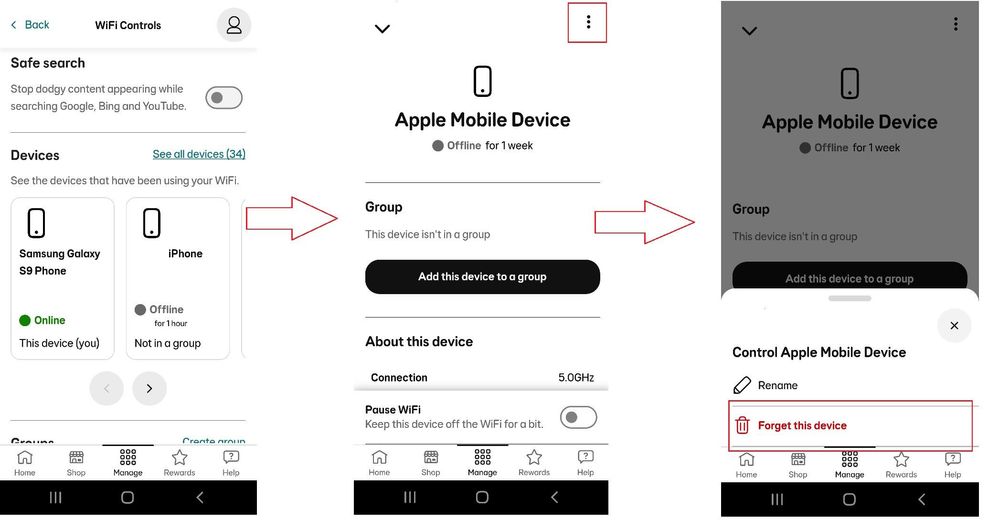- EE Community
- Home Services
- Broadband & Landline
- Smart Hub 2023 Unable to remove devices
- Subscribe (RSS)
- Mark as unread
- Mark as read
- Float to top
- Bookmark
- Subscribe (email)
- Mute
- Print this discussion
Smart Hub 2023 Unable to remove devices
- Mark as unread
- Bookmark
- Subscribe
- Mute
- Subscribe (RSS)
- Permalink
- Print this post
- Report post
26-02-2024 02:45 PM
Hey,
I've recently moved over to EE and just set up my new Smart Hub (black one). I've got it all up and running but having issues with removing devices from the admin page on the router.
Wondering if this is just the norm for this router or if I'm missing something. I have logged in using the admin pass and able to see disconnected and connected devices with no option to remove. Was hoping to run a clean up process and making sure only my devices are left on the network going forward.
Any advice would be much appreciated.
- Mark as unread
- Bookmark
- Subscribe
- Mute
- Subscribe (RSS)
- Permalink
- Print this post
- Report post
27-02-2024 01:55 AM
What firmware version/hub are you using? Where are you seeing the devices you want to remove?
- Mark as unread
- Bookmark
- Subscribe
- Mute
- Subscribe (RSS)
- Permalink
- Print this post
- Report post
28-02-2024 09:20 AM
Hi,
Firmware version: r1.29.0-R-950306-PROD-83002
Product: SH31B
I've tried looking within the EE app and via the Hub Manager however it seems that I can view them and change a few settings but no option to remove devices.
- Mark as unread
- Bookmark
- Subscribe
- Mute
- Subscribe (RSS)
- Permalink
- Print this post
- Report post
28-02-2024 09:12 PM
There's no way of removing devices via the Router page unfortunately, you have to do all the removing/renaming of devices via the app for some reason
in the app go to:
Manage -> WiFi Controls
Once it has finished loading all the sections with the green loading circles:
Then scroll down to Devices, and it should list connected and disconnected devices that have been on the network, you can scroll to the right for more devices.
Click on a device you want to remove, then click the three dots at the top right of the page, and click on "Forget this Device"
Repeat this process for every device that you want to remove.
- Mark as unread
- Bookmark
- Subscribe
- Mute
- Subscribe (RSS)
- Permalink
- Print this post
- Report post
26-11-2025 09:35 PM
And how do tou remove the device [which shows as online] when you need to re-install it?
- Mark as unread
- Bookmark
- Subscribe
- Mute
- Subscribe (RSS)
- Permalink
- Print this post
- Report post
26-11-2025 09:37 PM
"Forget this device" does not come up - device still shows as online - it is a floodlight camera that i need to re-install
- Mark as unread
- Bookmark
- Subscribe
- Mute
- Subscribe (RSS)
- Permalink
- Print this post
- Report post
27-11-2025 12:00 PM
@CyP1 18 month old post you used, and no doubt the app has gone through hundreds off changes by now, have you tried taking the device offline to see what the app say's?