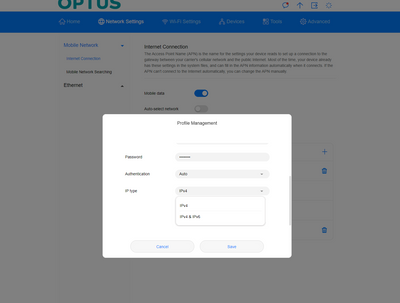- EE Community
- Mobile Services
- Mobile Data
- B818-263
- Subscribe (RSS)
- Mark as unread
- Mark as read
- Float to top
- Bookmark
- Subscribe (email)
- Mute
- Print this discussion
B818-263
- Mark as unread
- Bookmark
- Subscribe
- Mute
- Subscribe (RSS)
- Permalink
- Print this post
- Report post
20-08-2021 12:45 AM
Hi,
I have a HUAWEI B818-263 router, bought from eBay, that is unlocked, Optus branded.(sold as no logo….)
There seem to be a number of things locked by Optus that I suspect EE allow
(such as no ipv4 selection that prevents some sites loading. Fixed by using the Dev Console to enable)
Can I get the EE firmware (giving an EE splash on the GUI) to download anywhere so I can change over?
I’d prefer to keep this unit as I’m getting around 100Mbps downloads (and I think that might be firmware throttled too!)
Best Regards,
Pauleng
- Mark as unread
- Bookmark
- Subscribe
- Mute
- Subscribe (RSS)
- Permalink
- Print this post
- Report post
20-08-2021 07:30 AM
@Pauleng If you can find it on the internet you can flash what ever you want in it. EE will not send you the software to install.
- Mark as unread
- Bookmark
- Subscribe
- Mute
- Subscribe (RSS)
- Permalink
- Print this post
- Report post
06-10-2021 12:07 PM
Hi, I have exactly the same router branded to Optus, did you have any luck updating the firmware?
- Mark as unread
- Bookmark
- Subscribe
- Mute
- Subscribe (RSS)
- Permalink
- Print this post
- Report post
06-10-2021 07:48 PM - edited 06-10-2021 07:49 PM
Hi,
Yes, but....
I found some good gen on ispreview.co.uk, Huawei B818-263, post 310 about adding IPv4 to the APN
In the APN menu, use the developer menu - F12 and it comes up- and type in
$("#ip_type").show()
You can then make a new APN for EE and select IPv4 and all works and your Firmware will update
- Mark as unread
- Bookmark
- Subscribe
- Mute
- Subscribe (RSS)
- Permalink
- Print this post
- Report post
15-09-2022 07:30 AM
Hello Pauleng (hmm im sure I know your name from somewhere) and others,
IF YOU DONT READ BELOW WHAT I POSTED FINE (THERE'S A FAIR BIT), I would appreciate if you maybe had a quick skim through for comment but if you don't, you mention no ipv4 selection that prevents some sites from loading and a dev console, can you explain how, why, where and which device, if you can remember back or its not fresh, I might give it a try because i seem to be in middle of an unexplained unresolved situation and dont know what to do, regarding for me TV, Router, EE Simcard (and Android Box).
I notice you posted the thread starter above a year ago. I have a BB18-263 router and recently (September 2022) have encountered smart TV problems on switching my ISP across to EE on a Data Unlimited Plan. The smart TV worked great with Three but on switching across Youtube Thumbnails are excrutiatingly slow to load in any form after the big youtube sign ,and when they eventually appear enmasse they are all filled black, and it then is another very long period before the pics start populating one at a (very, very slow) time.
Also a music app on my Philips TV called Zaycev.fm has lost showing all the track titles. With the old isp I could see what had started playing and when on the main (well, only) screen of the app which shows an assorted number of coloured category boxes and I could switch to listen to one if it sounded interesting or I recognised the track by name but now its pot luck and seriously has degraded the app's worth.
The Apple TV App also doesn't load, I haven't even been able to enter username and password because I have got round to it late when I've allready switched to my new isp(EE), I haven't used any Apple devices for a long time but thought might be worth having on tv but it just shows an error message of "Network Unavailable. There were errors with this connection. Wait a moment, then try again, [Underneath that there is a large onscreen button saying} Reload."
Some things still load such as Rakuten TV but even ITV Hub is being temperamental and shows "Playback Failed" on actual attempting to launch app sometimes, on a small button, towards bottom right of a black screen, which seems a weird description for occurrence but that's what im getting. And no its not after watching anything, it most the time is after switching sim to router, switching on and switching on tv.
[I have an Android Box and every attempt to play a stream fails with a "reconnecting in 4 seconds error", an error stated on yt for a different box and exact same problem as requiring a refresh of DNS, but that box has a refresh DNS button, mine doesn't. Every attempt that is other than for the youtube app but it has the same slow into fully black thumbnails then slow into one pic at a time displaying to pic. Note, try it on a browser either on the android box OR the tv and the thumbnails load straight up with pics.]
All the while of these problems, the Download/Upload Speed is excellent with EE (80mbps 4g DL and 10mbps UL) and signal shows 4 bars so is good too., far better than i had with Company Three but with the exception of weird sports stream buffering in a recently screened tourney(when the buffering circle finished, it would carry on from where it left off, I am used to buffering actually skipping the period its buffered on Android Box) that was occurring for every match of the tourney (in a 70 / 30 split) which made me switch isps, as i thought paying through the nose, significantly more than new contract ppl for data unlimited and receiving that was unacceptable (and very frustrating at the time), however all the other Permanant regular streams(99%) were fine on that box with Company Three, not so now with EE. until i can get this sorted. Ive said to the Android Box people I will be back in touch once I get the apps on tv working back at full functionality as im fairly certain sorting tv will likely sort whats going wrong with the Android Box Problem too.
Reason Ive come here and attempted to buzz you, the Philips tv has a connection settings view and I think this ip4 thing you mention could be relevant. It states for IPv4 address a local one (192. ), IPv4 DNS 1 , local too (192. ), IPv4 DNS2 0.0.0.0 . Router is set/was set google 8.8.8.8 8.8.4.4 DNS Servers. IPv6 address over 4 lines xxxx.xxxx.xxxx.xxxx.xxxx each of THAT with numbers replacing x on a different line, Link Local IPv6 address xxxx.xxxx.xxxx.xxxx.xxxx, IPv6 gateway xxxx.xxxx.xxxx.xxxx.xxxx, IPv6 DNS None. What it all tells me is nothing but the fact some apps still run, others dont, i would have said if it wasnt content filter still on(and I knew parental filter was off and ive been told twice in a short period (long story) content lock has been removed so isnt on), im guessing it could be an ipv4 or ipv6 thing if not a dns refresh thing or apn which ive seen mentioned elsewhere in relation to it, think it was /is your thread about possible causing problems.
Both EE in live chat and Huawei who only said speak to Optus, they do the device software(if you dont include them saying reset the router or giving me Changing of DNS Instructions when I pushed if they could tell me how to refresh DNS for router), have basically just said reset the router or speak to the other (ISP to router comp, Router Company(Huawei) to Optus and ISP). Its very frustrating, the tv is fairly recent and i reckon one of them must know exactly what has caused this but darned if ive been told who or how its happened, closest to anything matching was that yt vid i saw right at the start before contacting the various sellers.
Thanks Anyway so did you get anywhere sorting it. Might you know what's causing the problems here for me??
Waughtimmer
.
- Mark as unread
- Bookmark
- Subscribe
- Mute
- Subscribe (RSS)
- Permalink
- Print this post
- Report post
15-09-2022 10:23 PM - edited 15-09-2022 10:27 PM
Hi Mate,
If you go into the Network settings, mobile network, the EE profile and scroll to the bottom, you will see it says ivp4 and ivp6.
This failed on various random sites (i believe streaming stuff was hard hit) but speedcheck was good.
You need to hit F12 and use the dev menu to type the script $("#ip_type").show() and then you see IVP4 as a standalone option
(Mine has changed and I've forgotten exactly where and how so can't screenshot it but it was easy)
You then create a new APN profile (+ button same row as Profiles header), copying across everything from the EE profile but set to IVP4 - it will sort your problem.
I cant remember the password - it's easily available searching for EE APN profile - it's in this site somewhere IIRC
If you go to the ISP site I posted above and have a good read through the posts before and after you'll get a better idea of what to do.
The modem part of the router is a good one - but let down by buggy software and ISP locking out features and Huawei will not attempt to support it.
I'm getting 90-100 Meg down, 30-40 up and believe there is throttling as I had 160 down the first couple of days!
Various stuff is locked down by various ISPs, and to unlock it all seem too difficult as there are Firmware, Config and Software file sets that need to match up (and the files I've tried needed password to unlock)- I just won't buy their stuff again.
It's a good modem, - but ruined by this.
You may have seen me on a couple of games under Pauleng?
- Mark as unread
- Bookmark
- Subscribe
- Mute
- Subscribe (RSS)
- Permalink
- Print this post
- Report post
16-09-2022 09:36 AM
You are an absolute hero. Thankyou very much, thankyou heaps. I didn't even need to enter the dollar string code. I just went to modem settings, created a new apn and copied details across, changed it to IPv4 , there were only 2 options "IPv4 & IPv6" on mine or "IPv4" alone. I gave it a custom, I couldn't assign it default, saved it and it seemed to have it as main one on completion, , it was bolded out, switched off pc, unhooked ethernet cable, transferred cable to tv, youtube loaded straight up,all the thumbnails straight away as they should, yeay!, loaded up zaycev app, unfri**ingbelievable the track titles are back and coup de grace loaded up my android box, its back to how it should be. Very, very many thanks Pauleng, it's sorted
- Mark as unread
- Bookmark
- Subscribe
- Mute
- Subscribe (RSS)
- Permalink
- Print this post
- Report post
20-09-2022 11:24 PM
Hello Pauleng,
I was wondering might you help me again please. I cannot find firmware for my router. Literally if not the next day then it was the day after that of sorting my router by changing that setting to IPv4 only, I got a red mode light. It's not the simcard as that still works in phone and there is genuinely no reason why it should suddenly start playing up like it is. I've tried rebooting and also resetting the router. I've also tried factory resetting the router from menu settings and it says router will restart as if its doing something, and does actually restart the router, but on completion the complicated password has remained in the routers memory so it's the most weird factory reset on the planet if it only sprinkles round the edges doing it, ie I don't think it actually did anything apart from restart the router. OPTUS are so far being fawkward (delib) not helping, and Huawei referred me to Optus, I don't suppose you can assist please with where i can find a firmware upgrade for the B818-263(Base link to site as opposed to direct link for router should be satisfactory providing it is on the site under expected router name). IF YOU CAN SUPPLY INFO CAN YOU ANSWER ON THE THREAD I AM JUST ABOUT TO MAKE, that way I can give you a solved. The only things I can find whether genuine or not require payment for it and that's not what I want. HUAWEI who seem to be the most dishonorable of rats here, yes DISHONORable, rather ironic eh, who pushed me onto Optus instead of helping (well, with rather little help)and that AFTER getting router's serial number from me, I do not know if the router can be put across to Huawei firmware, do you? Its their blinking hardware unit that holds the Optus software but well the software, its obviously as I've said, Optus software which has the manual update heading, "look on your pc for a file to put in this box), so may not be compatible with Huawei firmware. First stop is there any Optus firmware out there that you know of, either retrograding to pre july 2021 or just plain a working latest. Second stop or Huawei firmware? The router errors on trying to auto update. And to me that's further proof its not a hardware problem. Any help would be appreciated. I don't mean to be a pain, for me it's a pain what is going on.