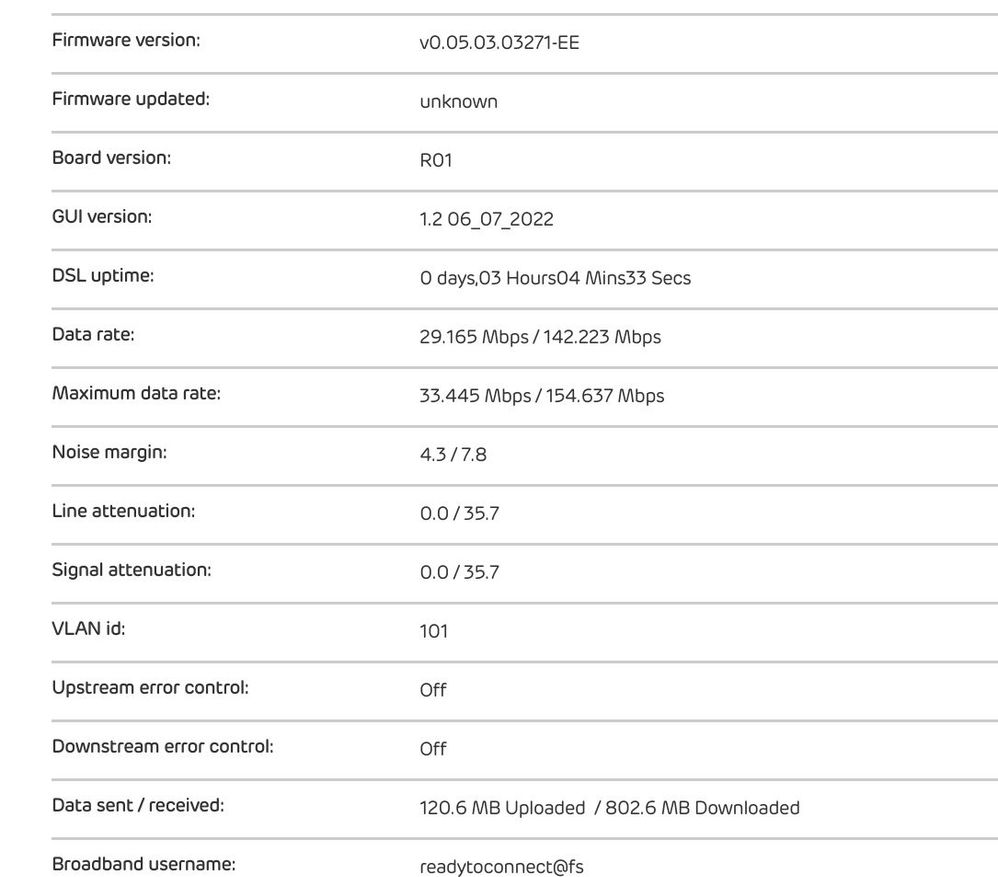- EE Community
- Home Services
- Broadband & Landline
- Re: Replacing EE Smart Hub with DECO
- Subscribe (RSS)
- Mark as unread
- Mark as read
- Float to top
- Bookmark
- Subscribe (email)
- Mute
- Print this discussion
Re: Replacing EE Smart Hub with DECO
- Mark as unread
- Bookmark
- Subscribe
- Mute
- Subscribe (RSS)
- Permalink
- Print this post
- Report post
26-11-2023 04:57 PM
I found your post when searching for "replacing EE smart hub with DECO
Today I received a DECO X73-DSL which I thought would be a breeze to set up. Unfortunately not. I currently have a G-fast connection in my house FTTC to the cabinet. When setting up my broadband (I moved from SKY) the very helpful EE rep gave me details I would need for setting up a different router "PRODUCTIONHQNUN*********@fs" as user name and a password that began with "HQNPAFF*********" I must have misheard him and I saw from your post this should be "HQNPASS*********"
Unfortunately this hasn't worked. I'm left wondering if I have got something wrong. I have checked the "Technical log" of my "EE" router but it is showing the default user name as "readytoconnect@fs
I am wondering where I have gone wrong. Can you help please, I have tried various changes in the settings but nothing seems to work. Even tried leaving the password blank.
- Mark as unread
- Bookmark
- Subscribe
- Mute
- Subscribe (RSS)
- Permalink
- Print this post
- Report post
26-11-2023 05:03 PM
@AndyChandler : Where are you setting those BB Username & pwd? In the Deco as you say the EE router is at default?
Try bthomehub@btbroadband.com with pwd BT.
To phone EE CS: Dial Freephone +44 800 079 8586 - Option 1 for Mobile Phone & Mobile Broadband or Option 2 for Home Broadband & Home Phone
ISPs: 1999: Freeserve 48K Dial-Up => 2005: Wanadoo 1 Meg BB => 2007: Orange 2 Meg BB => 2008: Orange 8 Meg LLU => 2010: Orange 16 Meg LLU => 2011: Orange 20 Meg WBC => 2014: EE 20 Meg WBC => 2020: EE 40 Meg FTTC => 2022: EE 80 Meg FTTC (no landline number)
- Mark as unread
- Bookmark
- Subscribe
- Mute
- Subscribe (RSS)
- Permalink
- Print this post
- Report post
26-11-2023 05:15 PM
@AndyChandler your DECO X73-DSL will only work on a VDSL line, not G-Fast., so you cann use it to replace the EE router.
If you reconnect the EE router and factory reset by inserting a suitable object in the pinhole on the back of it, then leave it for a few minutes it should get you back online..
HTH
- Mark as unread
- Bookmark
- Subscribe
- Mute
- Subscribe (RSS)
- Permalink
- Print this post
- Report post
26-11-2023 06:03 PM
Thank you for your very prompt reply.
Looks like I will send this back! I was hoping to ditch the EE router. I had ADSL years ago So was wondering what the difference between VDSL and "G-fast". As per usual looked it up on Google and found this:
https://ipwithease.com/vdsl-vs-g-fast/
Which helped explain the differences. I guess I should have checked first.
I will return to Amazon and look for something more compatible.
- Mark as unread
- Bookmark
- Subscribe
- Mute
- Subscribe (RSS)
- Permalink
- Print this post
- Report post
26-11-2023 07:45 PM
- Mark as unread
- Bookmark
- Subscribe
- Mute
- Subscribe (RSS)
- Permalink
- Print this post
- Report post
26-11-2023 07:47 PM
Sorry didn't realise I hadn't replied to earlier post. Just logged into router again and username is still at default!
- Mark as unread
- Bookmark
- Subscribe
- Mute
- Subscribe (RSS)
- Permalink
- Print this post
- Report post
26-11-2023 07:49 PM
Yes, but on which device did you set the BB username?
To phone EE CS: Dial Freephone +44 800 079 8586 - Option 1 for Mobile Phone & Mobile Broadband or Option 2 for Home Broadband & Home Phone
ISPs: 1999: Freeserve 48K Dial-Up => 2005: Wanadoo 1 Meg BB => 2007: Orange 2 Meg BB => 2008: Orange 8 Meg LLU => 2010: Orange 16 Meg LLU => 2011: Orange 20 Meg WBC => 2014: EE 20 Meg WBC => 2020: EE 40 Meg FTTC => 2022: EE 80 Meg FTTC (no landline number)
- Mark as unread
- Bookmark
- Subscribe
- Mute
- Subscribe (RSS)
- Permalink
- Print this post
- Report post
26-11-2023 07:51 PM - edited 26-11-2023 07:52 PM
Did you keep the reset pin held in long enough until the lights changed?
And is it the same on the advanced page?
- Mark as unread
- Bookmark
- Subscribe
- Mute
- Subscribe (RSS)
- Permalink
- Print this post
- Report post
26-11-2023 07:55 PM
That is the Advanced page.
To phone EE CS: Dial Freephone +44 800 079 8586 - Option 1 for Mobile Phone & Mobile Broadband or Option 2 for Home Broadband & Home Phone
ISPs: 1999: Freeserve 48K Dial-Up => 2005: Wanadoo 1 Meg BB => 2007: Orange 2 Meg BB => 2008: Orange 8 Meg LLU => 2010: Orange 16 Meg LLU => 2011: Orange 20 Meg WBC => 2014: EE 20 Meg WBC => 2020: EE 40 Meg FTTC => 2022: EE 80 Meg FTTC (no landline number)
- Mark as unread
- Bookmark
- Subscribe
- Mute
- Subscribe (RSS)
- Permalink
- Print this post
- Report post
27-11-2023 11:02 AM
Just logged into "EE" router again. Yes broadband user name is still at default "Readytoconnect..".
I thought it would have changed.
- How to replace Smart Hub Plus (SH31b) with something more intelligent in Broadband & Landline
- EE Smart Hub Plus / Hive Hub Problem in Broadband & Landline
- EE Smart Hub and TP-Link Deco Mesh X55 - No internet connection in Broadband & Landline
- Replacement Router for Smart Hub Plus on 1.6G Service in Broadband & Landline
- Smart Hub SH31B needing regular power cycles to maintain connection in Broadband & Landline