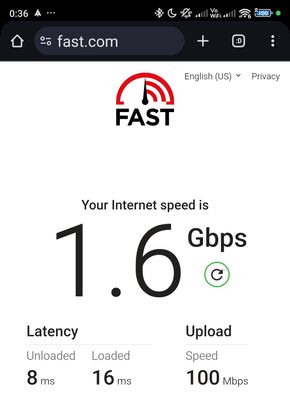- EE Community
- Home Services
- Broadband & Landline
- EE Broadband Hardware question
- Subscribe (RSS)
- Mark as unread
- Mark as read
- Float to top
- Bookmark
- Subscribe (email)
- Mute
- Print this discussion
EE Broadband Hardware question
- Mark as unread
- Bookmark
- Subscribe
- Mute
- Subscribe (RSS)
- Permalink
- Print this post
- Report post
05-03-2024 01:13 PM
Hi all,
I have a question about the router and other hardware provided as part of EE Broadband.
I'm currently with BT FTTP and have a Netgear Orbi mesh network. Each Orbi satellite has an ethernet port which allows me to hardwire devices such as printers and CCTV.
My question is, does the EE hardware support this? I guess I would get the EE Smart Hub and my understanding is that wifi discs are optional and I would be looking to get these to establish the same level of coverage as I've currently got but I also need the ethernet facilities.
So I guess my questions are:
1) Do the EE wifi discs have an ethernet port which I could plug a network switch into and replicate my current setup?
2) If not, do EE offer any kind of wi-fi extender which I could plug a network switch into? Is this the 'Smart Hybrid Connect' or is that something different?
Thanks in advance for any light you may be able to shed.
Nick
- Mark as unread
- Bookmark
- Subscribe
- Mute
- Subscribe (RSS)
- Permalink
- Print this post
- Report post
05-03-2024 01:15 PM
Smart Hybrid Connect is a fallback mobile BB router when the fixed BB goes down.
To phone EE CS: Dial Freephone +44 800 079 8586 - Option 1 for Mobile Phone & Mobile Broadband or Option 2 for Home Broadband & Home Phone
ISPs: 1999: Freeserve 48K Dial-Up => 2005: Wanadoo 1 Meg BB => 2007: Orange 2 Meg BB => 2008: Orange 8 Meg LLU => 2010: Orange 16 Meg LLU => 2011: Orange 20 Meg WBC => 2014: EE 20 Meg WBC => 2020: EE 40 Meg FTTC => 2022: EE 80 Meg FTTC (no landline number)
- Mark as unread
- Bookmark
- Subscribe
- Mute
- Subscribe (RSS)
- Permalink
- Print this post
- Report post
05-03-2024 01:21 PM
Thanks for clarifying XRaySpeX! Ok so sounds like that isn't an option then, so I guess back to my original questions
1) Can you hardwire external devices into the smart discs
2) If not, is there an optional wifi extender available through EE or can anybody recommend one they use which is compatible with the Smart Hub Plus
Thanks,
Nick
- Mark as unread
- Bookmark
- Subscribe
- Mute
- Subscribe (RSS)
- Permalink
- Print this post
- Report post
07-03-2024 01:43 AM
@nickl75 why You want to stop using Your existing Netgear Orbi and insist, as You need to use EE provided router?
Apart, You moving to 1.6 Gbps package, or You was on ADSL instead on Full Fibre, or need use EE router because DV Phone Line,
there is no reason, why You should even thinking about change from Netgear to EE router, it will most likely just working fine as it is...
- Mark as unread
- Bookmark
- Subscribe
- Mute
- Subscribe (RSS)
- Permalink
- Print this post
- Report post
07-03-2024 09:19 AM
@GosforthUK thanks for your reply.
It is exactly that - I am moving from 900Mbps to 1.6Gbps and my current hardware won't support those speeds. Plus, in all honesty I've found the Orbi version I've got to be a bit rubbish with satellites constantly dropping out etc. I'm hoping the router and smart discs supplied by EE will give a more reliable mesh and support the higher download speeds.
- Mark as unread
- Bookmark
- Subscribe
- Mute
- Subscribe (RSS)
- Permalink
- Print this post
- Report post
09-03-2024 12:55 PM
@nickl75 - yes, you can hardwire external devices to the EE extenders. Don't see why you can't connect a switch either. They only have a single ethernet port though, so you will have to connect them back to the hub using wireless backhaul if you're wanting to make use of the port for client devices.
- Mark as unread
- Bookmark
- Subscribe
- Mute
- Subscribe (RSS)
- Permalink
- Print this post
- Report post
09-03-2024 01:45 PM
Many thanks @bobpullen that’s exactly what I needed 😀
- Mark as unread
- Bookmark
- Subscribe
- Mute
- Subscribe (RSS)
- Permalink
- Print this post
- Report post
09-03-2024 10:43 PM
@nickl75 no worries, just an after thought: the LAN ports on the EE hub and extenders are GbE so will top out at ~1Gbps.
Thought it worth mentioning as it will limit the 1.6Gbps from the Internet if you intend on wiring to an access point.
- Mark as unread
- Bookmark
- Subscribe
- Mute
- Subscribe (RSS)
- Permalink
- Print this post
- Report post
09-03-2024 10:57 PM
Again @bobpullen that’s a really helpful point, many thanks. For me it won’t be an issue as I’m only hardwiring cctv and a printer so shouldn’t see much of an effect but definitely a valid point thanks mate
- Mark as unread
- Bookmark
- Subscribe
- Mute
- Subscribe (RSS)
- Permalink
- Print this post
- Report post
09-03-2024 11:06 PM
To be fair, WiFi on EE SH+ (2023) is capable to do 1.3 to 1.4 Gbps in best condition, but most of the time You will see 1.3 as Max...
Wiring on 1 Gbps it's very very bad move, especially you trying to sell it as 1.6 Gbps package...
I am running on TP-LINK Omada (third party) system and have normally (after few tweaks here and there) now perfectly fine this:
Shame as you need invest to third party equipment to benefit from full speed on LAN or WiFi ...