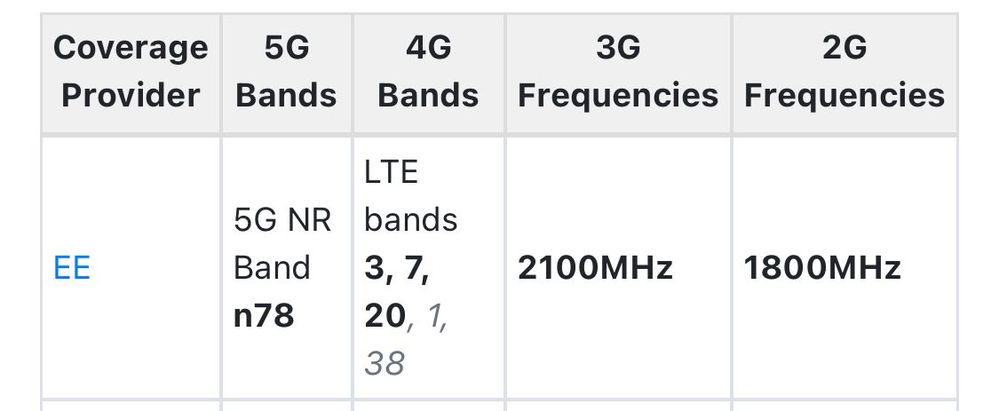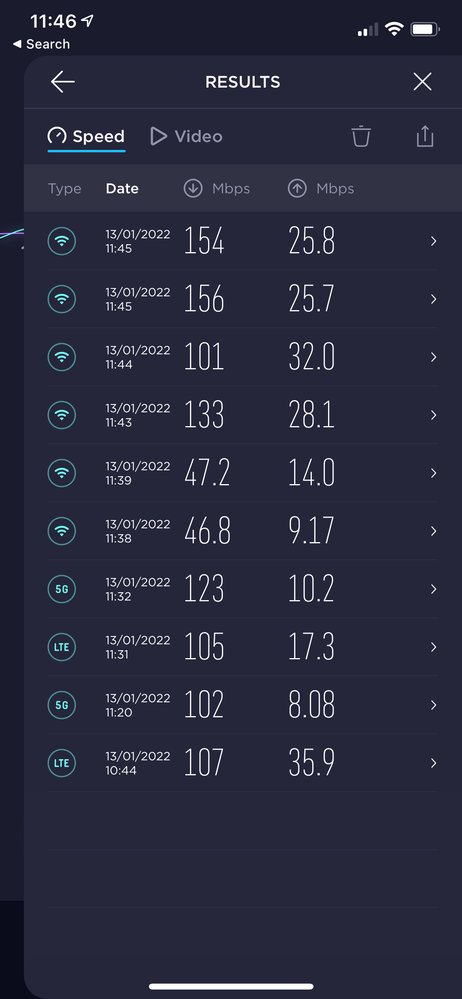- EE Community
- Mobile Services
- Mobile Data
- No 5G connection with D-Link DWR-2101
- Subscribe (RSS)
- Mark as unread
- Mark as read
- Float to top
- Bookmark
- Subscribe (email)
- Mute
- Print this discussion
No 5G connection with D-Link DWR-2101
- Mark as unread
- Bookmark
- Subscribe
- Mute
- Subscribe (RSS)
- Permalink
- Print this post
- Report post
12-01-2022 05:27 PM
I've got an unlimited business data SIM that I've been using for several months in a TP-Link Archer (4G). Recently 5G antennas have been installed outside on the street.
Today I recieved my D-Link DWR-2101
https://eu.dlink.com/uk/en/products/dwr-2101-5g-wifi-6-mobile-hotspot
The D-Link cannot find a 5G connection, I've even taken it out onto the street and stood near one of the antennas. 4G however works fine.
I have an iPhone 12 also on EE.
Both the data sim and my personal sim can connect to 5G on my iPhone, neither SIM gets a 5G connection on the D-Link.
Am I missing some configuration setting or is the D-Link router not compatible with EE's 5G network?
Cheers
- Mark as unread
- Bookmark
- Subscribe
- Mute
- Subscribe (RSS)
- Permalink
- Print this post
- Report post
12-01-2022 06:21 PM
@clegginabox The router does support the bandwidth that EE uses for 5G. EE uses N78 and that’s listed in the device specs.
- Mark as unread
- Bookmark
- Subscribe
- Mute
- Subscribe (RSS)
- Permalink
- Print this post
- Report post
12-01-2022 07:54 PM
Hi @clegginabox ,
Have you checked the manual to see if you can force a 5G connection? It may be falling back to 4G for whatever reason.
Have you consider contacting the manufacturer's technical support department?
I'm quite interested in how this device functions with EE as I'm in the market for a 5G router
Contract SIM: Plan | Data | Usage | Check Status | Abroad | Chat | SMS | APN | PM
Wired: Check Speed | Test Socket | Faults | fast.com | speedtest.net
- Mark as unread
- Bookmark
- Subscribe
- Mute
- Subscribe (RSS)
- Permalink
- Print this post
- Report post
12-01-2022 08:06 PM - edited 12-01-2022 08:07 PM
@mikeliuk you cannot force a 5G connection On to stop it from falling back to 4G on a 5G NSA Network, which EE is, if the Router allows you to do this it will be for SA use Only which in EE current Network will result in a No Network Signal Status.
@clegginabox some 5G Routers can work different to Phone Signal information with regards to reporting a 5G NR Connection.
The 5G Signal sits on top of 4G and may not display as being Connected. What happens if you down a hefty download, Olka Speed Test should be good for this, does the 5G Signal Connection kick in around half way through the Speed Test or an immediate second Test.
- Mark as unread
- Bookmark
- Subscribe
- Mute
- Subscribe (RSS)
- Permalink
- Print this post
- Report post
12-01-2022 08:31 PM - edited 12-01-2022 08:32 PM
Hi @clegginabox ,
If you disable "Support 4G networks", do you get no connection at all?
Phones at the moment have the ability to force usage of 5G or 4G and this is used for benchmarking, which can be seen in many tests shared online.
Current routers such as my Netgear MR100 allow 4G to be forced but most 5G deployments are likely to be non-standalone, but I still judge it's worth exploring the network settings given your issue is network related.
The router has an internal speed test function which can be relied on if it agrees consistently with the well known ones as calibration.
Contract SIM: Plan | Data | Usage | Check Status | Abroad | Chat | SMS | APN | PM
Wired: Check Speed | Test Socket | Faults | fast.com | speedtest.net
- Mark as unread
- Bookmark
- Subscribe
- Mute
- Subscribe (RSS)
- Permalink
- Print this post
- Report post
13-01-2022 10:26 AM
I’m able to tell the router to use 5G only. In that case it never finds a connection.
- Mark as unread
- Bookmark
- Subscribe
- Mute
- Subscribe (RSS)
- Permalink
- Print this post
- Report post
13-01-2022 10:36 AM
I’ve also tried selecting a network manually. The only EE (and other network) options are LTE and UMTS. Which I believe are 4G and 3G respectively.
The router initially used T-mobile APN, I’ve switched this for the EE APN.
Again no 5G connection with either.
As for trying multiple speed tests to see if I get 5G speeds. I’m not really sure I could confirm this.
The TP-Link archer with an external antenna and my phone will get ~100Mbps on 4G when they are first turned on. The archer then appears to be throttled down to ~50mbps. My phone on subsequent tests will report anywhere between ~60-100mbps whilst the archer stays throttled until it’s power cycled.
- Mark as unread
- Bookmark
- Subscribe
- Mute
- Subscribe (RSS)
- Permalink
- Print this post
- Report post
13-01-2022 11:36 AM - edited 13-01-2022 11:37 AM
Hi @clegginabox ,
I asked the question
With the dwr-2101 5g, is it possible to force a 5g cellular connection, e.g. by disabling "support 4g networks"?
on Amazon and received two replies:
1. "If there is 5g it will connect to that. If there is no 5g then it will connect to 4g. It never connects to 4g if there is a 5g signal."
2. "Yes"
The feeling I get is that the modem in the D-Link DWR-2101 doesn't see 5G coverage in that location, even though you may have other devices perfectly happy with 5G coverage in exactly the same location. If you have handsets that confirm strong coverage, I would recommend to report the issue to D-Link support for their assessment.
Obviously, ensure you've tried with the latest firmware first.
Contract SIM: Plan | Data | Usage | Check Status | Abroad | Chat | SMS | APN | PM
Wired: Check Speed | Test Socket | Faults | fast.com | speedtest.net
- Mark as unread
- Bookmark
- Subscribe
- Mute
- Subscribe (RSS)
- Permalink
- Print this post
- Report post
13-01-2022 11:51 AM
So I’ve tried a few things..
In time order so reading from the bottom to the top.
4G and 5G test outside whilst walking the dog on my iPhone
4G and 5G test inside the house on my iPhone
2x tests using the TP-Link Archer via an external antenna with the data sim. I can sometimes get ~100mbps via this but it’s very hit and miss
2x tests using the D-Link and the data sim at one side of the house (2nd floor)
2x tests using the D-Link at the opposite side of the house (2nd floor)
The D-Link only shows 4G on the display and in the web-ui but it’s surpassing the 5G speeds on my phone.
- Mark as unread
- Bookmark
- Subscribe
- Mute
- Subscribe (RSS)
- Permalink
- Print this post
- Report post
13-01-2022 11:55 AM
the image upload didn’t seem to work