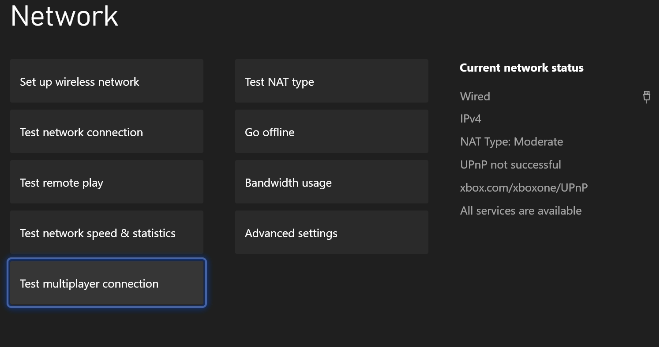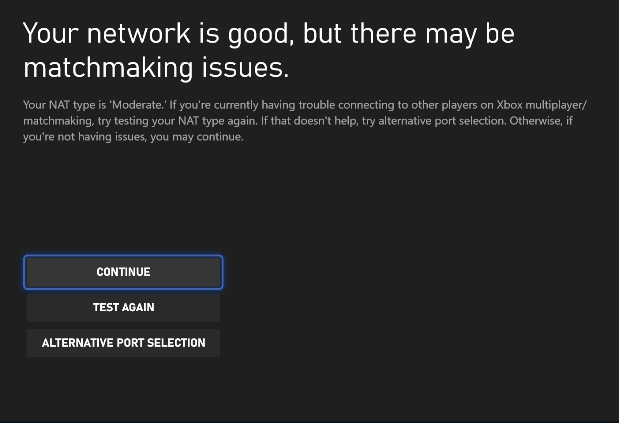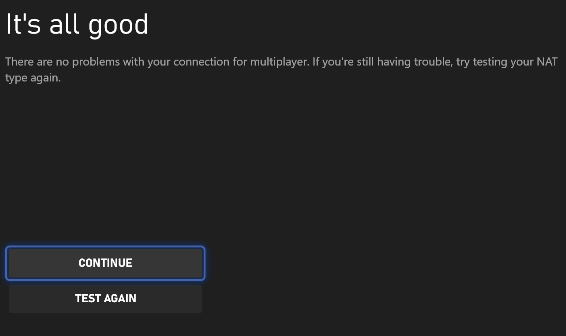- EE Community
- Home Services
- Broadband & Landline
- Xbox game pass
- Subscribe (RSS)
- Mark as unread
- Mark as read
- Float to top
- Bookmark
- Subscribe (email)
- Mute
- Print this discussion
Xbox game pass
- Mark as unread
- Bookmark
- Subscribe
- Mute
- Subscribe (RSS)
- Permalink
- Print this post
- Report post
06-11-2023 08:08 AM
Since setting up our how broadband to EE and with faster speeds for gaming I can't seem to play any cloud gaming on my Xbox game pass, every game on there says lon queues ahead but loads of my friends who also pay Xbox don't have this issue. Any else had this problem that could help? I've spoke to Xbox and they have said it could be a broadband issue
- Mark as unread
- Bookmark
- Subscribe
- Mute
- Subscribe (RSS)
- Permalink
- Print this post
- Report post
06-11-2023 10:49 AM
Welcome to the community. We'll do our best to help you.
What is the exact error message that you're getting?
Chris
- Mark as unread
- Bookmark
- Subscribe
- Mute
- Subscribe (RSS)
- Permalink
- Print this post
- Report post
06-11-2023 06:44 PM
understand if it was a brand new game to play and everyone was playing it
but my partner and I have tried most of the games on cloud gaming on the
game pass and they all say the same thing.
It doesn't even matter what time of day it is. I have spoken to Xbox and
they have told me to try various things like system reboot but they haven't
worked.
We have even cancelled the subscription and rejoined and that did nothing.
We have only had this issue now since being on the EE network which I don't
understand because we are running at higher speeds. So any help with this
would be so helpful 🙏
- Mark as unread
- Bookmark
- Subscribe
- Mute
- Subscribe (RSS)
- Permalink
- Print this post
- Report post
06-11-2023 06:57 PM
How long have you had this problem for, @EmilyJones92? Has it ever worked successfully for you? Which device are you gaming on? Is it the Xbox console or another device?
Chris
- Mark as unread
- Bookmark
- Subscribe
- Mute
- Subscribe (RSS)
- Permalink
- Print this post
- Report post
06-11-2023 07:07 PM
games we were trying to play but clearly there's something wrong for it to
be going on for this long now. It's the Xbox series x. We have had Xbox
game pass for years and we used to have sky broadband but never had this
issue.
Emily
- Mark as unread
- Bookmark
- Subscribe
- Mute
- Subscribe (RSS)
- Permalink
- Print this post
- Report post
06-11-2023 07:42 PM - edited 06-11-2023 07:47 PM
Hi @EmilyJones92 Xbox Ambassador here, I'll try and help. Have you run through the xbox diagnostic settings for your connection yet? I'll add screenshots.
First press your Xbox button, and go to:-
Xbox/Settings/General/Network settings
Pay attention to the info on the right-hand side of the screen, and make a note of it
then click 'Test multiplayer connection'
You may see the screenshot below. In which case please feedback here, and I'll just show you how to change the setting to fix it.
If you see the screen below - it show's that there's nothing potentially wrong with your network, and the issue lies on the microsoft side:-
Please feedback, and we can get to the root cause of the issue. 🙂
- Mark as unread
- Bookmark
- Subscribe
- Mute
- Subscribe (RSS)
- Permalink
- Print this post
- Report post
06-11-2023 07:57 PM
connection
- Mark as unread
- Bookmark
- Subscribe
- Mute
- Subscribe (RSS)
- Permalink
- Print this post
- Report post
06-11-2023 08:46 PM
There's nothing there that indicates a potential issue with the EE network and your Xbox directly. So back to troubleshooting the Xbox side we go. Which game/games specifically to help narrow this down? (e.g. Fortnite has gone ballistic recently since the original map came back in and is experiencing record numbers of players once again.) Maybe it's a specific selection of games that use the same distribution network such as EA. Any further info you can provide would be really useful.
- Mark as unread
- Bookmark
- Subscribe
- Mute
- Subscribe (RSS)
- Permalink
- Print this post
- Report post
06-11-2023 08:53 PM
everyone says long queues ahead. I'd understand if I was trying to play a
new release like football manager 24 but I've tried games that have been on
there for awhile. Speaking to friends who play Xbox none seem to have this
issue with cloud gaming and are playing even new releases when they want.
Emily
- Mark as unread
- Bookmark
- Subscribe
- Mute
- Subscribe (RSS)
- Permalink
- Print this post
- Report post
06-11-2023 09:06 PM
Thanks @EmilyJones92 i’ll run a few tests myself on cloudgaming from my Xbox and give you an update on Thursday. In the meantime i’ll check with fellow ambassadors to see if theyre encountering issues, or reports similar to yours.