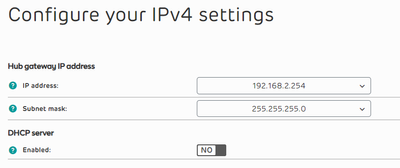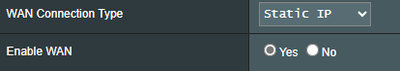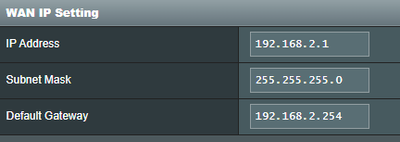- EE Community
- Home Services
- Broadband & Landline
- EE Smart Hub Plus working with FTTP (or not)
- Subscribe (RSS)
- Mark as unread
- Mark as read
- Float to top
- Bookmark
- Subscribe (email)
- Mute
- Print this discussion
EE Smart Hub Plus working with FTTP (or not)
- Mark as unread
- Bookmark
- Subscribe
- Mute
- Subscribe (RSS)
- Permalink
- Print this post
- Report post
31-01-2024 10:38 AM
I have been with EE since the Freeserve days and have just switched from a FTTC connection (solid connection) to FTTP with the Digital Home phone service. My network is not particularly complex, with an WiFi access point configured for part of the house, and a handful of Smart Home devices.
Initially everything appeared to be working well (after a day's delay following the Fibre and ONT installation) with the Smart Hub Plus and the phone adapter up and running, but it then quickly became apparent that Smart Hub Plus was intermittently losing connectivity with a frequency of anything from a few minutes to a couple of hours. It appeared to stay up longer if nothing was connected via WiFi (5GHz).
I tried all the usual steps to diagnose and fix the problem. The very limited Technical Log Entries merely showed the 2 Lan ports in use going down and DSL Connection Lost. After a couple of days getting nowhere, in desperation I unplugged the Smart Hub Plus and plugged in and configured my previous EE Smart Hub (not the Smart Hub 2, but the one with the parallel light slits above and below the EE logo) - Firmware version: v0.09.01.09281-EE Firmware updated: 14-Dec-2023. This appears to be working perfectly and has not (touch wood) disconnected in the several days since I configured it.
I would be content to stick with this solution apart from the fact that I need my home phone number to work. My main questions are, if I were to connect the Smart Hub Plus to the ONT, disable WiFi and DHCP, and then attach the Smart Hub to it, would that be likely to solve the connectivity issues? Plus, would I need to have the phone plugged into the Phone socket on the Smart Hub Plus, or should it also work via the adaptor even in this configuration?
I realise the obvious answer would be to try it and see, but I am reluctant to do that now that I have a solid connection without having a decent expectation that the Smart Hub Plus will work. Another benefit of my current set-up is that my network Access Control settings are intact. I understand that with the Smart Hub Plus they would need to be configured via the App; I took a quick look at this and it seems over-complicated. As far as the phone is concerned, I suppose I could cancel the Digital Home phone service and take out a VOIP plan with another provider, but I would need to be able to port my current number.
EE Customer Services said that they had heard that customers were reporting issues with the Smart Hub Plus that might be resolved by disabling 5GHz. They also said I would be notified if an update is made available to fix the issues.
Solved! See the answer below or view the solution in context.
Accepted Solutions
- Mark as unread
- Bookmark
- Subscribe
- Mute
- Subscribe (RSS)
- Permalink
- Print this post
- Report post
03-03-2024 08:44 AM
CONCLUSION
I was mulling this over for a while and got to thinking along 2 lines - one that I should plug the SH+ back in, quickly set the home phone to divert to my mobile, and then go back to the SH2, and one that if my old Smart Hub was able to maintain a stable connection shouldn't I just consider getting one of the versions (EE or BT) that has a telephone socket built in and try this? And yes, I did check that there wasn't already one on the back of my SH cunningly hidden by a strip of black tape.
I was able to get hold of a BT Smart Hub 2 that fitted the bill, so to keep things simple I set this up to broadcast the same SSID and use the same password as my previous configuration (mainly to avoid faffing around trying to reconnect really old Amazon devices - which is a pain now that the web interface has been deprecated). I also toggled the Full-Fibre switch to enable LAN port 4 as WAN and connected it up to the ONT. The firmware was immediately auto-updated from v0.39.01.04077-BT to v0.42.00.10167-BT. Once it had rebooted, I paired it using WPS with the phone adapter that already had my DECT Base station plugged into it.
And ... so far the BT SH2 is maintaining a stable connection, and my phone line is finally working again. I was also at last able to retrieve some important voicemails that had been left by the local GP's practice. I still cannot benefit from absolutely every aspect of the digital voice service since I only have a set of old DECT phones so, for example, I am not able to set up a PIN code and get SMS notifications to my mobile when a message is left, nor access my voicemails remotely. I have got around this by setting the DECT base station to pick up on fewer rings than the digital voicemail setting so messages are recorded on the base station ansaphone - and that I can easily access from anywhere.
The SH2 seems just a little slower than the SH Plus on Wi-Fi 5 (though the upload speed is a bit faster), especially if I connect using the Archer AX10 Wi-Fi in access point mode . Oh, and I was also initially a bit disconcerted to see that the 'Hidden Network' that I saw with the SH Plus appears to be back with the BT SH2.
One other downside for me is that access controls are apparently not configurable without using the app (BT flavour, I presume), so at the moment a certain young man's Xbox is no longer set to be unavailable from 10.45 at night. It shouldn't matter, since I won't be bringing it to his attention (unless he happens to read this!).
So let's just see how it goes...I am surprised it has taken all this effort (and some financial outlay) just to get a decent working internet connection and phone line. A big thank you to all commentators for your help.
- Mark as unread
- Bookmark
- Subscribe
- Mute
- Subscribe (RSS)
- Permalink
- Print this post
- Report post
31-01-2024 11:17 AM
@Rochester wrote:if I were to connect the Smart Hub Plus to the ONT, disable WiFi and DHCP, and then attach the Smart Hub to it, would that be likely to solve the connectivity issues? Plus, would I need to have the phone plugged into the Phone socket on the Smart Hub Plus, or should it also work via the adaptor even in this configuration?
I do not think this would work as unlike other feature rich routers, you cannot edit the WAN connection on the secondary device (Smart Hub in this case) to Static IP, hard code the IP address and set default gateway of the primary router (Smart Hub Plus). I personally have a setup of SH+ connected to ONT for Digital Phone only, and my secondary router (ASUS RT-AX86U) doing all the real work etc.
Cannot comment on the adaptor as do not use that.
@Rochester wrote:As far as the phone is concerned, I suppose I could cancel the Digital Home phone service and take out a VOIP plan with another provider, but I would need to be able to port my current number.
Not sure if you can just cancel Digital Home. That said when I moved from BT to EE in November, I am sure Digital Voice was a rolling 30 day contract looking at account, it does not imply that now. I also know that previously with BT, that if you port your number to another VOIP provider, it would cease your BB at well. Maybe EE is different but EE is still technically BT. Probably needs someone from EE to comment on this option.
- Mark as unread
- Bookmark
- Subscribe
- Mute
- Subscribe (RSS)
- Permalink
- Print this post
- Report post
31-01-2024 11:18 AM - edited 31-01-2024 11:34 AM
Yes, it work in that configuration with SH+ connected to ONT & SH as a secondary router off it. As long as the SH+ is connected to ONT you can get DV from its phone socket or the adapter.
I'd probably not disable DHCP on the SH+ or it might not get thro' to the SH. You may need to change the DHCP of to SH to be on a diff subnet from the SH+, say 192.168.2.x, or maybe v.v.
To phone EE CS: Dial Freephone +44 800 079 8586 - Option 1 for Mobile Phone & Mobile Broadband or Option 2 for Home Broadband & Home Phone
ISPs: 1999: Freeserve 48K Dial-Up => 2005: Wanadoo 1 Meg BB => 2007: Orange 2 Meg BB => 2008: Orange 8 Meg LLU => 2010: Orange 16 Meg LLU => 2011: Orange 20 Meg WBC => 2014: EE 20 Meg WBC => 2020: EE 40 Meg FTTC => 2022: EE 80 Meg FTTC (no landline number)
- Mark as unread
- Bookmark
- Subscribe
- Mute
- Subscribe (RSS)
- Permalink
- Print this post
- Report post
04-02-2024 09:53 AM
- Switched SH+ Wireless off
- Updated the IP address on SH+ to avoid conflict with the SH
- Connected SH+ to SH using LAN to WAN
- Set WAN port on SH to OFF (this rebooted the SH)
- Disabled DHCP on the SH+
- Plugged phone adapter into a power socket and connected DECT Base station (it had already previously paired with SH+)
- Factory reset the SH+
- Switched SH+ WiFi off
- Connected SH+ to TP-Link using LAN to WAN
- Set up WiFi SSID on the TP-Link
- Changed operating mode on the TP-Link to Access Point (this rebooted the TP-Link)
- Plugged phone adapter into a power socket and connected DECT Base station
- The 5GHz wireless disabled (as suggested by EE customer services)
- Both wireless bands enabled
- Both wireless bands disabled
- Mark as unread
- Bookmark
- Subscribe
- Mute
- Subscribe (RSS)
- Permalink
- Print this post
- Report post
06-02-2024 09:26 AM
You have done some extensive testing! It's possible you have a duff SH+ as device is at the route of all your setups woes.
With option B, post factory reset of SH+, did you again change the IP address to avoid conflict with the TP-Link?
For my setup, I have the SH+ set as IP 192.168.2.254 and my ASUS router set as 192.168.1.1 , so very separate ranges.
Back on my ASUS the WAN connection is set as:
STATIC IP
IP Address set as 192.168.2.1 (SH+)
Subnet Mask set as 255.255.255.0
Default Gateway set as 192.168.2.254 (SH+)
You can also set you DNS servers if you prefer to use another service (I have)
Looking at the manual for your TP-Link you have the same options. You would also put your TP-Link back in Wireless Router Mode. Disable WIFI on SH+ and use TP-Link WIFI or the other way around if you prefer. If this setup does not work then definitely looks like an issue with your SH+.
One other thing you could try is having just the TP-Link as your sole router. Granted it will leave you without phone while connected but you can at least then say it has to be the SH+ if the TP-Link maintains a good connection just like the SH your currently using does.
- Mark as unread
- Bookmark
- Subscribe
- Mute
- Subscribe (RSS)
- Permalink
- Print this post
- Report post
07-02-2024 08:23 AM
Juice, thank you for your follow-up. In answer to your question, yes I think I did make sure there was no IP address conflict each time I tried having a separate access point. I do have one question on your setup - where exactly is the 192.168.2.1 IP address set?
As you say, my next test would be to try the TP-Link in wireless router mode and see if it maintains the connection, which would definitely point to a problem with the SH+ router itself. The only reason I have not yet done this is that there are other people in the house who also rely on the internet connectivity being there all the time. Maybe I'll get up in the dead of night and try it.
I hope to report back when I can.
- Mark as unread
- Bookmark
- Subscribe
- Mute
- Subscribe (RSS)
- Permalink
- Print this post
- Report post
07-02-2024 08:49 AM
The SH+ set to use IP addresses in the range of 192.168.2.* (SH+ DHCP I have turned off), so on my ASUS I tell it to assign static IP address 192.168.2.1 when it connects to the SH+. The gateway/admin IP is 192.168.2.254
My ASUS config
Totally get the "finding a quiet time" to do it. That's problem these days, everyone is connected and the minute you take the network offline, all hell breaks loose.....when will it be back haha
- Mark as unread
- Bookmark
- Subscribe
- Mute
- Subscribe (RSS)
- Permalink
- Print this post
- Report post
07-02-2024 09:53 AM
Forgot to add, if you intend on using WIFI / LAN ports from the SH+ then you will need to enable DHCP on there for a range etc otherwise they won't get an IP nor connect to internet. If your simply going to use WIFI/LAN on the old BT SH or TP-Link then you can leave DHCP turned off on SH+
- Mark as unread
- Bookmark
- Subscribe
- Mute
- Subscribe (RSS)
- Permalink
- Print this post
- Report post
23-02-2024 09:06 PM
I have had exactly same issue with the Smart Hub Plus you describe above. After 7 hours on the phone to EE, I have my old BT Smart Hub plugged in and plan to move back to BT. They migrated me over to EE last week so I’m in the cooling off period.
- Mark as unread
- Bookmark
- Subscribe
- Mute
- Subscribe (RSS)
- Permalink
- Print this post
- Report post
03-03-2024 08:44 AM
CONCLUSION
I was mulling this over for a while and got to thinking along 2 lines - one that I should plug the SH+ back in, quickly set the home phone to divert to my mobile, and then go back to the SH2, and one that if my old Smart Hub was able to maintain a stable connection shouldn't I just consider getting one of the versions (EE or BT) that has a telephone socket built in and try this? And yes, I did check that there wasn't already one on the back of my SH cunningly hidden by a strip of black tape.
I was able to get hold of a BT Smart Hub 2 that fitted the bill, so to keep things simple I set this up to broadcast the same SSID and use the same password as my previous configuration (mainly to avoid faffing around trying to reconnect really old Amazon devices - which is a pain now that the web interface has been deprecated). I also toggled the Full-Fibre switch to enable LAN port 4 as WAN and connected it up to the ONT. The firmware was immediately auto-updated from v0.39.01.04077-BT to v0.42.00.10167-BT. Once it had rebooted, I paired it using WPS with the phone adapter that already had my DECT Base station plugged into it.
And ... so far the BT SH2 is maintaining a stable connection, and my phone line is finally working again. I was also at last able to retrieve some important voicemails that had been left by the local GP's practice. I still cannot benefit from absolutely every aspect of the digital voice service since I only have a set of old DECT phones so, for example, I am not able to set up a PIN code and get SMS notifications to my mobile when a message is left, nor access my voicemails remotely. I have got around this by setting the DECT base station to pick up on fewer rings than the digital voicemail setting so messages are recorded on the base station ansaphone - and that I can easily access from anywhere.
The SH2 seems just a little slower than the SH Plus on Wi-Fi 5 (though the upload speed is a bit faster), especially if I connect using the Archer AX10 Wi-Fi in access point mode . Oh, and I was also initially a bit disconcerted to see that the 'Hidden Network' that I saw with the SH Plus appears to be back with the BT SH2.
One other downside for me is that access controls are apparently not configurable without using the app (BT flavour, I presume), so at the moment a certain young man's Xbox is no longer set to be unavailable from 10.45 at night. It shouldn't matter, since I won't be bringing it to his attention (unless he happens to read this!).
So let's just see how it goes...I am surprised it has taken all this effort (and some financial outlay) just to get a decent working internet connection and phone line. A big thank you to all commentators for your help.