- EE Community
- Home Services
- Broadband & Landline
- Can I use the Smart WIFI plus on it’s own, connected to my own network?
- Subscribe (RSS)
- Mark as unread
- Mark as read
- Float to top
- Bookmark
- Subscribe (email)
- Mute
- Print this discussion
Can I use the Smart WIFI plus on it’s own, connected to my own network?
- Mark as unread
- Bookmark
- Subscribe
- Mute
- Subscribe (RSS)
- Permalink
- Print this post
- Report post
28-04-2024 11:23 AM
I don’t use the Smart Hub Plus. But I would like to use the Smart WiFi plus device as it’s wifi6. Can I just connect it to my own switch and use it as an access point connected via Ethernet?
I tried connecting the smart WiFi plus to my own switch and the light is now blue/aqua. But I don’t see any SSID broadcasting from it in the WiFi settings of my phone.
any ideas?
- Mark as unread
- Bookmark
- Subscribe
- Mute
- Subscribe (RSS)
- Permalink
- Print this post
- Report post
28-04-2024 11:34 AM - edited 28-04-2024 11:40 AM
@Ar5had07 Login to the router on web interface 192.168.1.254, you may have to change to wpa2-personal to see the ssid.
Router does not have an access point mode setting, so you may have some trouble with that.
- Mark as unread
- Bookmark
- Subscribe
- Mute
- Subscribe (RSS)
- Permalink
- Print this post
- Report post
28-04-2024 11:44 AM
This is the IP that was given to the Smart WiFi plus router on my network. I use the 192.168.0 subnet. I can’t connect to the 254 you mentioned and neither the IP that it was given to on my network. 192.168.0.57
- Mark as unread
- Bookmark
- Subscribe
- Mute
- Subscribe (RSS)
- Permalink
- Print this post
- Report post
28-04-2024 11:56 AM - edited 28-04-2024 12:09 PM
@Ar5had07 Then you will have to connect an ethernet cable direct from a pc to the router, by default it's ip range is 192.168.1.x until both are on the same subnet you will not be able to connect...
You would be far better purchasing and AX access point that you can ethernet backhaul than trying to turn the EE router into something that it more than likely cannot do. It is a very locked down router.
- Mark as unread
- Bookmark
- Subscribe
- Mute
- Subscribe (RSS)
- Permalink
- Print this post
- Report post
28-04-2024 12:50 PM
I’ve already got a semi business grade setup on the Omada ecosystem. It’s just that my APs are wifi5. I’m gonna purchase some wifi6 ones but I thought I could use this for now.
- Mark as unread
- Bookmark
- Subscribe
- Mute
- Subscribe (RSS)
- Permalink
- Print this post
- Report post
28-04-2024 01:01 PM
@Ar5had07 There is not a huge speed difference between AC and AX wi-fi on a good wireless network. Something like 7% increase so don't be surprised by the speed difference. Jim
- Mark as unread
- Bookmark
- Subscribe
- Mute
- Subscribe (RSS)
- Permalink
- Print this post
- Report post
02-05-2024 08:35 PM
I was wondering about the same , can I use SmartWIFI SW30A with my own ASUS Router.
Im in situation when using WPS, only flash blue, when connect through Ethernet is solid Blue, IP assigned to extender but cannot connect with
Any way to use device or its only working with EE SH+(what I`m not using due my network configuration)
- Mark as unread
- Bookmark
- Subscribe
- Mute
- Subscribe (RSS)
- Permalink
- Print this post
- Report post
02-05-2024 09:39 PM
@me1231 Unless you can find some way to get management of the EE wi-fi booster it may not be possible. You should look at some of the Asus RP range to match your router, they do work in all modes and can be managed.
- Mark as unread
- Bookmark
- Subscribe
- Mute
- Subscribe (RSS)
- Permalink
- Print this post
- Report post
02-05-2024 09:54 PM
@me1231 : Only the EE Smart Hub Plus (SH+), model no. SH31B goes with the EE Smart WiFi Plus, model no. SW30A.
To phone EE CS: Dial Freephone +44 800 079 8586 - Option 1 for Mobile Phone & Mobile Broadband or Option 2 for Home Broadband & Home Phone
ISPs: 1999: Freeserve 48K Dial-Up => 2005: Wanadoo 1 Meg BB => 2007: Orange 2 Meg BB => 2008: Orange 8 Meg LLU => 2010: Orange 16 Meg LLU => 2011: Orange 20 Meg WBC => 2014: EE 20 Meg WBC => 2020: EE 40 Meg FTTC => 2022: EE 80 Meg FTTC (no landline number)
- Smart WiFi not connecting orange flashlight in Broadband & Landline
- EE Smart Hub Showing Blue - No Wifi or Internet Connection in Broadband & Landline
- EE Smart 4g Xbox toredo IP issue in Gaming
- URGENT HELP REQUIRED 2.4 or 5GHZ Cant connect to cctv devices in Broadband & Landline
- PROBLEM CONNECTING BLINK SYNC MODULE TO SERVERS THROUGH EE SMART HUB in Broadband & Landline
