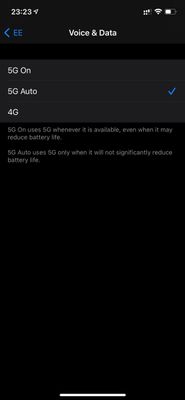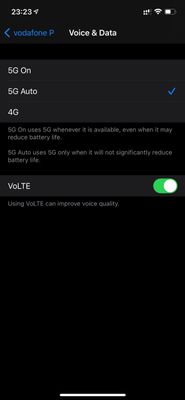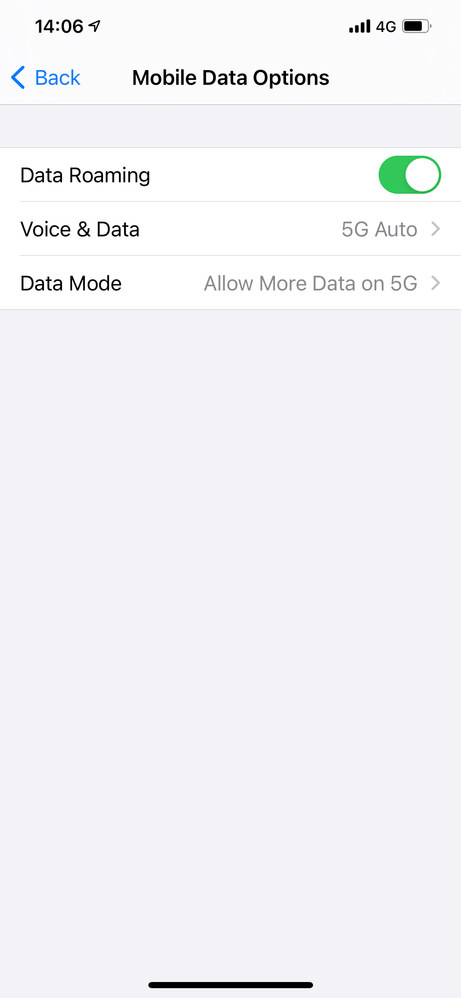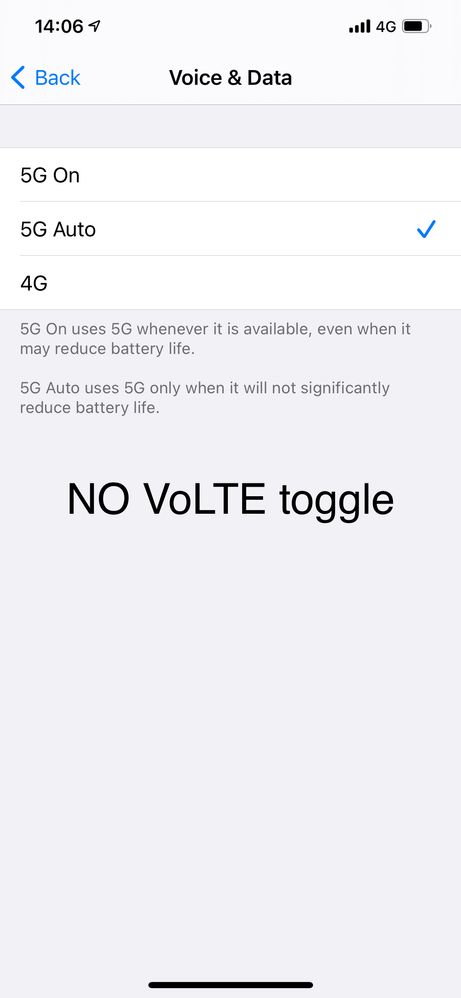- EE Community
- Devices
- Apple Devices
- Can’t HD call from iPhone 12 Pro
- Subscribe (RSS)
- Mark as unread
- Mark as read
- Float to top
- Bookmark
- Subscribe (email)
- Mute
- Print this discussion
Can’t HD call from iPhone 12 Pro
- Mark as unread
- Bookmark
- Subscribe
- Mute
- Subscribe (RSS)
- Permalink
- Print this post
- Report post
30-11-2020 12:00 AM
Is anyone else having trouble making an HD call from their iPhone 12 Pro?
I have turned off my Wi-fi and tried on 5g Auto mode and 4g mode and on both times the call is going through as non HD.
I have a BT digital voice landline so I get notifications when a call is in HD and when I use my iPhone to test with my landline, it just doesn’t work. When I speak to friends from my iPhone they remark on how poor the call quality is, but if I call them from my landline I can see the call quality is HD. It doesn’t make any sense.
Before returning to Apple, I used an android phone which was able to HD call with no issue - think this was VoLTE. In 4g mode on my iPhone, I don’t see VoLTE appear anywhere and there’s no settings to adjust it - I read that LTE was standard in 5g compliance but voice calling doesn’t seem to be HD quality in my 5g calls, and I’m wondering if there’s a problem somewhere?
I am currently setup on an eSIM but I remember having the same trouble with a regular SIM - just couldn’t get HD calling to work.
- Mark as unread
- Bookmark
- Subscribe
- Mute
- Subscribe (RSS)
- Permalink
- Print this post
- Report post
30-11-2020 12:18 PM
Hello @mihanley.
Thanks for coming to the community.
Are you able to check this option is enabled by following these steps?
Settings > Cellular > Cellular Data Options and turn on VoLTE or Enable LTE.
Please be sure to let me know the outcome,
Katie 🙂
- Mark as unread
- Bookmark
- Subscribe
- Mute
- Subscribe (RSS)
- Permalink
- Print this post
- Report post
30-11-2020 06:55 PM
Hi Katie
Thanks for getting back to me. I don’t have those options on my 5G enabled iPhone 12 Pro.
The closest options I have are:
Settings > Mobile Data > Mobile Data Options.
Within here, I have ‘Data Roaming’ toggled on, ‘Voice & Data’ set to ‘5G Auto’ and ‘Data Mode’ set to ‘Allow more data on 5G’.
within Voice & Data my options are 5G On, 5G Auto and 4G. Changing to 4G does not change the menus or allow me to access anything about VoLTE.
Data Mode lets me change the setting from ‘allow more data over 5G’ to standard or to low data mode. Again there is no mention of LTE.
Michael
- Mark as unread
- Bookmark
- Subscribe
- Mute
- Subscribe (RSS)
- Permalink
- Print this post
- Report post
01-12-2020 07:51 AM
Good Morning @mihanley.
Those are the right options.
Are you able to try to move to 5G auto whilst connected to WiFi to see if this improves?
Katie 🙂
- Mark as unread
- Bookmark
- Subscribe
- Mute
- Subscribe (RSS)
- Permalink
- Print this post
- Report post
01-12-2020 08:49 AM
Hi
my connection is normally sat on 5G Auto, plus I use Wi-fi calling which works fine. Whether I’m using Wi-fi calling or not though, I still can’t get HD calling to work.
im in a 5G coverage area so usually I have Wi-fi calling turned on and I have 5G signal showing on phone. I have tried to force a 4G connection and still not been able to get an HD call either.
michael
- Mark as unread
- Bookmark
- Subscribe
- Mute
- Subscribe (RSS)
- Permalink
- Print this post
- Report post
03-02-2021 02:09 PM
I also have the same issue, since I upgraded to the iPhone 12 Pro Max when I go to the settings to enable VoLTE there is no longer a toggle to switch it on.
I also noticed that if I’m ON a call I can’t send any iMessages (blue) and they will only send as regular (green) SMS to all other iPhone users. Once I’m off the call they go back to being able to use iMessage. It seems to be stopping all iMessage data once on a call until I finish.
I’ve gone to Settings> Mobile Data> Mobile Data Options> Voice & Data. That is where the toggle switch to enable VoLTE used to be but is not. See screenshots. Help!!
- Mark as unread
- Bookmark
- Subscribe
- Mute
- Subscribe (RSS)
- Permalink
- Print this post
- Report post
03-02-2021 04:13 PM
Hi @SouthRap1d.
Are you on the latest software version?
Can you see this option anywhere else within settings?
Jon
- Mark as unread
- Bookmark
- Subscribe
- Mute
- Subscribe (RSS)
- Permalink
- Print this post
- Report post
03-02-2021 05:51 PM
Hi @Jon_K
Yes I’m running current version. 14.4
here is what I’ve already done:
- Reset network settings
- Unregistered iMessage and enabled again after reboot
- check my number is in My Number in +44 format and also checked under clicking <My Name> Names, Phone Numbers, Email Contactable at showing correct information.
4) Forced boot reset - wipe phone setup as new
- restored from back up
- Downloaded new software via lead on iTunes.
it’s a mystery to me why I can’t send iMessages whilst on any active call.
- Mark as unread
- Bookmark
- Subscribe
- Mute
- Subscribe (RSS)
- Permalink
- Print this post
- Report post
03-02-2021 06:17 PM
Thanks @SouthRap1d.
At this point I'd recommend getting in touch with our Tech Gurus.
They will be able to take a look into this and find out why that option isn't available.
Jon
- Mark as unread
- Bookmark
- Subscribe
- Mute
- Subscribe (RSS)
- Permalink
- Print this post
- Report post
10-05-2021 11:24 PM - edited 10-05-2021 11:37 PM
I have exactly the same issue. I use dual sim on my phone and on one it shows VoLTE but on the EE (main line) it doesn’t. It gets a bit annoying, specially if you’re talking with
someone but using your phone at the same time and it only lets you use 3G o while on call, which lets be honest it is a bit slow. Any solutions?