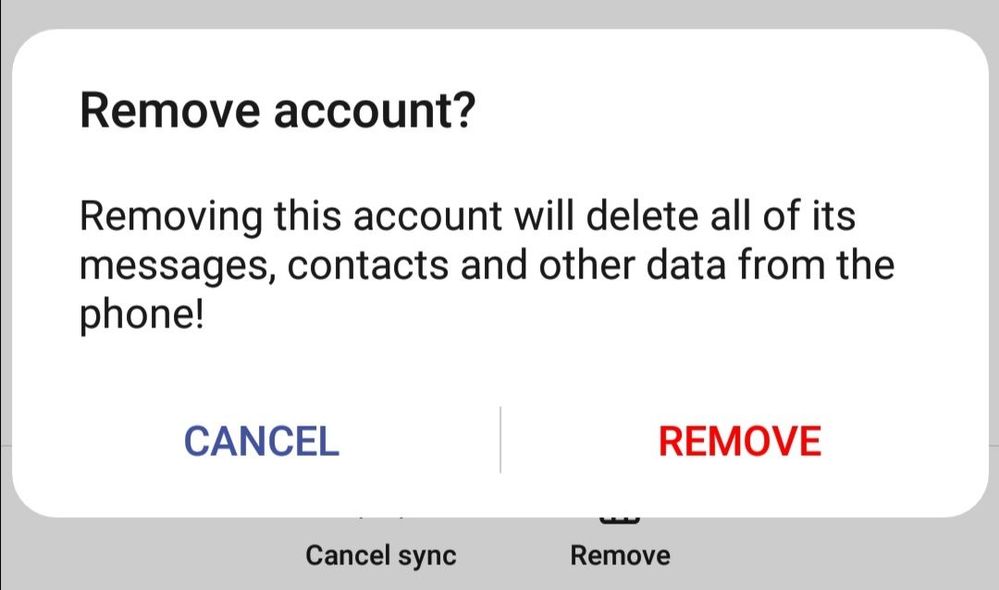- EE Community
- Devices
- Android Devices
- P20 Lite ANE-LX1
- Subscribe (RSS)
- Mark as unread
- Mark as read
- Float to top
- Bookmark
- Subscribe (email)
- Mute
- Print this discussion
P20 Lite ANE-LX1
- Mark as unread
- Bookmark
- Subscribe
- Mute
- Subscribe (RSS)
- Permalink
- Print this post
- Report post
02-05-2022 11:56 AM
Hi, I have 3 email accounts that all work fine on my laptop.
On my phone ONE account has stopped displaying received or sent emails.
I can send email from that account to the other 2 fine, but the email does show in the Inbox or Sent folders on the ONE account...?
Thanks for any help....
- Mark as unread
- Bookmark
- Subscribe
- Mute
- Subscribe (RSS)
- Permalink
- Print this post
- Report post
02-05-2022 12:09 PM
In that account there is a "1" beside the Sent folder... But not in the other two accounts.??
- Mark as unread
- Bookmark
- Subscribe
- Mute
- Subscribe (RSS)
- Permalink
- Print this post
- Report post
02-05-2022 01:13 PM
@Daderb have you tried resetting up your email accounts on your device ?
- Mark as unread
- Bookmark
- Subscribe
- Mute
- Subscribe (RSS)
- Permalink
- Print this post
- Report post
02-05-2022 06:41 PM
Hi, doesn't that wipe my data, emails etc?
If not what do I need to do?
Thanks...
- Mark as unread
- Bookmark
- Subscribe
- Mute
- Subscribe (RSS)
- Permalink
- Print this post
- Report post
03-05-2022 08:10 AM
Hi @Daderb.
This wouldn't wipe your data, simply remove the email accounts from the phone then re-add them.
Often doing this would rectify any bugs with the email account on the phone.
You should be able to do this in settings.
Jon
- Mark as unread
- Bookmark
- Subscribe
- Mute
- Subscribe (RSS)
- Permalink
- Print this post
- Report post
03-05-2022 09:15 AM
Thank you Jon...
Sorry, but when I click remove this message shows... I assume all this data is on the server and will appear on the phone when the address is re-added?
- Mark as unread
- Bookmark
- Subscribe
- Mute
- Subscribe (RSS)
- Permalink
- Print this post
- Report post
03-05-2022 12:41 PM
If you want to be 100 percent certain, double check your email account is set up as IMAP and not the older POP.
It should be, as pretty much all are IMAP these days, , in which case All your emails Inbox and Sent mails are stored on the email Server.
If, for some reason you have an older POP Set up, you may want to rethink any deletions and come up with a Plan B.,
- Mark as unread
- Bookmark
- Subscribe
- Mute
- Subscribe (RSS)
- Permalink
- Print this post
- Report post
03-05-2022 10:13 PM
Am I right in assuming that all data will be restored?
- Mark as unread
- Bookmark
- Subscribe
- Mute
- Subscribe (RSS)
- Permalink
- Print this post
- Report post
03-05-2022 10:28 PM
As said if it's an IMAP account and you set the Email App account up as IMAP then it's al held on the Server., So if you delete then reinstall the App it will Auto load your Messages back onto the email App..
If it's an Older POP email account then it won't do this.
- Mark as unread
- Bookmark
- Subscribe
- Mute
- Subscribe (RSS)
- Permalink
- Print this post
- Report post
04-05-2022 08:08 AM
My setup is imap...
Thanks very much everyone, that worked... 👏👍🙏