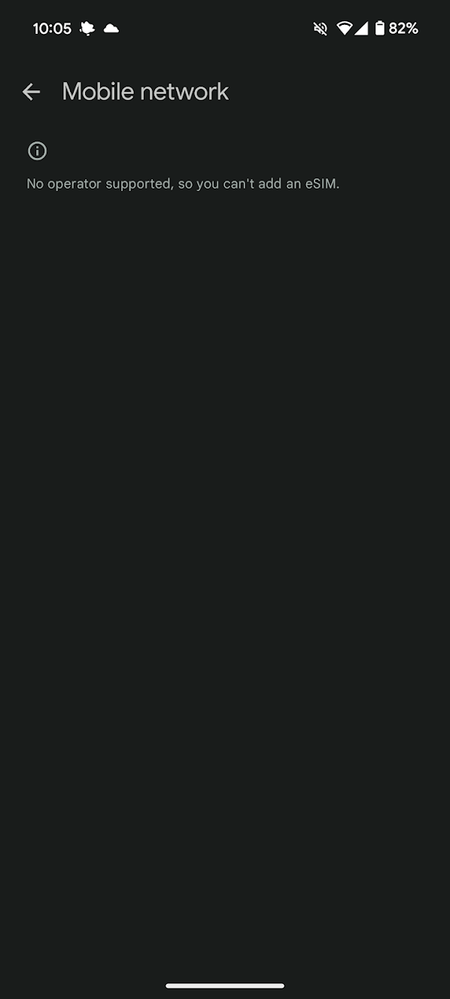- EE Community
- Devices
- Android Devices
- Re: No operator supported, so you can't add an eSIM
- Subscribe (RSS)
- Mark as unread
- Mark as read
- Float to top
- Bookmark
- Subscribe (email)
- Mute
- Print this discussion
No operator supported, so you can't add an eSIM
- Mark as unread
- Bookmark
- Subscribe
- Mute
- Subscribe (RSS)
- Permalink
- Print this post
- Report post
18-04-2024 12:28 PM - edited 18-04-2024 12:29 PM
Hi everyone,
I'm having trouble getting my Google Pixel Watch 2 to work in the UK with EE as my operator. I've already synced my EID with my phone number through EE, and they've confirmed everything is set up correctly on their end. Despite this, my watch app on my phone keeps displaying 'No operator supported.' Does anyone know what steps I should take to resolve this issue?
- Mark as unread
- Bookmark
- Subscribe
- Mute
- Subscribe (RSS)
- Permalink
- Print this post
- Report post
18-04-2024 01:44 PM - edited 18-04-2024 01:45 PM
@rgoncalves13 are you on contract or PAYG ? Where was this watch from ? Have you tried turning off WiFi and doing this over cellular?
- Mark as unread
- Bookmark
- Subscribe
- Mute
- Subscribe (RSS)
- Permalink
- Print this post
- Report post
18-04-2024 02:28 PM
Hey Chris_B,
Thank you for your reply.
My phone is in a contract plan.
Phone: Pixel 7
Watch: Google Pixel Watch 2
Yes, I did it; however, the same information still appears in the settings on my Google Pixel Watch 2 (Mobile Network).
- Mark as unread
- Bookmark
- Subscribe
- Mute
- Subscribe (RSS)
- Permalink
- Print this post
- Report post
18-04-2024 06:01 PM
- Mark as unread
- Bookmark
- Subscribe
- Mute
- Subscribe (RSS)
- Permalink
- Print this post
- Report post
18-04-2024 09:16 PM
Yes, I asked EE to add it. However, I think the problem is with the version of my Google Watch App. I have the newest version, so I uninstalled it and tried old versions (apk), and I could see different results. However, it didn't fix the problem.
- Mark as unread
- Bookmark
- Subscribe
- Mute
- Subscribe (RSS)
- Permalink
- Print this post
- Report post
19-04-2024 07:46 AM
Could you try setting it up when connected to mobile data on your phone, rather than WiFi, @rgoncalves13? Does that help?
Chris
- Mark as unread
- Bookmark
- Subscribe
- Mute
- Subscribe (RSS)
- Permalink
- Print this post
- Report post
19-04-2024 09:05 AM
Hey Christopher_G
Thank you for your suggestion. However, it gives me the same message only using the EE 5G
Renato
- Mark as unread
- Bookmark
- Subscribe
- Mute
- Subscribe (RSS)
- Permalink
- Print this post
- Report post
19-04-2024 09:26 AM
OK, thanks for trying, @rgoncalves13
I recommend continuing to speak with our technical support team so this can be looked into further through your account.
Chris
- Mark as unread
- Bookmark
- Subscribe
- Mute
- Subscribe (RSS)
- Permalink
- Print this post
- Report post
23-04-2024 01:39 PM
I gave up on EE support and Google support.
I returned the Google Pixel Watch 2 to Google and will buy another Smart watch from a different vendor.
- Mark as unread
- Bookmark
- Subscribe
- Mute
- Subscribe (RSS)
- Permalink
- Print this post
- Report post
07-05-2024 11:13 AM - edited 07-05-2024 11:19 AM
Since this is the most recent post about this issue, I'll add my personal experience so it might help others as well.
I bought a Pixel 8 Pro and a Pixel Watch 2 from Google directly and I had them on a contract with Vodafone. They worked perfectly fine but my contract finished up and I recently moved to EE but couldn't connect my watch and was having exactly the same issue you had: No operator supported, so you can't add an eSIM.
I tried several things including:
- Called Vodafone and made sure my watch wasn't linked to any old account
- Resetting my watch and delete it from my phone
- Unlinked from my Google account
- Fast boot into my watch and factory reset it again
- Uninstall Pixel Watch app from my phone
- Called EE and spoke with technical support, they "reset" my mobile operator configuration
And none of it worked.
The only way I got it working was the following:
- Use another phone to set up your eSIM. In my case I had a spare Pixel 4 so I downloaded my eSIM and set up my number
- Reset my pixel watch and add it to my Pixel 4. When I was setting it up, I was asked to add a Mobile provider, screen I never saw on my Pixel 8.
- Also when asked to restore my watch device settings from backup I chose not to do it
- Follow the steps on screen to login to EE, pick a plan, etc.
- That's all
Now when I go to mobile network, I can see the watch's sim and number and I can see it added to My EE account as well.
After I checked everything was working, I downloaded my eSIM again to my Pixel 8 and then transferred my watch this phone without erasing the eSIM from my watch.
All good so far.
At this stage I don't know what happened or who's fault is it. I suspect, the watch's backup interferes with the new settings but I didn't had time to try this.
If someone else have this issue and doesn't have a spare phone I suggest trying to delete this backup first and see if it works, otherwise maybe a phone reset could work but would take longer and might not work.