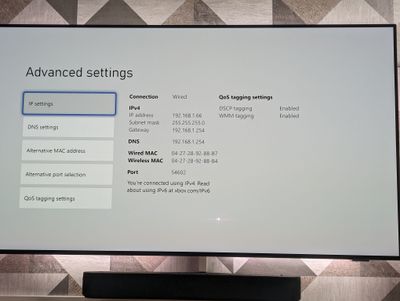- EE Community
- Home Services
- Broadband & Landline
- Latency Spikes - Ping issue when gaming - EE Broadband
- Subscribe (RSS)
- Mark as unread
- Mark as read
- Float to top
- Bookmark
- Subscribe (email)
- Mute
- Print this discussion
Latency Spikes - Ping issue when gaming - EE Broadband
- Mark as unread
- Bookmark
- Subscribe
- Mute
- Subscribe (RSS)
- Permalink
- Print this post
- Report post
07-11-2023 07:41 PM
Really hoping for some help here, I'll give as much detail so as to try and get a robust answer.
I have EE Broadband with a download speed of 70mbps and an upload of 20mbps which is fairly consistent. It's the white smart router.
When playing games, mostly my Xbox Series X in our front room, I'm getting high ping spikes pretty much daily. This could be Rocket League, FIFA, Apex Legends, anything with online multiplayer basically. In the main living room where the router is situated it's mostly good for as far as I can tell, although the PS5 is wired and the Series X in that room is right next to the router. The Series X in the front room has been wired to two separate EE mesh WiFi discs on seperate occasions and on WiFi with the disc right next to it.
I had the box connection in the wall changed over initially so I don't have to use the little black filter that comes with the router anymore. This alleviated things for a short while but the problem came back. I had a new router delivered last Wednesday and again things were okay for a day or two but I'm experiencing the spikes again.
I've forwarded all the ports on the Xbox Series X in question, set it outside the DMZ, assigned a static IP address which all seems to help for a moment and then it's back to square one. Speed test reports a ping of 16ms on the console and on my PC/phone. I don't think it's an issue with the Xbox as when I use a powerline connector there's virtually no lag or spikes but the download speed is throttled when using it.
I have noticed that when setting the Xbox outside of the DMZ, sometimes when I next check it to confirm it looks like another device which I suspect is one of my Sonos speakers has took its place with a different IP address. I have my Sonos speaker plugged into an powerline now however it's been doing it before and after using the powerline. I know the Sonos sets up it's own WiFi so I'm unsure why it would do this?
Any and all help is appreciated, I'm literally at wits end. I just want to enjoy some gaming after a hard day's work! 😅
- Mark as unread
- Bookmark
- Subscribe
- Mute
- Subscribe (RSS)
- Permalink
- Print this post
- Report post
08-11-2023 09:44 AM
Hi @Jonjon1239 , Certainly do appreciate the need for some quality downtime after a hard days work without losing at FIFA because of high latency!
Starting from the beginning what type of latency are you seeing for those ping spikes, or are we talking about stuttering / rubber banding, within multiplayer games which are a result of high latency?
- Is this also affecting the PS5 which is running a wired connection? You could try rocket League on that (as it's free to install) to see if there's a visible difference in latency between the two devices within the same game. This would highlight the difference between a wired / wireless connection.
- Is this happening at specific times - or all the time? E.G. as a test if you tried one of the troublesome games at a time when no-one else in the house was using the internet it would eliminate internal factors causing your latency.
You've already ruled out me researching any of the external distribution networks from your previous comments. So we're now basically diagnosing any potential internal issues that may be affecting your gameplay. (it's going to be a bit of trial and error) But I'll see if I can assist. 🙂
- Mark as unread
- Bookmark
- Subscribe
- Mute
- Subscribe (RSS)
- Permalink
- Print this post
- Report post
08-11-2023 11:48 AM
Thanks for the response, really do appreciate it.
So I can be playing a game and I'll get the typical red latency notification, this causes stuttering and some times skipping on the game I'm playing, mostly Apex, Rocket League and EAFC. Ping tests I've done seem to come in around 14-18ms. This is happening most of the time, so during the day or the evening. I do not get any issues when wiring the Series X in the front room via a powerline adapter to my router however I do get low download speeds when using this option.
I don't experience any lag or latency spikes on my Xbox or PS5 that is situated right next to the router. However, with the mesh WiFi discs and the Series X in the front room directly next to it, I wouldn't assume I should be experiencing lag over a WiFi connection either.
It was fine for the best part of two years, with me only really experiencing major issues this year. Last night I reset my Series X to factory settings and wired it back into the mesh WiFi disc, settings it a static IP address, opening the ports and settings it outside of the DMZ so I'm hoping this will help, although I wont know until later today. The NAT type reports as open with the DNS set as my gateway IP now too.
- Mark as unread
- Bookmark
- Subscribe
- Mute
- Subscribe (RSS)
- Permalink
- Print this post
- Report post
08-11-2023 12:11 PM
Thanks @Jonjon1239, yeah you can see where we're going with this.
Basically trying to get a hardwired connection back to your smarthub, eliminating everything in the way.
It's totally not your Xbox, or anything relating to Microsoft or the games your playing - we've eliminated that.
Test it and report back, still no luck - get a cheap cat5e cable long enough to carry out a test from the Hub directly instead of the mesh WiFi disc.
I'm also a gamer - among other things. With a couple of Xbox's 1 and one of them is hardwired directly to my router with a 30 metre cable, and the other using WiFi, and yes there is an increase in latency on the WiFi connected xbox (although only enough for me to notice)
- Mark as unread
- Bookmark
- Subscribe
- Mute
- Subscribe (RSS)
- Permalink
- Print this post
- Report post
08-11-2023 07:17 PM
Yes! I've been getting the same issue. Very disruptive lag spiking constantly at any time throughout the day.
I'm on PS5 and playing Apex or Overwatch is a horrible experience. I pay for fiber optics too so this isn't really on.
- Mark as unread
- Bookmark
- Subscribe
- Mute
- Subscribe (RSS)
- Permalink
- Print this post
- Report post
08-11-2023 07:21 PM
Hi @Etherian is your ps5 connected by WFi or are you using a wired connection?
- Mark as unread
- Bookmark
- Subscribe
- Mute
- Subscribe (RSS)
- Permalink
- Print this post
- Report post
10-11-2023 11:08 AM
So I had some luck with the attached settings, and now it only seems to be EAFC I'm getting considerable lag and mostly jitter on when playing.
I'm waiting for a new Cat6 cable to come through so will test again once that comes.
- Mark as unread
- Bookmark
- Subscribe
- Mute
- Subscribe (RSS)
- Permalink
- Print this post
- Report post
13-11-2023 03:33 PM
Right so wired is fine after checking today, it must be a wireless issue which I can't understand as I've had the router replaced as well as having mesh WiFi over the house. In fact, I've also moved the router closer to the front room and over WiFi I'm still experiencing ping fluctuations and hitter, when a year or so ago it was fine.
I'm certain it's not interference from another appliance, as the only addition we've made in this time is a Sonos subwoofer when we already had a Sonos system anyway.
Honestly running out of ideas.
- Mark as unread
- Bookmark
- Subscribe
- Mute
- Subscribe (RSS)
- Permalink
- Print this post
- Report post
13-11-2023 05:23 PM
@Jonjon1239 It's not like you have another wireless router to test with, and you may see the same results anyway. Are there lots of wireless networks around you, that maybe causing interference.. It's a possibility. Ultimately I hard-wired my main Xbox to my router to eliminate any WiFi-related latency. As that is the ultimate solution for maximising network speed for your xbox.
There are other options to getting a hard wired network connection to your Xbox if running a fresh network cable to it is problematic. If you have a TV arial cable near it and your router - you can use what's called a MOCA connection and use normal coax cable as a network connection to your router. Although MOCA adaptors will set you back anything from 30 (100Mb) to 150 pounds (2.5Gb) for a pair. I've never had the pleasure of using them myself - although a lot of people who don't want to rewire their house swear by them.
- Mark as unread
- Bookmark
- Subscribe
- Mute
- Subscribe (RSS)
- Permalink
- Print this post
- Report post
13-11-2023 05:44 PM
I wouldn't say there's more than usual in terms of nearby WiFi connections, although I did try and change the channel my 5GHz was on to combat the latency issues. This is also the second router from EE as well, but they say everything coming into my house is fine.
Appreciate the suggestion of those adaptors, however we don't have aeriel access points in any room other than the one that the router is in. I can't hardwire between rooms without that being too intrusive or my dog chewing the wire! Lol.
I'll probably have to use the Power line adaptor for until it decides to sort itself out.
- EE 5G Hub - Ping Spikes in Mobile Broadband
- Latency - Fixed Mobile Broadband in Mobile Broadband
- xbox game pass 12 months free with broadband in Broadband & Landline
- Leaving virgin and need advise about EE options please . in Broadband & Landline
- Ping spikes to 400-500ms every 30s since changing from BT in Broadband & Landline