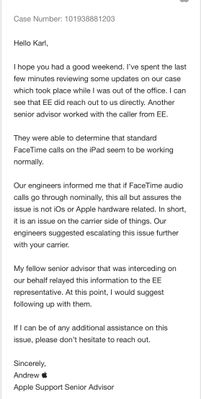- EE Community
- Devices
- Apple Devices
- WiFi calling on another apple device. Bouncing between apple, EE, and virgin.
- Subscribe (RSS)
- Mark as unread
- Mark as read
- Float to top
- Bookmark
- Subscribe (email)
- Mute
- Print this discussion
WiFi calling on another apple device. Bouncing between apple, EE, and virgin.
- Mark as unread
- Bookmark
- Subscribe
- Mute
- Subscribe (RSS)
- Permalink
- Print this post
- Report post
17-02-2023 11:31 AM
I currently have a ticket raised with Apple and also raised one with EE (19909537) because I can’t get “Wi-Fi Calling on another device” working with my Mac and iPad Pro. This feature is advertised on EEs website.
https://ee.co.uk/help/help-new/offers-and-services/ee-smart-number/one-number
https://ee.co.uk/help/help-new/offers-and-services/ee-smart-number/set-up-one-number
I think it’s called “smart numbers” and a search on this community will throw up loads of customers that have had similar problems but nobody in EE technical support team seems to have heard of it. To provide a quote from the engineers “EE provides sims and has nothing to do with Wi-Fi / if the device does not have an EE sim in it it not their issue”.
Apple support have been fantastic and have been through, in detail, issues it could be with software setup / and hardware at their end. I am a retired comms engineer so this isn’t exactly rocket science for me lol. Apple have also asked for the ticket number for my EE call so they can liaise directly if required to resolve my issues.
It has been suggested in previous posts on this forum that re-provisioning of my account may rectify this but the technician refused to follow this up or raise the issue further. Virgin were slightly more helpful and I have ensured the necessary firewall levels and pass-through are enabled on my router to prevent the calls from being blocked (thank you Apple)
Please can anyone help ? I am more than happy to accept that it is not an EE issue but I would like this information to come from someone who has at least heard of this EE promoted capability. My next step, as my existing account with EE renews in 3 weeks, is to move to a carrier that does support this capability.
Fingers crossed……
Solved! See the answer below or view the solution in context.
Accepted Solutions
- Mark as unread
- Bookmark
- Subscribe
- Mute
- Subscribe (RSS)
- Permalink
- Print this post
- Report post
21-02-2023 06:14 AM
Haha looks like Apple have done an EE on me too.
Way too much hassle to continue down Apples suggested route. You can only reset things and turn things off and on again so many times lol. I am happy this has gone as far as it needs to. I’ll keep an eye out just in case by some minor miracle someone else is successful with this issue though. 🙂
- Mark as unread
- Bookmark
- Subscribe
- Mute
- Subscribe (RSS)
- Permalink
- Print this post
- Report post
17-02-2023 01:13 PM
Further to the above - this is what I thought I was getting before another engineer tells me it only works on a device with a EE sim.
- Mark as unread
- Bookmark
- Subscribe
- Mute
- Subscribe (RSS)
- Permalink
- Print this post
- Report post
17-02-2023 02:09 PM
Hi @Karl2023
Thanks for coming here.
Can I check, do you have a mobile phone number with us using an iPhone 6 or newer to use as the main device?
Leanne.
- Mark as unread
- Bookmark
- Subscribe
- Mute
- Subscribe (RSS)
- Permalink
- Print this post
- Report post
17-02-2023 02:39 PM
Thank for getting back to me - it’s an iPhone 13 Pro Max With all the correct settings set up with the help of apple support.
- Mark as unread
- Bookmark
- Subscribe
- Mute
- Subscribe (RSS)
- Permalink
- Print this post
- Report post
17-02-2023 02:43 PM
Thanks for the quick reply @Karl2023
I have sent you a private message on here for some details.
Leanne.
- Mark as unread
- Bookmark
- Subscribe
- Mute
- Subscribe (RSS)
- Permalink
- Print this post
- Report post
17-02-2023 02:51 PM
Sorry Leanne but I haven’t received a private message.
Apple have suggested the following:
|
- Mark as unread
- Bookmark
- Subscribe
- Mute
- Subscribe (RSS)
- Permalink
- Print this post
- Report post
17-02-2023 02:58 PM
- Mark as unread
- Bookmark
- Subscribe
- Mute
- Subscribe (RSS)
- Permalink
- Print this post
- Report post
20-02-2023 08:48 AM
Replying for info to other customers with this issue- I can see quite a few on here.
Despite talking to a very nice level 2 engineer, I never did get this to work. They confirmed after calling Apple support to discuss the case I raised with Apple that the issue was at the EE end and it should work with the devices in question. As someone else has mentioned on this forum , the troubleshooting procedures the service engineers have to follow just do not allow the engineers to find a solution to this or to raise it to a higher level.
https://community.ee.co.uk/t5/Apple-Devices/Wi-Fi-calling-not-working-on-Apple-Watch/td-p/1051350
I have the same issue with both an iPad and an Apple Watch despite it working with my iPad Pro (cellular) and Mac Mini 2018 (Wi-Fi only). In my case I believe I have too many devices associated with my Wi-Fi calling which includes some older devices I no longer own that are not now associated with my Apple ID. The service engineer had no means of under current EE troubleshooting procedures of resetting this. They tried removing the Wi-Fi calling from my account and reinstating it but this didn’t work.
Oh well - you win some you lose some, I guess, although EE should seriously consider revising either their troubleshooting procedures to allow this to be fixed or their webpage on Wi-Fi calling to reflect the fact that this capability is available but not fully supported by EE.
- Mark as unread
- Bookmark
- Subscribe
- Mute
- Subscribe (RSS)
- Permalink
- Print this post
- Report post
20-02-2023 09:28 AM - edited 20-02-2023 09:28 AM
@Karl2023 The older devices you had that are no longer on your Apple ID have no bearing on this at all. Smart Numbers as EE call is all linked via your iCloud account so if an old device isn’t on that account it’s not relevant.
When I had this issue I signed all my devices out of my Apple account one by one that had this issue and restarted the device each time then signed back in. ( it took an hour or so before it worked )
The issue is between that device and your apple iCloud account it’s not the network as you say works on other devices.
- Mark as unread
- Bookmark
- Subscribe
- Mute
- Subscribe (RSS)
- Permalink
- Print this post
- Report post
20-02-2023 09:51 AM
Chris_B thanks for the reply but believe me I have tried all that.
The service engineer said they could ‘see’ devices registered with my account with respect to Wi-Fi calling but these were not identifiable as specific devices by their identifiers in the system. Interestingly there were 5 devices registered (in addition to my iPhone) more devices than I actually have on my Apple ID at the moment. On their website EE state that Wi-Fi calling is limited to 5 devices so surely there must be some means at the EE end to ensure this limit is kept to rather than just allowing all the devices registered with a particular Apple ID ?
I’ve given up on this now - surely it can’t be this difficult to set this up and as a retired comms engineer I’m guessing if I can’t manage to get this sorted the majority of the public have no chance :-).
Thanks again though - nice to know someone else has an interest.