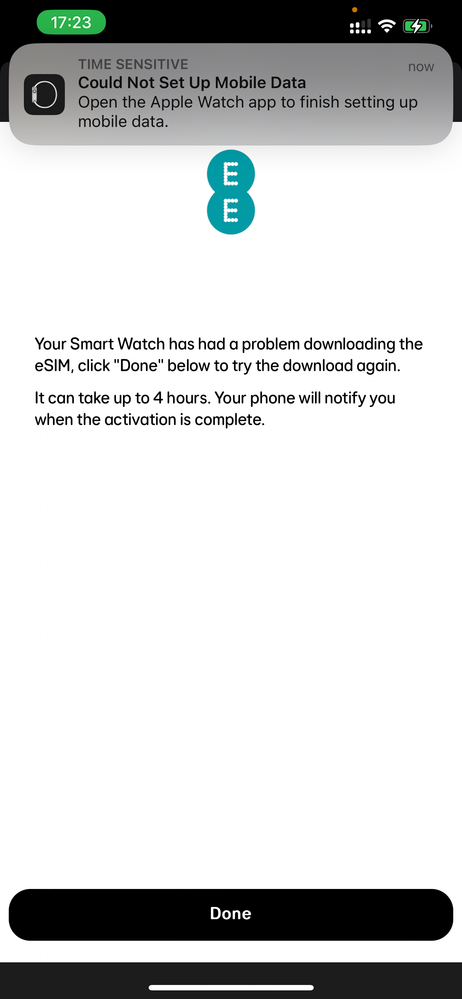- EE Community
- Devices
- Apple Devices
- Apple Watch problem downloading the eSIM
- Subscribe (RSS)
- Mark as unread
- Mark as read
- Float to top
- Bookmark
- Subscribe (email)
- Mute
- Print this discussion
Apple Watch problem downloading the eSIM
- Mark as unread
- Bookmark
- Subscribe
- Mute
- Subscribe (RSS)
- Permalink
- Print this post
- Report post
20-07-2023 04:53 PM
Hi. I've been trying to Setup my Apple Watch Series 8 Cellular with my EE account but I keep on getting the same error message over the past week:
Your Smart Watch has had a problem downloading the eSIM, click "Done" below to try the download again.
It can take up to 4 hours. Your phone will notify you when the activation is complete.
Technical Customer Support told me to keep trying as they've been having this issue since March 2023… I know Apple Watches are tricky and more often than not is a silly setting within the company account to get it working…
Both iPhone and Watch are up-to-date, my account is a Monthly Plan, and it should be able to link, can someone help me on this?
- Mark as unread
- Bookmark
- Subscribe
- Mute
- Subscribe (RSS)
- Permalink
- Print this post
- Report post
20-07-2023 05:57 PM
@andresurena Turn Wi-Fi off on both your phone and the watch.
- Mark as unread
- Bookmark
- Subscribe
- Mute
- Subscribe (RSS)
- Permalink
- Print this post
- Report post
29-08-2023 09:15 AM
Hi, did you manage to get this resolved? I have the exact same issue and I’ve taken my Apple Watch to apple to get seen however I have a feeling this is an EE issue. Please can you let me know what happened to your watch and where you got this working again?
- Mark as unread
- Bookmark
- Subscribe
- Mute
- Subscribe (RSS)
- Permalink
- Print this post
- Report post
29-08-2023 09:17 AM
Good morning @andresurena.
Was any more information provided by our technical care team?
Has this been escalated for you?
Katie
- Mark as unread
- Bookmark
- Subscribe
- Mute
- Subscribe (RSS)
- Permalink
- Print this post
- Report post
29-08-2023 09:22 AM
Hi,
I also have the exact same issue. It’s been escalated to Ee level 2 support who have been saying they think it might be the Watch. I’ve taken the Watch to apple who have stated the way the and phone is working fine although apple I looking into this further and may send me out a replacement. Having said that I am in limbo land and I am wondering if actually this is a ee issue as I can see others have bee having the same issue with EE. Surely it cannot be the watch.
- Mark as unread
- Bookmark
- Subscribe
- Mute
- Subscribe (RSS)
- Permalink
- Print this post
- Report post
29-08-2023 09:23 AM
Hello @AMANS91.
Welcome to the community.
I am sorry to hear this.
Since you took the watch to Apple have you been able to get back in touch?
Katie
- Mark as unread
- Bookmark
- Subscribe
- Mute
- Subscribe (RSS)
- Permalink
- Print this post
- Report post
29-08-2023 09:33 AM
Hi,
apple have sent me my watch back telling me it is working fine however I have escalated this and apple are looking into this further to see what is going on from a technical point of view. They said they will check the audit history of the Watch and the phone and see where in the chain this is all going wrong. If it turns out all is ok then EE need to sort this out, and if it turns out the watch is not communicating at some point then they would send a courier to pick up my old watch and replace it for a new one. I am still awaiting apples response and I call back from the genius store manager in Leeds trinity Apple Store
- Mark as unread
- Bookmark
- Subscribe
- Mute
- Subscribe (RSS)
- Permalink
- Print this post
- Report post
29-08-2023 10:20 AM
Thank you so much for keeping us updated @AMANS91.
That's really helpful to others experiencing this.
Finger's crossed this is resolved soon for you.
Katie
- Mark as unread
- Bookmark
- Subscribe
- Mute
- Subscribe (RSS)
- Permalink
- Print this post
- Report post
29-08-2023 11:25 AM
Hi there! Thanks for following up! In short YES! —and they solved it. The problem revolves around my watch IMEI been linked to another line. EE technician escalated it, and made a reset on the line. This took 72 hours and turning on / off the Watch for a period of 10 minutes.
For more context, I’ve been in similar problems before with the Apple Watch in other countries, and what happens are two very different things —now very versed on the subject:
- 1. Consumer —your end: Assuming that your watch is fully compatible with the country’s network (there’s different one’s for America, UK & Europe, and China), your Apple Watch needs to be fully reseted and show “No Sim” in the “Mobile Data” setting in your Watch. To be clear, the App in your Watch (Settings, Mobile Data) and the Watch App in your Phone (Settings, About), need to show “No Sim”.
- 2. Network Provider —EE: your line must be “clear”, this means that it needs NOT to be related to your own’s or another’s Watch IMEI. Even if it’s your own, giving the case that you canceled the line, resubscribed; upgraded the Watch; upgraded your iPhone; and or did a full reset on any device. Anytime the main iPhone is unlinked to the Watch and or the Watch is linked to another line, you’ll run into trouble.
Hope this clears out the issue for everyone as I haven’t seen a detailed explanation about this anywhere on the web. If your having trouble linking your Watch, the checklist is as follows:
- Check your watch is fully compatible with the country’s network you want to operate in —there IS a way to make non-compatible watches to work but involves having two iPhones, one of them being jailbreaked and doing some modding.
- Check that your mobile provider offers Apple Watch Plans —and that your line plan is compatible too.
- Check your watch has “No Sim” both in the Watch App on your Watch and Phone. It should read no provider in neither.
- Check your watch is linked to the iPhone where the main line is. In case you have two lines, make sure that the one you want to link is set as the Primary one in your phone.
- If all the above is clear and your still having trouble, then it’s time to call your provider.
- Check with your provider if your line is CLEAR. This will involve (patience) assisting them by giving them your IMEI (both Watch and iPhone), and asking if they can check if the line is linked to another Watch and or your current one due to upgrading.
- Reset the line and wait at least 72 hours. You’ll also need to turn on/off your watch for full 10 minutes before you want to try setting things again.
- Mark as unread
- Bookmark
- Subscribe
- Mute
- Subscribe (RSS)
- Permalink
- Print this post
- Report post
29-08-2023 11:27 AM
Hey Katie! Thanks for following up! YES, it has been resolved by a patient and amazing support of a technician at EE. See my full detailed explanation above :). Have a great day!