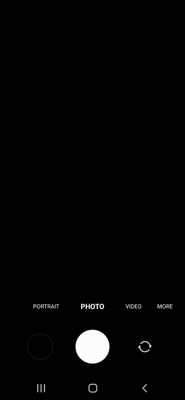- EE Community
- Devices
- Android Devices
- Camera not working Samsung Galaxy S22
- Subscribe (RSS)
- Mark as unread
- Mark as read
- Float to top
- Bookmark
- Subscribe (email)
- Mute
- Print this discussion
Camera not working Samsung Galaxy S22
- Mark as unread
- Bookmark
- Subscribe
- Mute
- Subscribe (RSS)
- Permalink
- Print this post
- Report post
16-09-2022 10:19 AM
Hi,
The camera on my new Samsung Galaxy S22 has all of a sudden stopped working. When I load the app it loads a black screen only and finally comes up with an error message saying "camera has stopped working" giving me the option to "wait, close or report problem".
It has now been 24 hours. Please help.
- Mark as unread
- Bookmark
- Subscribe
- Mute
- Subscribe (RSS)
- Permalink
- Print this post
- Report post
16-09-2022 12:27 PM
Hi @Jodieamber,
Welcome to the EE Community.
Have you made sure the lens is clean and free from debris?
Have you restarted your phone since your saw the error message?
James
- Mark as unread
- Bookmark
- Subscribe
- Mute
- Subscribe (RSS)
- Permalink
- Print this post
- Report post
16-09-2022 12:31 PM
Hi, thanks for your reply.
Yes all clean and free of debris. I've restarted phone several times now, cleared the camera cache and data in the settings. Tried both front and rear cameras and nothing seems to help.
- Mark as unread
- Bookmark
- Subscribe
- Mute
- Subscribe (RSS)
- Permalink
- Print this post
- Report post
16-09-2022 12:37 PM
Hi @Jodieamber,
As a next step, I'd recommend backing up your phone and trying a factory reset.
James
- Mark as unread
- Bookmark
- Subscribe
- Mute
- Subscribe (RSS)
- Permalink
- Print this post
- Report post
16-09-2022 12:41 PM
OK, I will give that a go now.
- Mark as unread
- Bookmark
- Subscribe
- Mute
- Subscribe (RSS)
- Permalink
- Print this post
- Report post
16-09-2022 12:54 PM
Hi @Jodieamber
Can you download one of the free camera apps on the play store to establish if they work?
Thanks
To contact EE Customer Services dial 150 From your EE mobile or 0800 956 6000 from any other phone. You can call Freephone +44 800 079 8586 on Skype
EE standard opening hours are 8am to 10.30pm every day.
- Mark as unread
- Bookmark
- Subscribe
- Mute
- Subscribe (RSS)
- Permalink
- Print this post
- Report post
16-09-2022 01:08 PM
Hi, backed up data, completed a factory reset. Just set phone back up and camera still now working.
- Mark as unread
- Bookmark
- Subscribe
- Mute
- Subscribe (RSS)
- Permalink
- Print this post
- Report post
16-09-2022 01:09 PM
Yes I tried that yesterday. Downloaded "open camera" and the same black screen appears again when I open the app.
- Mark as unread
- Bookmark
- Subscribe
- Mute
- Subscribe (RSS)
- Permalink
- Print this post
- Report post
16-09-2022 01:13 PM
screenshot of what I see when camera app is opened
- Mark as unread
- Bookmark
- Subscribe
- Mute
- Subscribe (RSS)
- Permalink
- Print this post
- Report post
16-09-2022 01:22 PM
Thanks for trying @Jodieamber
Please get in touch with Customer Care so our Technical Support Team can help.
James