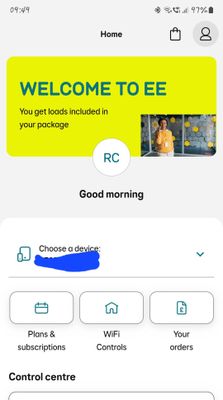- EE Community
- Account
- Contracts & Billing
- Aug app update- wheres my bill????
- Subscribe (RSS)
- Mark as unread
- Mark as read
- Float to top
- Bookmark
- Subscribe (email)
- Mute
- Print this discussion
Aug app update- wheres my bill????
- Mark as unread
- Bookmark
- Subscribe
- Mute
- Subscribe (RSS)
- Permalink
- Print this post
- Report post
06-08-2023 09:24 AM
Hello, I've just had the text to say my bill is due to come out and normally I can go into the app and see the bill.
It appears the app has updated and 'billing' isn't an option anymore. Can someone let me know where it is please?
Cheers
- Mark as unread
- Bookmark
- Subscribe
- Mute
- Subscribe (RSS)
- Permalink
- Print this post
- Report post
06-08-2023 09:42 AM
@RussC83 Click bills and payments top right on the homepage.
- Mark as unread
- Bookmark
- Subscribe
- Mute
- Subscribe (RSS)
- Permalink
- Print this post
- Report post
06-08-2023 09:53 AM
It's not there
- Mark as unread
- Bookmark
- Subscribe
- Mute
- Subscribe (RSS)
- Permalink
- Print this post
- Report post
06-08-2023 12:13 PM
@RussC83 , could you please delete the app and install it again and see if that sorts it out, it should be at the top left on the home page, that is where it is on mine. You should also be able to scroll down where it should say account updates and should say check your bill, when it is the one for your mobile phone, at least. If you have more that one item on your account worth checking and clicking on each one and then scroll down it should show up there.
- Mark as unread
- Bookmark
- Subscribe
- Mute
- Subscribe (RSS)
- Permalink
- Print this post
- Report post
06-08-2023 07:02 PM
@Schockwave : Do you also have "WiFi Controls"? What would that be? I could understand that on the phone itself but not in MyEE. Maybe it's what was "Parental & Data Controls".
To phone EE CS: Dial Freephone +44 800 079 8586 - Option 1 for Mobile Phone & Mobile Broadband or Option 2 for Home Broadband & Home Phone
ISPs: 1999: Freeserve 48K Dial-Up => 2005: Wanadoo 1 Meg BB => 2007: Orange 2 Meg BB => 2008: Orange 8 Meg LLU => 2010: Orange 16 Meg LLU => 2011: Orange 20 Meg WBC => 2014: EE 20 Meg WBC => 2020: EE 40 Meg FTTC => 2022: EE 80 Meg FTTC (no landline number)
- Mark as unread
- Bookmark
- Subscribe
- Mute
- Subscribe (RSS)
- Permalink
- Print this post
- Report post
06-08-2023 07:16 PM
@XRaySpeX , No, I do not have Wifi Controls on mine, at the top of the app I have:
Bills and payments Plans and subscriptions and lastly Your orders.
Above that on the right is the icon to click on for settings and that is where Parental Controls is, so not sure why the original poster has it like that, and I certainly have the latest version, this is why I suggested he remove it and reinstall it to see if that makes a difference.
- Mark as unread
- Bookmark
- Subscribe
- Mute
- Subscribe (RSS)
- Permalink
- Print this post
- Report post
06-08-2023 07:19 PM - edited 06-08-2023 07:20 PM
Yes, @Schockwave , that's what I'd expect you to have.
What does the icon for Settings look like? I don't have that on PAYG (but need it)..
To phone EE CS: Dial Freephone +44 800 079 8586 - Option 1 for Mobile Phone & Mobile Broadband or Option 2 for Home Broadband & Home Phone
ISPs: 1999: Freeserve 48K Dial-Up => 2005: Wanadoo 1 Meg BB => 2007: Orange 2 Meg BB => 2008: Orange 8 Meg LLU => 2010: Orange 16 Meg LLU => 2011: Orange 20 Meg WBC => 2014: EE 20 Meg WBC => 2020: EE 40 Meg FTTC => 2022: EE 80 Meg FTTC (no landline number)
- Mark as unread
- Bookmark
- Subscribe
- Mute
- Subscribe (RSS)
- Permalink
- Print this post
- Report post
06-08-2023 07:24 PM
@XRaySpeX , I have just updated mine, and although it looks like the one the original poster has posted there is no wifi control on mine, but the same three I wrote above but further down like on his, not at the top, so has only just been updated recently, but below those three icons, it actually has Control Centre written.
- Mark as unread
- Bookmark
- Subscribe
- Mute
- Subscribe (RSS)
- Permalink
- Print this post
- Report post
07-08-2023 02:22 PM
@XRaySpeX , the icon is on the right at the top, you click on it and there you should find Profile and the first one is Personal details and the next one should have Settings and permission.
- Hi, where do I find my current bill to download in Contracts & Billing
- Contract & Billing isssues after cancelling a mis-sold product. in Contracts & Billing
- I need proof of address reflected on my EE Bill/statement. Where can I find this in Pay as you go
- Where can I find information on what I have been billed in Contracts & Billing
- Where can l see my bill in Contracts & Billing