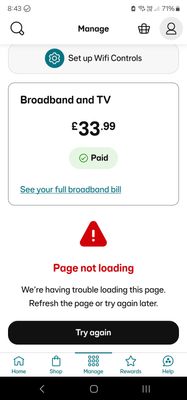- EE Community
- Home Services
- Broadband & Landline
- Is this error related to my account or is this just another one of EE's quirks?
- Subscribe (RSS)
- Mark as unread
- Mark as read
- Float to top
- Bookmark
- Subscribe (email)
- Mute
- Print this discussion
Is this error related to my account or is this just another one of EE's quirks?
- Mark as unread
- Bookmark
- Subscribe
- Mute
- Subscribe (RSS)
- Permalink
- Print this post
- Report post
04-05-2024 08:53 PM - edited 04-05-2024 08:56 PM
I have new EE broadband and mobile. In the My EE app I tap the 'Broadband' tab, then select 'Manage'...at the bottom of the screen I see this page error. What should I be seeing here? Is this a known EE fault or is it to do with my account setup? See screenshot Ive attached...
Been like that for several months or even a year. What page should be loading in that section?
- Mark as unread
- Bookmark
- Subscribe
- Mute
- Subscribe (RSS)
- Permalink
- Print this post
- Report post
04-05-2024 09:13 PM
@csuth55 : What EE BB plan do you have?
To phone EE CS: Dial Freephone +44 800 079 8586 - Option 1 for Mobile Phone & Mobile Broadband or Option 2 for Home Broadband & Home Phone
ISPs: 1999: Freeserve 48K Dial-Up => 2005: Wanadoo 1 Meg BB => 2007: Orange 2 Meg BB => 2008: Orange 8 Meg LLU => 2010: Orange 16 Meg LLU => 2011: Orange 20 Meg WBC => 2014: EE 20 Meg WBC => 2020: EE 40 Meg FTTC => 2022: EE 80 Meg FTTC (no landline number)
- Mark as unread
- Bookmark
- Subscribe
- Mute
- Subscribe (RSS)
- Permalink
- Print this post
- Report post
04-05-2024 11:58 PM
Its the new EE, (basically using BT infrastructure) 500mb essential. I notice the price has gone up to around £64 now, so I was lucky to get it at this price. Any ideas on why I get that page not loading issue? Another issue I had for months was not being able to see my mobile bill. All avenues led to my broadband bill even if I opted to view my mobile bill. EE tech support fixed that today saying it wasnt properly linked to my Identity. I forgot to mention the page loading issue as I was pleased I was finally able to see and download my mobile bill.
- Mark as unread
- Bookmark
- Subscribe
- Mute
- Subscribe (RSS)
- Permalink
- Print this post
- Report post
05-05-2024 12:12 AM
It's a common issue with EE New BB's WiFi Controls. Just search this forum to see.
To phone EE CS: Dial Freephone +44 800 079 8586 - Option 1 for Mobile Phone & Mobile Broadband or Option 2 for Home Broadband & Home Phone
ISPs: 1999: Freeserve 48K Dial-Up => 2005: Wanadoo 1 Meg BB => 2007: Orange 2 Meg BB => 2008: Orange 8 Meg LLU => 2010: Orange 16 Meg LLU => 2011: Orange 20 Meg WBC => 2014: EE 20 Meg WBC => 2020: EE 40 Meg FTTC => 2022: EE 80 Meg FTTC (no landline number)
- Mark as unread
- Bookmark
- Subscribe
- Mute
- Subscribe (RSS)
- Permalink
- Print this post
- Report post
17-05-2024 03:47 PM
My app shows the same as yours and I'm unable to access wifi controls
- Mark as unread
- Bookmark
- Subscribe
- Mute
- Subscribe (RSS)
- Permalink
- Print this post
- Report post
17-05-2024 08:30 PM - edited 17-05-2024 08:33 PM
I was on phone for 1hr today to EE , first person put me through to BT guide after 20 min on hold. The second person tried to be helpful but he'd never heard of the issue. He admitted not having a test EE app that he could look at so he simply relayed my issue to another department. Just now I set up the wifi controls after scanning the QR code. This worked fine, wifi controls do appear and work. Only issue was that the minute I closed the wifi controls you have to go through the entire set-up process all over again. The app doesn't retain the wifi control settings and so it constantly asks (each time you tap wifi controls) if I'm at home near the hub so it can pair etc and then it wants to update the hub and add devices again. Not ideal. Though not a problem for me as I connect my own mesh routers to EEs hub and work with the settings for that. Its just annoying getting the 'page not loading' error every time I open 'Manage' under 'Broadband'. EE's app has never worked entirely for me for years. Always something not working or not loading yet the prices go up every year! 🙄