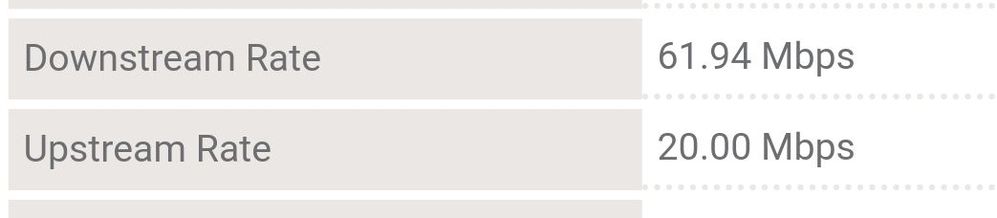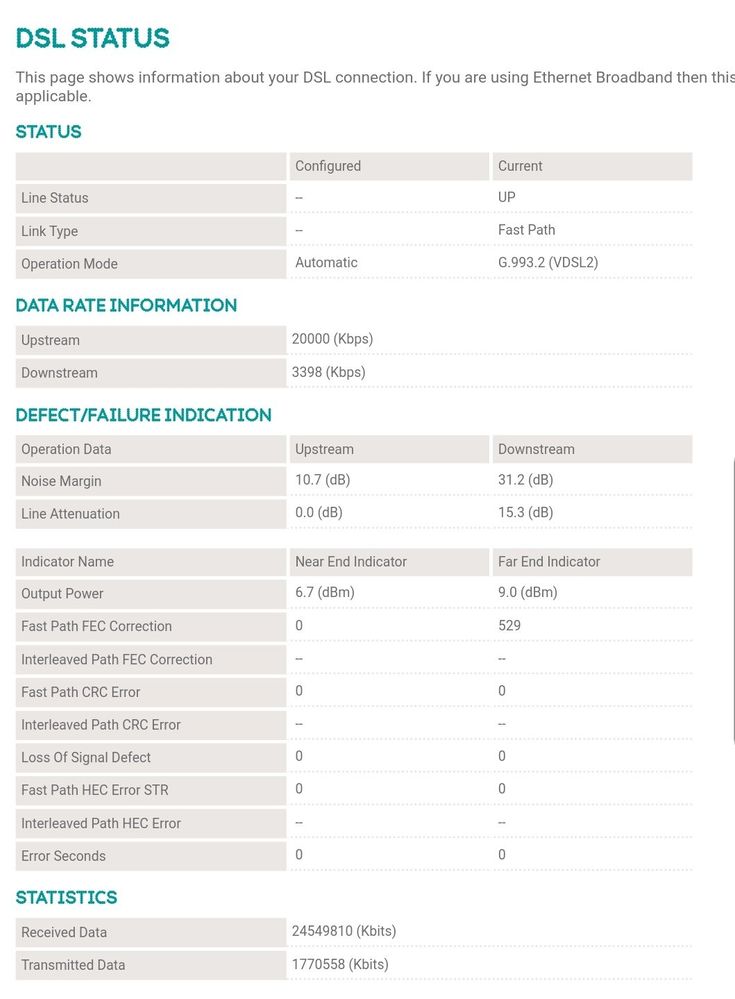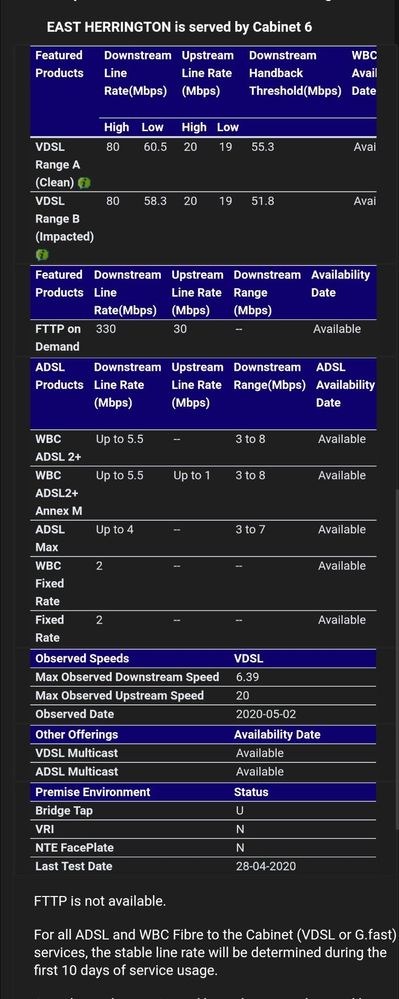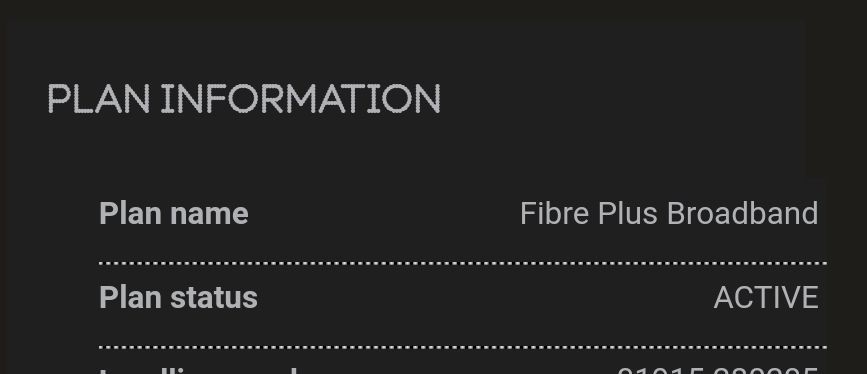- EE Community
- Home Services
- Broadband & Landline
- Slow broadband
- Subscribe (RSS)
- Mark as unread
- Mark as read
- Float to top
- Bookmark
- Subscribe (email)
- Mute
- Print this discussion
Slow broadband
- Mark as unread
- Bookmark
- Subscribe
- Mute
- Subscribe (RSS)
- Permalink
- Print this post
- Report post
19-05-2020 04:20 PM
My ho.e broadband speed is awful. Noticed in the last few weeks that it's slow. Have fibre plus broadband package and getting download speeds of only 3.5mbps. Before covid 19 speeds were 60mbps. General use is bad enough but I also have to work from home which is a major issue. Post code is sr3 2wj. Please look into this. I have looked around my house for the test socket and cannot find one anywhere. Also don't have a phone to test for line noise
Solved! See the answer below or view the solution in context.
Accepted Solutions
- Mark as unread
- Bookmark
- Subscribe
- Mute
- Subscribe (RSS)
- Permalink
- Print this post
- Report post
21-05-2020 08:11 PM
Hello again,
GOOD NEWS. Openreach engineer came out today. Replaced the master socket with a real openreach master test socket with ADSL filter built in. This was successful and within minutes the speed coming in increased from 3.4mbps to 62mbps.
Must admit, the process from calling EE to getting an engineer to resolve the very next day was fantastic and I a. Once again happy.
The help received on this community was great and sped up the whole process as I had the answers to EE's questions before they even had to ask. Thank you.
- Mark as unread
- Bookmark
- Subscribe
- Mute
- Subscribe (RSS)
- Permalink
- Print this post
- Report post
19-05-2020 04:54 PM
@Philwsafc : Welcome to EE's Home Broadband Forum.
Noise on the line is the most common cause of BB failing or going slow.
A corded phone handset is the best diagnostic tool you can have for BB. I strongly recommend getting a cheap corded handset to help diagnose BB issues like yours as well as keeping the line "wet" to help avoiding BB issues & paying out for an engineer to fix faults in your own wiring.
If you would like help with your BB speed or connection issues, please would you carry out the following steps for starters, which will enable us to diagnose the problem and advise you further. Do not restart your router to do these tests:
1. Post your full router stats:
- For a BrightBox: login and go to Advanced Settings/ System/ DSL Status. Also post 'System Uptime' from top of System Log page.
- For a SmartHub: login and go to Advanced Settings/ Technical Log/ Information. Obscure your names & numbers in the BB Username & also the SSIDs.
Full router stats are key to any speed & connection issues.
2. Try a wired speedtest, using an Ethernet cable supplied with the router, here http://www.thinkbroadband.com/speedtest.html . Click on the "Results Page" button at the bottom of the graph you first see and then copy to here just the "Link to this result:" link that you see below the next main graph.
3. What does BT Wholesale Broadband Availability Checker estimate for your phone number? Post just the whole table and the line above it, blanking out your phone number. If it doesn't recognise your phone number, use the Address Checker, not the Postcode Checker.
To phone EE CS: Dial Freephone +44 800 079 8586 - Option 1 for Mobile Phone & Mobile Broadband or Option 2 for Home Broadband & Home Phone
ISPs: 1999: Freeserve 48K Dial-Up => 2005: Wanadoo 1 Meg BB => 2007: Orange 2 Meg BB => 2008: Orange 8 Meg LLU => 2010: Orange 16 Meg LLU => 2011: Orange 20 Meg WBC => 2014: EE 20 Meg WBC => 2020: EE 40 Meg FTTC => 2022: EE 80 Meg FTTC (no landline number)
- Mark as unread
- Bookmark
- Subscribe
- Mute
- Subscribe (RSS)
- Permalink
- Print this post
- Report post
19-05-2020 07:06 PM
Below I will post all that was asked. The only thing I cannot do at the moment is a noise test as I have no landline phone. Please note that I have had same broadband for 3 years with no issue. Issue only started in the last 4-5 weeks
- Mark as unread
- Bookmark
- Subscribe
- Mute
- Subscribe (RSS)
- Permalink
- Print this post
- Report post
19-05-2020 07:17 PM
Thanks. Yes, your Down speed is abysmally slow. There must be noise on line.
Locate the hidden test socket that is revealed when you remove the bottom half of the split faceplate (2 screws or press tabs) of your master socket. Only do this if you have a split faceplate. Do you have any extension sockets in the home even if unused? Are there any wires connected to back of faceplate of master socket?
Try the BT Quiet Line Test (QLT), dial 17070 Opt 2, preferably with a corded phone, in the test socket with the router disconnected. If there is any noise, report it to your landline provider as a voice fault (don't mention Broadband). Often sorting out voice faults will fix the Broadband as well.
Reboot the router & plug it into the test socket. Post the full router stats & System Uptime when plugged into test socket.
Is the issue any better?
To phone EE CS: Dial Freephone +44 800 079 8586 - Option 1 for Mobile Phone & Mobile Broadband or Option 2 for Home Broadband & Home Phone
ISPs: 1999: Freeserve 48K Dial-Up => 2005: Wanadoo 1 Meg BB => 2007: Orange 2 Meg BB => 2008: Orange 8 Meg LLU => 2010: Orange 16 Meg LLU => 2011: Orange 20 Meg WBC => 2014: EE 20 Meg WBC => 2020: EE 40 Meg FTTC => 2022: EE 80 Meg FTTC (no landline number)
- Mark as unread
- Bookmark
- Subscribe
- Mute
- Subscribe (RSS)
- Permalink
- Print this post
- Report post
19-05-2020 07:33 PM
I think I'm only left with the noise on line test. There is no split faceplate socket in the home. Checked them all. Removed the faceplate anyway and seems there is no test socket in any of the 3 located in the home. Surprising as this was a new build in 2011 so surprised there is no test socket to locate. I can confirm there is no extensions used and the router is plugged into what I believe to be the master socket (The one immediately as the cable enters the home from outside)
- Mark as unread
- Bookmark
- Subscribe
- Mute
- Subscribe (RSS)
- Permalink
- Print this post
- Report post
19-05-2020 07:39 PM
Then do the QLT from the front of the master socket.
To phone EE CS: Dial Freephone +44 800 079 8586 - Option 1 for Mobile Phone & Mobile Broadband or Option 2 for Home Broadband & Home Phone
ISPs: 1999: Freeserve 48K Dial-Up => 2005: Wanadoo 1 Meg BB => 2007: Orange 2 Meg BB => 2008: Orange 8 Meg LLU => 2010: Orange 16 Meg LLU => 2011: Orange 20 Meg WBC => 2014: EE 20 Meg WBC => 2020: EE 40 Meg FTTC => 2022: EE 80 Meg FTTC (no landline number)
- Mark as unread
- Bookmark
- Subscribe
- Mute
- Subscribe (RSS)
- Permalink
- Print this post
- Report post
20-05-2020 02:39 PM
Hello,
So I borrowed a landline phone and dialed the 17070 opt 2 for quiet line test. The test was complete silence. I am now not sure what the issue could be. Any further advice would be greatly appreciated
- Mark as unread
- Bookmark
- Subscribe
- Mute
- Subscribe (RSS)
- Permalink
- Print this post
- Report post
20-05-2020 06:27 PM
I think the DLM system has put you on a banded profile in response to past errors on your line. You need to give the DLM time to relent & remove any banding. If your sync speed at the master socket remains stuck at the same speed for 10 days you should ask EE to investigate the underlying fault. If a fault is found and fixed then the OR engineer may request a DLM reset. However should significant errors persist the DLM will reapply banding.
To phone EE CS: Dial Freephone +44 800 079 8586 - Option 1 for Mobile Phone & Mobile Broadband or Option 2 for Home Broadband & Home Phone
ISPs: 1999: Freeserve 48K Dial-Up => 2005: Wanadoo 1 Meg BB => 2007: Orange 2 Meg BB => 2008: Orange 8 Meg LLU => 2010: Orange 16 Meg LLU => 2011: Orange 20 Meg WBC => 2014: EE 20 Meg WBC => 2020: EE 40 Meg FTTC => 2022: EE 80 Meg FTTC (no landline number)
- Mark as unread
- Bookmark
- Subscribe
- Mute
- Subscribe (RSS)
- Permalink
- Print this post
- Report post
20-05-2020 07:23 PM
Hi, contacted EE, have arranged an openreach engineer for tomorrow. Shared the test results and findings from here as well as they ran some diagnostics checks. 1 showed up as faulty and the other suggested no fault. Anyway, I will post the outcome after the engineer has been and also the root cause if known
- Mark as unread
- Bookmark
- Subscribe
- Mute
- Subscribe (RSS)
- Permalink
- Print this post
- Report post
21-05-2020 08:11 PM
Hello again,
GOOD NEWS. Openreach engineer came out today. Replaced the master socket with a real openreach master test socket with ADSL filter built in. This was successful and within minutes the speed coming in increased from 3.4mbps to 62mbps.
Must admit, the process from calling EE to getting an engineer to resolve the very next day was fantastic and I a. Once again happy.
The help received on this community was great and sped up the whole process as I had the answers to EE's questions before they even had to ask. Thank you.