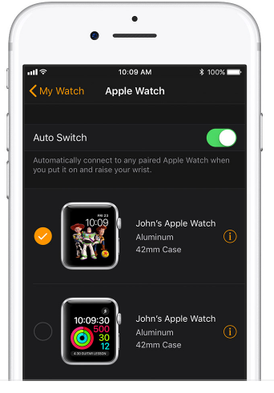- EE Community
- Archived Posts
- How do I unpair my Apple Watch from my EE iPhone?
- Subscribe (RSS)
- Mark as unread
- Mark as read
- Float to top
- Bookmark
- Subscribe (email)
- Mute
- Print this discussion
This page is no longer active
closeFor up-to-date information and comments, search the EE Community or start a new topic. |
How do I unpair my Apple Watch from my EE iPhone?
- Mark as unread
- Bookmark
- Subscribe
- Mute
- Subscribe (RSS)
- Permalink
- Print this post
- Report post
06-03-2019 08:58 AM - edited 22-10-2020 08:51 AM
If you need to unpair your Apple Watch from your iPhone, this post will give you all the information you need;
When you unpair your Apple Watch this will revert the watch back to factory settings.
Your iPhone will create a backup of your Apple Watch.
Follow the steps below to unpair your Apple Watch from your iPhone:
- Hold your iPhone and Apple Watch close together
- Open the 'Watch' App on your iPhone
- Make sure you're in the 'My Watch' tab and touch the banner at the top of the screen that has the name of your watch in it.
- Tap
next to the Apple Watch that you would like to unpair
- Tap 'Unpair Apple Watch'
- If you're unpairing because of an issue you've been having, or you have upgraded to a new iPhone then you don't need to remove the data plan. At this point you will need to select ‘Keep Data Plan’
- If you're pairing to another iPhone or are selling your watch, you would select ‘Remove Data Plan’
- Tap to confirm and then enter your Apple ID and password to complete the unpairing.
- Now your Apple Watch will be ready to pair again.
For information on pairing your Apple Watch to your iPhone see our post here>
- Mark as unread
- Bookmark
- Subscribe
- Mute
- Subscribe (RSS)
- Permalink
- Print this post
- Report post
03-09-2019 09:54 PM
Sorry guys but am i being stupid here.
You say that "
- If you're pairing to another iPhone or are selling your watch, you would select ‘Remove Data Plan’
But i asked this question last week on this site because i am selling my XS MAX and Series 4 phone to purchase the new 11 pro and Series 5 watch direct from Apple and was told to keep the plan...see link to my post.
https://community.ee.co.uk/t5/Apple/Apple-Watch-data-plan/m-p/798094
What is the correct thing to do?
- Mark as unread
- Bookmark
- Subscribe
- Mute
- Subscribe (RSS)
- Permalink
- Print this post
- Report post
04-09-2019 09:21 AM
Your hypothetical situation doesn't fit either of these scenarios, @bazooka-joe 🙂
You're selling your Apple Watch, but, still getting another one. Keeping the plan will make it easier to set up your new one. 🙂
Please bear in mind that this information is based on changing from an Apple Watch Series 3 to an Apple Watch Series 4. We still don't know what Apple are to announce this year.
Chris
- Mark as unread
- Bookmark
- Subscribe
- Mute
- Subscribe (RSS)
- Permalink
- Print this post
- Report post
18-09-2019 12:41 AM
Apple Announcements are done, and the new devices will be delivered from Friday 20th September.
I'm in exactly the same position as the original poster. I have an EE Apple Watch Plan and a SIM only EE contract. My current set up is iPhone XS Max & Apple Watch Series 4.
I have an iPhone Max Pro being delivered on Friday, and an Apple Watch Series 5 being delivered on Monday - both purchased direct from Apple.
Please can you provide clear instructions for how to carry my existing EE Watch Plan from the Series 4 to the Series 5.
(Does 'Keep Plan' mean..? 'Keep Plan with EE' or 'Keep Plan on (old) watch unit'?)
Thank you.
- Mark as unread
- Bookmark
- Subscribe
- Mute
- Subscribe (RSS)
- Permalink
- Print this post
- Report post
18-09-2019 10:53 AM
Hi @MadAngelUK,
If you’re upgrading both your iPhone and Apple Watch, use Quick Start to transfer everything across to your new iPhone.
Once your new iPhone is up and running, unpair your Apple Watch, making sure you ‘Keep Plan’ when prompted. Once it’s unpaired you can pair your new Apple Watch and follow the steps on screen.
Hope this helps.
James
- Mark as unread
- Bookmark
- Subscribe
- Mute
- Subscribe (RSS)
- Permalink
- Print this post
- Report post
24-09-2019 05:24 PM
Can you clarify one thing - is it necessary to call EE when transferring a data plan from an Apple Watch 4 to an Apple Watch 5, both bought from Apple, or is checking ‘Keep Plan” sufficient? This would be on an iPhone X, with no change of phone, only Watch.
- Mark as unread
- Bookmark
- Subscribe
- Mute
- Subscribe (RSS)
- Permalink
- Print this post
- Report post
25-09-2019 07:31 AM
Good Morning @testcard.
Welcome back to the community.
If you are not changing phones and simply upgrading your watch you will need to select 'Keep Data Plan'.
Katie 🙂
- Mark as unread
- Bookmark
- Subscribe
- Mute
- Subscribe (RSS)
- Permalink
- Print this post
- Report post
30-01-2020 08:00 PM
hi
I currently have series 3 watch on my plan, and i'm ordering a new series 5 for myself, and giving the current series 3 complete with a data package, to my daughter (who's contract is also on my account)
now when I unpair the series 3 from my phone, do I need to remove the data plan and pair with my phone with the new watch, or keep data plan as my daughter will be pairing it with her phone??.
its got me a bit confused?
- Mark as unread
- Bookmark
- Subscribe
- Mute
- Subscribe (RSS)
- Permalink
- Print this post
- Report post
31-01-2020 08:20 AM
Hi @chewitt2101
Welcome to the community.
Is your daughter on a phone contract with EE? Is she going to want to use the 4G element of the Apple Watch or just pair it using Bluetooth?
Chris
- Mark as unread
- Bookmark
- Subscribe
- Mute
- Subscribe (RSS)
- Permalink
- Print this post
- Report post
31-01-2020 09:07 AM
Hi
yes she is on a contract with EE, and yes she will be using the 4g element of the series 3 i currently have.
my new series 5 is coming tomorrow with a new 4g for use by myself
regards