A quick, little update if you use the WiFi when travelling via London Underground. On your next journey, if you wish to connect, you’ll need to change your WiFi connection to EE WiFi-Auto and re-enter your details. Here’s information, plus some handy screenshots, explaining how to do exactly that.
For the “EE WiFi-Auto” hotspot
Only compatible SIM devices can access the London Underground WiFi using this access method.
For iOS - With the right carrier file settings (iOS 7 and above) you’ll be able to automatically connect to EE WiFi-Auto SSID and use the internet just by switching on the WiFi.
For compatible Android handsets and SIM tablets - Once underground just turn on WiFi and select the EE WiFi-Auto from the list of available networks, select the access method as EAP and EAP method as SIM. Note that if the EAP method “SIM” is not available then unfortunately your device is not compatible with this SSID.
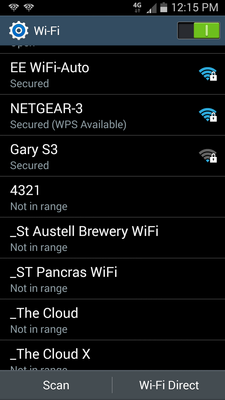
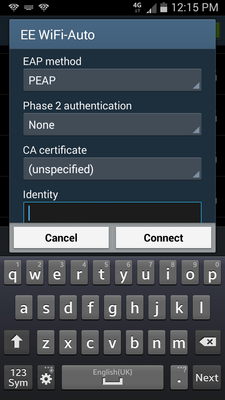
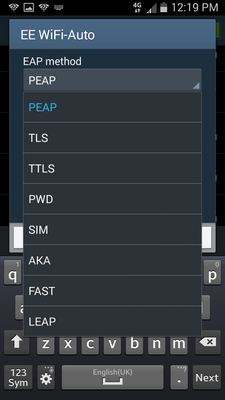
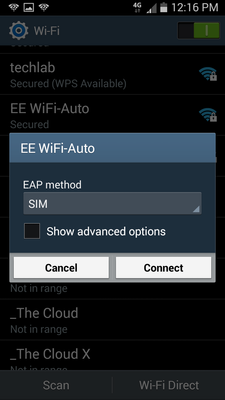
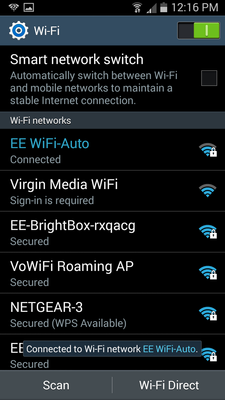
Once you've connected to the WiFi once, you'll automatically connect every time you enter a WiFi enabled station (as long as WiFi is switched on your device).
Find out more about WiFi on the London Underground.
